Help me to understand pixel display
| Help me to understand pixel display | Ripcord | 23 Jan 14:22 |
| Help me to understand pixel display | rich2005 | 25 Jan 20:38 |
| Help me to understand pixel display | rich2005 | 25 Jan 20:51 |
| Help me to understand pixel display | Ripcord | 25 Jan 21:40 |
| Help me to understand pixel display | rich2005 | 26 Jan 09:20 |
| Help me to understand pixel display | Ripcord | 26 Jan 12:10 |
- postings
- 5
Help me to understand pixel display
I understand pixels per inch but I don't understand how they are displayed on a monitor. I've attached a simple graphic showing a 100 and a 20 ppi image. Obviously the 20 ppi has larger pixels, but my confusion is how does the monitor display different sized pixels since the monitor is set to a fixed number of pixels?
In other words, the number of pixels per inch on the monitor doesn't change, so are the larger pixels in the graphic actually displayed by multiple pixels on the monitor?
(No reason I need to know, I've just always been curious...)
-
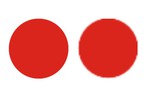 pixels
pixels
pix.jpg (11.2 KB)
Help me to understand pixel display
I understand pixels per inch but I don't understand how they are displayed on a monitor. ...
In other words, the number of pixels per inch on the monitor doesn't change, so are the larger pixels in the graphic actually displayed by multiple pixels on the monitor?
yes
By default, Gimp sets one image pixel to correspond with one monitor pixel.
This is a setting in menu: View -> Dot for Dot -> either or off
This screen shot (Gimp in multi window mode to compare images) 2 images, both 300x300 pixels, both 100% zoom but 1one is 100 ppi and the other is set 300 ppi. As you expect, both are the same size on the monitor.
If I turn Dot for Dot off then the images show at their true resolution, still 300x300 pix, 100% zoom but one is 3 times the size of the other corresponding to their ppi setting.
Providing the monitor resolution is correctly set Edit -> Preferences -> Display then this is the size the images will print.
Obviously for editing, better to have Dot for Dot on.
Help me to understand pixel display
other words, the number of pixels per inch on the monitor doesn't change, so are the larger pixels in the graphic actually displayed by multiple pixels on the monitor?
That still did not explain it very well. To get your image with one 'clean' circle, one 'pixelated' circle, side by side, the pixelated circle must have been scaled up by N. One pixel is no longer one pixel, it is 1 x N pixels, according to the scaling factor.
- postings
- 5
Help me to understand pixel display
That still did not explain it very well. To get your image with one 'clean' circle, one 'pixelated' circle, side by side, the pixelated circle must have been scaled up by N. One pixel is no longer one pixel, it is 1 x N pixels, according to the scaling factor.
Thanks, I understand that, but what I'm curious about is whether the larger "display" of a pixel is represented on the monitor by numerous pixels...Because the display has a fixed number... So for instance, my monitor is set at 1600 X 1200 but if I display an image that is like, 20 ppi does the monitor use multiple pixels to display each pixel in the image?
Help me to understand pixel display
Thanks, I understand that, but what I'm curious about is whether the larger "display" of a pixel is represented on the monitor by numerous pixels...Because the display has a fixed number... So for instance, my monitor is set at 1600 X 1200 but if I display an image that is like, 20 ppi does the monitor use multiple pixels to display each pixel in the image?
Yes
but...You are ignoring the gimp scale factor that might be in place.
With dot-for-dot on one screen pixel maps to one image pixel **at 100% zoom** This screenshot with screen rulers which measure screen pixels. Left image 400x400 @ 100 ppi Right image 80x80 @ 20 ppi. That is what they measure **at 100%** 400 pix and 80 pix
Again dot-for-dot on, If the 80x80 image is zoomed in 500% then obviously they appear the same size on the screen. Gimp has interpolated each single pixel in the image to 5 pix on the screen.
The other view is with dot-for-dot off and both images at 100% zoom. In this case Gimp shows the images as they will print and for the 80x80 image again Gimp interpolates each image pixel to 5 screen pixels.
None of these change the number of pixels in the image. For normal Gimp editing Gimp will interpolate image pixels for the display.
- postings
- 5
Help me to understand pixel display
Hi Rich, Thanks very much for taking all the time to explain this. My initial question has been answered I think, that an image pixel may be represented on the display by more than one pixel depending on the magnification. I've been reviewing the screen shots you posted and I'll be doing some experiments with my Gimp settings so that I can fully understand pixels. -Neil











