GIMP 2.10.10: Cool new stuff incoming!
As promised the dev team now also releases new features and cool improvements in the stable branch of GIMP, which leads us to these cool new stuff:
- Line art detection in the Bucket Fill tool for comic artists
- Various usability improvements in transformation tools
- Sample Merged option added to the Heal tool and fixed in the Clone tool
- Parametric brushes now have 32-bit per channel precision
- Easier brush and pattern creation workflow
- On-canvas layer selection
- Faster saving/exporting and layer groups rendering
- Initial DDS support
- Many improvements in GEGL, the image processing engine
I think the coolest new feature is for painters and comic artists, where you can now fill color to line art very easy with the bucket fill tool. Thats a real time saver, wow!
In a production workflow you’ll mostly have a lot of layers in the GIMP layers stack. In older versions you could only use a very basic layer selection with an option of the Move tool. And my favorite new feature is the much smoother on-canvas layer selection by using ALT+MiddleMouse now. It switches through the available layers and you can easily select the right one, without even having to look into the layers dialog at all. Awesome!
All in all the new release is really cool – you should definitely update your GIMP :-)
Please find a detailed list at the official GIMP website. There are also some demo videos of the new stuff.
We’ve already updates our downloads section and you can download the new version already from there.













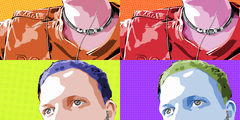
Comments
Post your own comments, questions or hints here. The author and other users will see your posting and can reply to it.
Of course, you can also ask in the chat.
Subscription management
Please log in to manage your subscriptions.
User rating
This topic (GIMP 2.10.10: Cool new stuff incoming!) has been rated 3.0/5.0.
New comments are disabled because of spam.