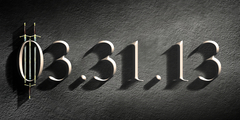ps-menurc update
This discussion is connected to the gimp-user-list.gnome.org mailing list which is provided by the GIMP developers and not related to gimpusers.com.
This is a read-only list on gimpusers.com so this discussion thread is read-only, too.
| Migration from photoshop 7.0 to gimp 1.2.x or 1.3.x | Feczak Szabolcs | 24 May 12:27 |
| Migration from photoshop 7.0 to gimp 1.2.x or 1.3.x | Jakub Steiner | 24 May 13:49 |
| Migration from photoshop 7.0 to gimp 1.2.x or 1.3.x | BandiPat | 24 May 16:25 |
| Migration from photoshop 7.0 to gimp 1.2.x or 1.3.x | BandiPat | 24 May 16:33 |
| Migration from photoshop 7.0 to gimp 1.2.x or 1.3.x | Sven Neumann | 25 May 16:11 |
| ps-menurc update | Eric Pierce | 25 May 17:47 |
Migration from photoshop 7.0 to gimp 1.2.x or 1.3.x
Hi,
We would like to change from windows+photoshop to linux+gimp. System description follows:
GNU Linux 2.4.20 / Debian Testing
Machines: 512MB SDRam, 733-1400Mhz Intel.
Wacom Graphire2 tablet
Gimp 1.2.3 + 1.3.14
We would like to use it for high-resolution
(~2048x3072 pixels) digital photo
editing/retouching
I start with our bigest problem :
Changing the color balance/brightens-contrast/
color curves are significantly slower
in gimp vs. photoshop on the same machine.
The problem is not the processing time alone,
but the preview takes the same amount of time
as the final processing.
I have relized, that gimp calculates all
the data in preview mode as I would have
pressed the ok button. I have Also noticed,
that during the process it divides the picture
into smaller squares top-down, and the change
takes effect continously in these squares
(in preview mode also). Photoshop also uses
these squares, but it uses only about 6/picture
while gimp is using much-moch more smaller
(I couldn't count). I think this is the
source of the difference in the preview
processing time.
Please let me know if there is an option to make gimp not to calculate the final pixels in preview mode, or to use less accurate mode. Or if it is a system specific stuff, what can I make to solve this ... anything ... We need this to work nearly promptly in preview.
I have found ps-menurc files for gimp 1.2 I did cat ps-menurc >>~/.gimp-1.2/menurc Than I have started gimp. The bindings didn't work, although If I use the "on the fly" binding (selecting the menu item and pressing the desired combination) it works fine.
I have read this trick in the tip of the day for gimp-1.3 although it works for me in 1.2 only. When I try to do this in 1.3 nothing happens. Isn't that implemented here or just a system specific bug ? If I edit the menurc for 1.3 the changes takes effect after next start, but it is not as comfortable as in 1.2.
I have made the wacom tablet work in x,
and gimp realises the 3 other
input devices (normal mouse +
stylus/eraser/wacom mouse). I have set up
all of them in fullscreen mode. They move
the cursor ok (My setup in xf86config
to send core events), but gimp or maybe X
I don't know doesn't recognizes the difference
between the tools, so I can't select different
brush and/or color/tool for the different
input devices, gimp always changing the
properties of the core pointer. Is it a gimp
or an X11 specific problem ?
Greetings:
Migration from photoshop 7.0 to gimp 1.2.x or 1.3.x
On Sat, 2003-05-24 at 12:27, Feczak Szabolcs wrote:
work, although If I use the "on the fly" binding (selecting the menu item and pressing the desired combination) it works fine.
I have read this trick in the tip of the day for gimp-1.3 although it works for me in 1.2 only. When I try to do this in 1.3 nothing happens. Isn't that implemented here or just a system specific bug ? If I edit the menurc for 1.3 the changes takes effect after next start, but it is not as comfortable as in 1.2.
You need to toggle the 'Interface>Keyboard Shortcuts>Dynamic keyboard shortcuts' option in the preferences for this functionality to be available in GIMP 1.3. I reccommend turning it off afterwards so you don't reassign the shortuct by accident later on.
cheers
Migration from photoshop 7.0 to gimp 1.2.x or 1.3.x
On Saturday 24 May 2003 06:27, Feczak Szabolcs wrote:
Hi,
We would like to change from windows+photoshop to linux+gimp. System description follows:
GNU Linux 2.4.20 / Debian Testing Machines: 512MB SDRam, 733-1400Mhz Intel. Wacom Graphire2 tablet
Gimp 1.2.3 + 1.3.14We would like to use it for high-resolution (~2048x3072 pixels) digital photo
editing/retouchingI start with our bigest problem : Changing the color balance/brightens-contrast/ color curves are significantly slower in gimp vs. photoshop on the same machine. The problem is not the processing time alone, but the preview takes the same amount of time as the final processing.
I have relized, that gimp calculates all the data in preview mode as I would have pressed the ok button. I have Also noticed, that during the process it divides the picture into smaller squares top-down, and the change takes effect continously in these squares (in preview mode also). Photoshop also uses these squares, but it uses only about 6/picture while gimp is using much-moch more smaller (I couldn't count). I think this is the source of the difference in the preview processing time.
=====================
Feczak, As I am not an experienced user of Gimp I can't absolutely say that this might be your problem, but from past experiences and other mails on this list, I suspect you might be running into a memory problem with pictures of this size. You might want to check your preferences, to maybe boost the amount of available memory Gimp has access too, if you have not changed that. Many times what Gimp chooses is adequate for working with large graphics, but yours seem to be quite large.
Patrick
Migration from photoshop 7.0 to gimp 1.2.x or 1.3.x
On Saturday 24 May 2003 06:27, Feczak Szabolcs wrote:
Hi,
We would like to change from windows+photoshop to linux+gimp. System description follows:
GNU Linux 2.4.20 / Debian Testing Machines: 512MB SDRam, 733-1400Mhz Intel. Wacom Graphire2 tablet
Gimp 1.2.3 + 1.3.14
I have made the wacom tablet work in x, and gimp realises the 3 other
input devices (normal mouse +
stylus/eraser/wacom mouse). I have set up all of them in fullscreen mode. They move the cursor ok (My setup in xf86config to send core events), but gimp or maybe X I don't know doesn't recognizes the difference between the tools, so I can't select different brush and/or color/tool for the different input devices, gimp always changing the properties of the core pointer. Is it a gimp or an X11 specific problem ?Greetings:
=================
Feczak,
Without seeing your XF86config file, I would first suggest that you be
sure that you aren't trying to use both input devices at once. What I
mean by that is to completely remove the stylus from the pad when using
the mouse or X will be attempting to use both at the same time. The
tablet and mouse can be used interchangably, but not both at the same
time, which is what happens if the stylus is held over the pad. I may
not be understanding your question correctly, so be sure to clarify for
us. It sounds as if you have XFree86 correctly setup and you didn't
mention what version of Debian and XFree86 you were using. I know I
have seen many questions on the XFree86 mail list concerning the new
4.3 version.
Patrick
Migration from photoshop 7.0 to gimp 1.2.x or 1.3.x
Hi,
Feczak Szabolcs writes:
I have found ps-menurc files for gimp 1.2 I did cat ps-menurc >>~/.gimp-1.2/menurc Than I have started gimp. The bindings didn't work, although If I use the "on the fly" binding (selecting the menu item and pressing the desired combination) it works fine.
Appending ps-menurc to menurc won't work (who on earth told you to try this?). You need to replace ~/.gimp-1.2/menurc with ps-menurc. Please note that the bindings are partly out-of-date. We'd appreciate a patch that updates the keybindings but although I keep asking for this for some years now, no Photoshop user has yet provided us an updated version of this file.
I have made the wacom tablet work in x, and gimp realises the 3 other
input devices (normal mouse +
stylus/eraser/wacom mouse). I have set up all of them in fullscreen mode. They move the cursor ok (My setup in xf86config to send core events), but gimp or maybe X I don't know doesn't recognizes the difference between the tools, so I can't select different brush and/or color/tool for the different input devices, gimp always changing the properties of the core pointer. Is it a gimp or an X11 specific problem ?
Did you configure the devices in gimp? It is not enough that X11 sees them. Your GTK+ needs to be compiled with support for xinput devices and you need to enable the devices in gimp.
Sven
ps-menurc update
Sven:
Appending ps-menurc to menurc won't work (who on earth told you to try this?). You need to replace ~/.gimp-1.2/menurc with ps-menurc. Please note that the bindings are partly out-of-date. We'd appreciate a patch that updates the keybindings but although I keep asking for this for some years now, no Photoshop user has yet provided us an updated version of this file.
I'd be happy to update it. I use Gimp and Photoshop (mostly Gimp) at work, and have been regularily updating my keyboard shorts in the Gimp to resemble PS. The only problem is we're at PS 5.0 (not the latest 7.0). Would that be good enough?
Eric