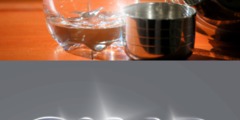Batch File Conversion
This discussion is connected to the gimp-user-list.gnome.org mailing list which is provided by the GIMP developers and not related to gimpusers.com.
This is a read-only list on gimpusers.com so this discussion thread is read-only, too.
| Batch File Conversion | Kevin Myers | 06 Oct 23:11 |
| Batch File Conversion | Walker, Sam | 07 Oct 14:30 |
Batch File Conversion
Hello,
I'm a new gimp user, running under Windows, and just beginning to get acquainted with gimp's features and capabilities. I've tried using gimp interactively and found that it has some very nice capabilities, including several that I need for a current project. Now I need to automate what I've been able to do interactively. Using some combination of batch files plus gimp's built-in scripting capabilities, I'm hopeful this can be accomplished. I'm a veteran batch and script file writer, but not familiar with gimp's scripting capabilities, and was hoping that someone could give me a jump start in the right direction with some example code and/or instructions...
What I need to do is as follows:
1. supply a directory on which the following steps should be executed, preferably via a dialogue of some type
2. check if any files remain in the directory to be processed, if not then quit
3. check the file's extension (or actual type), if tif then proceed, otherwise return to step 2 for the next file
4. check the file's graphics mode, if indexed (or preferably 3-4 bit grayscale?) then proceed, otherwise return to step 2 for the next file
5. open the file with gimp
6. change the mode to indexed based on a specified palette (or preferably 3-4 bit grayscale?)
7. save the file
8. return to step 2 for the next file
If anyone out there can help me out with a simple script which can accomplish the above steps or something close to it, then I would certainly appreciate it. Thanks in advance.
Kevin M. Round Rock, Texas
P.S. - I'll discuss 3-4 bit grayscale in a separate email.
Batch File Conversion
I've heard ImageMagick is much easier to use for batch file processing. Check it out at http://www.imagemagick.org/, they have a Windows version to. AFAIK, its all command line driven, so you wont have any dialog boxes.
I've seen posts on this list regarding shells scripts for ImageMagick, that may be helpful, if you can find them on the archive.
Regards, Sam
-----Original Message-----
From: Kevin Myers [mailto:KevinMyers@austin.rr.com]
Sent: Sunday, October 06, 2002 4:11 PM
To: gimp users
Subject: [Gimp-user] Batch File Conversion
Hello,
I'm a new gimp user, running under Windows, and just beginning to get acquainted with gimp's features and capabilities. I've tried using gimp interactively and found that it has some very nice capabilities, including several that I need for a current project. Now I need to automate what I've been able to do interactively. Using some combination of batch files plus gimp's built-in scripting capabilities, I'm hopeful this can be accomplished. I'm a veteran batch and script file writer, but not familiar with gimp's scripting capabilities, and was hoping that someone could give me a jump start in the right direction with some example code and/or instructions...
What I need to do is as follows:
1. supply a directory on which the following steps should be executed, preferably via a dialogue of some type
2. check if any files remain in the directory to be processed, if not then quit
3. check the file's extension (or actual type), if tif then proceed, otherwise return to step 2 for the next file
4. check the file's graphics mode, if indexed (or preferably 3-4 bit grayscale?) then proceed, otherwise return to step 2 for the next file
5. open the file with gimp
6. change the mode to indexed based on a specified palette (or preferably 3-4 bit grayscale?)
7. save the file
8. return to step 2 for the next file
If anyone out there can help me out with a simple script which can accomplish the above steps or something close to it, then I would certainly appreciate it. Thanks in advance.
Kevin M. Round Rock, Texas
P.S. - I'll discuss 3-4 bit grayscale in a separate email.