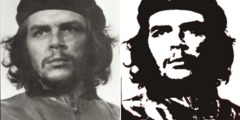Lighting Presets
This discussion is connected to the gimp-user-list.gnome.org mailing list which is provided by the GIMP developers and not related to gimpusers.com.
This is a read-only list on gimpusers.com so this discussion thread is read-only, too.
| Lighting Presets | EdgeLagerthaSeawolf | 02 Aug 21:11 |
| CAP3SY8NuhA6=CQ=BEUpP-1PCqe... | 05 Aug 03:02 | |
| jlto69jcn90j.1c49bcszjj6xr.... | 05 Aug 03:02 | |
| Lighting Presets | ShiroYuki Mot via gimp-user-list | 05 Aug 03:02 |
| Lighting Presets | rich404 | 03 Aug 08:26 |
| Lighting Presets | EdgeLagerthaSeawolf | 03 Aug 16:36 |
| Lighting Presets | rich404 | 03 Aug 17:51 |
| Lighting Presets | EdgeLagerthaSeawolf | 11 Aug 11:33 |
- postings
- 3
Lighting Presets
Hi,
I would like to know where to save lighting presets in Gimp. When I try to save a preset it takes me to my temp folder and I would like a more permanent solution. I don't want to try and save the preset into the wrong folder location.
Once I know where to save them will lighting preset automatically go to this folder now or will I have to manually search for and or store my presets?
I've lost so many good working presets because of this issue.
Thanks for your Help, Edge
Attachments:
* https://www.gimpusers.com/system/attachments/1231/original/1_gimp_shot.jpg
EdgeLagerthaSeawolf (via www.gimpusers.com/forums)
-
 Gimp Files Folders
Gimp Files Folders
1_gimp_shot.jpg (26 KB)
Lighting Presets
Hi,
I would like to know where to save lighting presets in Gimp. When I try to save
a preset it takes me to my temp folder and I would like a more permanent
solution. I don't want to try and save the preset into the wrong folder
location.Once I know where to save them will lighting preset automatically go to this
folder now or will I have to manually search for and or store my presets?I've lost so many good working presets because of this issue.
Thanks for your Help, Edge
Lighting effects is an old filter, newer filters keep their settings in the Gimp user profile.
For what it is worth, the Gimp user profile C:\Users\"yourname"\AppData\Roaming\GIMP\2.10\.. is a tedious location for anything.
Your screenshot is missing a vital part, the plus / minus icons at the bottom. I would go this way
(1) Before using Gimp. Windows explorer. Make an easy to find folder. In the screenshot 'lighting' in my user folder.
(2) In Gimp and when you come to 'Save Lighting Preset' Browse for that folder and click the plus icon to add to the folders list. Give a name and save.
(3) When you next come to 'Load a Lighting Preset' click on that folder you made.
(4) Takes you straight to your saved presets, choose one, click on Open.
Attachments: * https://www.gimpusers.com/system/attachments/1232/original/1-light.jpg * https://www.gimpusers.com/system/attachments/1233/original/2-light.jpg
rich404 (via www.gimpusers.com/forums)
-
 01-light
01-light
1-light.jpg (178 KB) -
 02-light
02-light
2-light.jpg (228 KB)
- postings
- 3
Lighting Presets
Lighting effects is an old filter, newer filters keep their settings in the Gimp
user profile.For what it is worth, the Gimp user profile C:\Users\"yourname"\AppData\Roaming\GIMP\2.10\.. is a tedious location for
anything.Your screenshot is missing a vital part, the plus / minus icons at the bottom. I
would go this way(1) Before using Gimp. Windows explorer. Make an easy to find folder. In the
screenshot 'lighting' in my user folder.(2) In Gimp and when you come to 'Save Lighting Preset' Browse for that folder
and click the plus icon to add to the folders list. Give a name and save.
Thank you ever so much for you quick reply and all the examples so that I can
save my presets.
This will save me a lot of heartache and will speed up my work.
I'm glad I stumbled upon this forum for those of us that exclusively use Gimp.
I loved Photoshop but when they made it where you have to subscribe and could no longer purchase the software it turned me against the program.
I started out on Gimp and I can do most of what I need with Gimp.
I would love to see Gimp incorporate the ability to have side by side windows
open at once like in Photoshop.
It is one feature I miss. I can't clone from one window to another like in
Photoshop to replicate a product like I could with Photoshop. It's also great
for comparing an older texture to a new one when creating new textures. I hope I
made sense in conveying that.
Sincerely, Edge
(3) When you next come to 'Load a Lighting Preset' click on that folder you
made.(4) Takes you straight to your saved presets, choose one, click on Open.
Attachments:
*
https://www.gimpusers.com/system/attachments/1232/original/1-light.jpg *
https://www.gimpusers.com/system/attachments/1233/original/2-light.jpg
EdgeLagerthaSeawolf (via www.gimpusers.com/forums)
Lighting Presets
Thank you ever so much for you quick reply and all the examples so that I can
save my presets.
This will save me a lot of heartache and will speed up my work.I'm glad I stumbled upon this forum for those of us that exclusively use Gimp.
I loved Photoshop but when they made it where you have to subscribe and could no
longer purchase the software it turned me against the program.I started out on Gimp and I can do most of what I need with Gimp.
I would love to see Gimp incorporate the ability to have side by side windows
open at once like in Photoshop.
It is one feature I miss. I can't clone from one window to another like in
Photoshop to replicate a product like I could with Photoshop. It's also great
for comparing an older texture to a new one when creating new textures. I hope I
made sense in conveying that.
Gimp comes from unix roots (now linux) where separate windows is often the norm.
Only recently, with Gimp 2.10 that Single window mode became the default with installation. The old multi-window mode is still there, bottom of the Windows menu, a toggle for Window mode. See the screenshot.
Single window mode came about from moaning PS users who hated the Gimp multi-window mode. I use single window most of the time, if I want to compare another image I open with a basic file viewer, however multi-window mode still has its uses. There, if you need it.
There are other forums dedicated to Gimp, nothing to stop you picking tips up from them. try gimpchat.com for a starter, plenty artists there.
Attachments: * https://www.gimpusers.com/system/attachments/1234/original/multi.jpg
rich404 (via www.gimpusers.com/forums)
-
 multi-window-mode
multi-window-mode
multi.jpg (260 KB)
Lighting Presets
Dear Jernej Simončič.
Sorry. I was never try to do. The message Box appears.
Error opening file “C:\Program Files\GIMP 2\TestPreset1.”: Permission
denied
Yes! The filesystem virtualization in GIMP is never enabled!
It is empty in "C:\Users\UserName\AppData\Local\VirtualStore".
Thanks!
2019年8月3日(土) 23:30 Jernej Simončič :
On Sat, 3 Aug 2019 12:42:28 +0900, ShiroYuki Mot via gimp-user-list wrote:
If you saved files in C:\program file\GIMP 2, Windows changed the
location
from you selected to
'C:¥Users¥UserName¥AppData¥Local¥VirtualStore¥Program Files¥GIMP 2' by OS own redirect functions.This shouldn't be possible with any recent enough version of GIMP, since it's not running with filesystem virtualization enabled (it'll simply fail to save the file in protected locations).
-- < Jernej Simončič ><><><><>< http://eternallybored.org/ >
_______________________________________________ gimp-user-list mailing list
List address: gimp-user-list@gnome.org List membership: https://mail.gnome.org/mailman/listinfo/gimp-user-list List archives: https://mail.gnome.org/archives/gimp-user-list
- postings
- 3
Lighting Presets
Gimp comes from unix roots (now linux) where separate windows is often the norm.
Only recently, with Gimp 2.10 that Single window mode became the default with
installation. The old multi-window mode is still there, bottom of the Windows
menu, a toggle for Window mode. See the screenshot.Single window mode came about from moaning PS users who hated the Gimp multi-window mode. I use single window most of the time, if I want to compare
another image I open with a basic file viewer, however multi-window mode still
has its uses. There, if you need it.There are other forums dedicated to Gimp, nothing to stop you picking tips up
from them. try gimpchat.com for a starter, plenty artists there.Attachments: * https://www.gimpusers.com/system/attachments/1234/original/multi.jpg
I appreciate the information. It would be nice if the program did this and kept everything in a stable mode as single window mode as in Photoshop. Still it's a work around that will help me in creating textures by being able to check my color matching with the main piece I'm working on.
I've been on other forums for Gimp but so far this site has the most polite people and provide information that is useful and quite knowledgeable. I think I'll be quite happy here. Sorry for such a late reply.
EdgeLagerthaSeawolf (via www.gimpusers.com/forums)