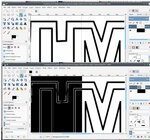ghost outline
Newbie here. When removing background from black and white line art,
there remains a thin white ghost outline around the black object.
Really shows up when a color background layer is below. Especially a
problem as I want to use as a logo. Cannot find any tutorials on this
except as removing foreground image in photo.
All to do with anti-aliasing. Assuming you are using Windows and Gimp 2.10
You have an alpha channel on your xcf but only one layer. Since B & W line art assuming a colour select on the white and a delete might give something like screenshot 1
You can mess around with the threshold value but the usual way is grow the selection by 1 (or 2) pixel(s) to include the semi-transparent pixels before deleting. Select menu -> Grow. screenshot 2
With Gimp 2.10 the color 2 alpha tool Color menu -> Color to Alpha is adjustable and should give a good result. screenshot 3
A more comprehensive description here:
https://www.gimp-forum.net/Thread-Background-removal-or-replacement-on-text-logos-and-other-computer-graphics