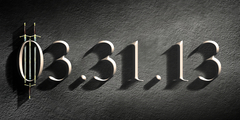Beautify
On Fri, 2019-01-25 at 18:35 +0000, Tawney Carrier via gimp-user-list
wrote:
I am trying to add the beautify filter to my GIMP. I have visited
several sites who all have different methods. None seem to work for
me. Why aren't these filters just included in the download, instead
of being a "plug-in" add/on feature?
There are probably tens of thousands of GIMP add-ons; we could not
possibly include them all.
Can someone provide accurate information as to effectively installing
the feature?
It depends on what you want it to do exactly.
it also depends on which Linux distribution you're running (or Windows
or Mac, or something else?) but usually involves adding a script to the
script folder that you've got set up in Preferences; if you're using
GIMP 2.10 some older scripts might no longer work, but you'd have to
say which one exactly, and whether you're getting errors or can't find
it in the menus or it's greyed out or you try to run it and it doesn't
work, or it introduces pimples and wrinkles and makes the subject ugly
instead of beautiful, i really can't guess from your description.
Liam (ankh)
Liam Quin - web slave for https://www.fromoldbooks.org/
with fabulous vintage art and fascinating texts to read.
Click here to have the slave beaten.