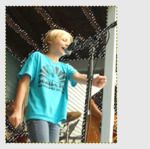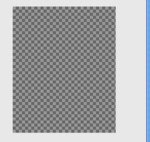Background Removal failute
Hello, everyone. I followed the Gimp video tutorial for background
removal. Everything seemed to go as directed until it came time to
delete that background layer from the image so that the foreground
image remained. Once I deleted the background layer I selected, the
whole image showed as nothing but a transparent frame. Can anyone tell
me what I did wrong? I have attached my screen shots of what resulted.
Thank you in advance. --Kim
Unfortunately your screenshots do not provide much in the way of information.
Make a full interface shot like the attached (Gimp 2.8) and give the version of Gimp (2.8 or 2.10 ) together with your computer operating system (Windows / linux / OSX)
The only thing you can say is your selection could be better. Apart from that, the procedure might be
1. Make sure the image has an alpha-channel (for transparency) Layer -> Transparency -> Add alpha channel
2. Make a selection around the bit you want to keep. Various tools for this free-select / scissors / foreground select. Fuzzy/Colour select best on plain backgrounds. All depends on the image.
3. Invert the selected foreground Select -> Invert
4. Cut the selection Edit -> Cut
5. Select -> None
You do not need more than one layer, except often a light grey under shows up any edge errors. Save as a .xcf keeps layers / selections etc. Export as a png for a flattened image with transparency.
Out of interest, which video tutorial? There are other ways of extracting a foreground, the Gimp plugin g'mic has a useful filter.
rich: www.gimp-forum.net