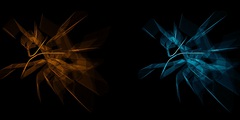What is the "environment variable LD_LIBRARY_PATH"??
This discussion is connected to the gimp-user-list.gnome.org mailing list which is provided by the GIMP developers and not related to gimpusers.com.
This is a read-only list on gimpusers.com so this discussion thread is read-only, too.
| What is the "environment variable LD_LIBRARY_PATH"?? | david | 27 Nov 00:09 |
| What is the "environment variable LD_LIBRARY_PATH"?? | Sven Neumann | 27 Nov 00:25 |
| What is the "environment variable LD_LIBRARY_PATH"?? | David Neary | 27 Nov 08:41 |
| What is the "environment variable LD_LIBRARY_PATH"?? | david | 27 Nov 14:44 |
| What is the "environment variable LD_LIBRARY_PATH"?? | Daniel Rogers | 27 Nov 18:18 |
What is the "environment variable LD_LIBRARY_PATH"??
Hi all
I have attempted to install the latest release of the gimp 1.3.23.tar.bz2. Only I'm having difficulties with getting past the gtk test-infact I dont get past this part in configure.
I've spent much of the afternoon installing updates for everything that has gtk in the package name. I have also installed the source from gtk.org for gtk+-2.2.2 to meet the dependency problem. This did not work.
I looked at the install file as directed by the output/comment.
The install file quoates
Fix: On Linux and other systems using ELF libraries, add the directory to /etc/ld.so.conf or to the environment variable LD_LIBRARY_PATH, and run 'ldconfig'.
Only I dont understand how to do this - I simply am lost with this.
What is the "environment variable
LD_LIBRARY_PATH"?? I have come across ldconfig before so I
understand that-at least!!
Could anyone give some direction...please.
Thanks in advance for anyhelp.
Cheers.............david
I am using mandrake9.1
What is the "environment variable LD_LIBRARY_PATH"??
Hi,
david writes:
I have attempted to install the latest release of the gimp 1.3.23.tar.bz2. Only I'm having difficulties with getting past the gtk test-infact I dont get past this part in configure.
I've spent much of the afternoon installing updates for everything that has gtk in the package name. I have also installed the source from gtk.org for gtk+-2.2.2 to meet the dependency problem. This did not work. I looked at the install file as directed by the output/comment. The install file quoates
Fix: On Linux and other systems using ELF libraries, add the directory to /etc/ld.so.conf or to the environment variable LD_LIBRARY_PATH, and run 'ldconfig'.
Only I dont understand how to do this - I simply am lost with this. What is the "environment variable
LD_LIBRARY_PATH"?? I have come across ldconfig before so I understand that-at least!!
Perhaps you should use the simpler approach. Assuming you are on Linux, installed gtk+ in the default location (/usr/local) and have root permissions, you can add /usr/local/lib to /etc/ld.so.conf and run ldconfig. This extends the search path for libraries to include the folder that gtk+ has been installed to and should fix your problem.
Sven
PS: environment variables aren't rocket science neither
What is the "environment variable LD_LIBRARY_PATH"??
Hi David,
david wrote:
The install file quoates
Fix: On Linux and other systems using ELF libraries, add the directory to /etc/ld.so.conf or to the environment variable LD_LIBRARY_PATH, and run 'ldconfig'.
Only I dont understand how to do this - I simply am lost with this. What is the "environment variable
LD_LIBRARY_PATH"?? I have come across ldconfig before so I understand that-at least!!
This error message comes from the fact that it appears you have gtk+ installed, but the libraries for it are not found. Those libraries are typically in /usr/local/lib after installing from source.
You have two options available to make the libraries "found" - first, you can add the path /usr/local/lib to the file specified above, and re-run ldconfig. Then the libraries will be available to everyone, all the time. Or you can modify or create the environment variable LD_LIBRARY_PATH (load library path) to include the directory /usr/local/lib. This is a temporary solution for you, for the current session. The favoured solution would be to add the directory to ld.so.conf.
Please check in /usr/local/lib to make sure that you see at least a libgtk+.so first, to make sure that this is indeed the problem. If not, we may have to dig a little further.
Cheers, Dave.
What is the "environment variable LD_LIBRARY_PATH"??
Hi
Thanks for the advice.
You have two options available to make the libraries "found" - first, you can add the path /usr/local/lib to the file specified above, and re-run ldconfig.
I've checked ld.so.conf for /usr/local/lib...its already there/included.
I have also done the following
[david@localhost david]$ rpm -qa | grep libgtk
libgtk+2.0_0-2.2.1-2mdk
libgtk+2.0_0-devel-2.2.1-2mdk
libgtkmm1.2-1.2.10-6mdk
libgtk+-x11-2.0_0-devel-2.2.1-2mdk
libgtk+-x11-2.0_0-2.2.1-2mdk
libgtkhtml1.1_3-1.1.10-2.1mdk
libgtkxmhtml1-1.4.2-7mdk
libgtkhtml2_0-2.4.0-1mdk
libgtk+1.2-1.2.10-32mdk
Of course this does not show the source file gtk-2.2.2 which was installed yesterday.
Please check in /usr/local/lib to make sure that you see at least a libgtk+.so first, to make sure that this is indeed the problem. If not, we may have to dig a little further.
I have done this. But there is not a libgtk+. What is there are all libgtk-.
I am beginning to get the impression that the gtk required is not installed.
Also the gtk-2.2.2 installed yesterday is not a libgtk-2.2.2. Is this the problem??
I also used file search in other directories...there was no gtk in other directories.
Cheers and thanks for your help.
david
David Neary wrote:
Hi David,
david wrote:
The install file quoates
Fix: On Linux and other systems using ELF libraries, add the directory to /etc/ld.so.conf or to the environment variable LD_LIBRARY_PATH, and run 'ldconfig'.
Only I dont understand how to do this - I simply am lost with this. What is the "environment variable
LD_LIBRARY_PATH"?? I have come across ldconfig before so I understand that-at least!!This error message comes from the fact that it appears you have gtk+ installed, but the libraries for it are not found. Those libraries are typically in /usr/local/lib after installing from source.
You have two options available to make the libraries "found" - first, you can add the path /usr/local/lib to the file specified above, and re-run ldconfig. Then the libraries will be available to everyone, all the time. Or you can modify or create the environment variable LD_LIBRARY_PATH (load library path) to include the directory /usr/local/lib. This is a temporary solution for you, for the current session. The favoured solution would be to add the directory to ld.so.conf.
Please check in /usr/local/lib to make sure that you see at least a libgtk+.so first, to make sure that this is indeed the problem. If not, we may have to dig a little further.
Cheers, Dave.
What is the "environment variable LD_LIBRARY_PATH"??
-----BEGIN PGP SIGNED MESSAGE----- Hash: SHA1
David Neary wrote:
| Hi David,
|
| david wrote:
|
|>The install file quoates
|>
|>
|>>Fix: On Linux and other systems using ELF libraries, add the
|>> directory to /etc/ld.so.conf or to the environment variable
|>> LD_LIBRARY_PATH, and run 'ldconfig'.
|>
|>Only I dont understand how to do this - I simply am lost with this.
|>What is the "environment variable
|> LD_LIBRARY_PATH"?? I have come across ldconfig before so I
|>understand that-at least!!
|
|
| This error message comes from the fact that it appears you have
| gtk+ installed, but the libraries for it are not found. Those
| libraries are typically in /usr/local/lib after installing from
| source.
|
| You have two options available to make the libraries "found" -
| first, you can add the path /usr/local/lib to the file specified
| above, and re-run ldconfig. Then the libraries will be available
| to everyone, all the time. Or you can modify or create the
| environment variable LD_LIBRARY_PATH (load library path) to
| include the directory /usr/local/lib. This is a temporary
| solution for you, for the current session. The favoured solution
| would be to add the directory to ld.so.conf.
|
| Please check in /usr/local/lib to make sure that you see at least
| a libgtk+.so first, to make sure that this is indeed the problem.
| If not, we may have to dig a little further.
There is a third solution, which most people forget. You can add - -R/usr/local/lib to your gcc flags to add a runtime search path to the binary. This is, in many peoples opinion, the best solution. Especially if the administrator cannot trust libraries in /usr/local/lib and it doesn't break things nearly so much as LD_LIBRARY_PATH.
Also, if it makes you feel any better, Mandrake is notoriously difficult to get the gimp running on. It seems to not have very good quality control on it's packages. You are not the first person to experience loads of problems installing on mandrake.
- --
Dan
-----BEGIN PGP SIGNATURE-----
Version: GnuPG v1.2.3 (GNU/Linux)
Comment: Using GnuPG with Mozilla - http://enigmail.mozdev.org
iD8DBQE/xjH/ad4P1+ZAZk0RAj/LAJ4gbhUrhX0GAw/SbjAlyf+RrISMIACgny5C
huL33xfO8Rs5OpnqWCvKL5A=
=u8/F
-----END PGP SIGNATURE-----