First 2.5 development release available
Yesterday the GIMP development team released its first unstable development version in the GIMP 2.5-series: 2.5.0 is now available and contains lots of work of the developers!
In 2.5.0. you’ll find that pretty much of GEGL is implemented to the GIMP core already. This is not very well visible for users and has taken place under the surface. What can be seen is that the toolbox-windows is now merged to the image window, as for that always one image window needs to be open currently. There is also a new selection tool: the polygonal selection tool. Work on the text-tool has been done as well!
There is a detailed installation guide for ones that want to try out the latest development release at http://gimp.org/release-notes/gimp-2.5.html.
You can see all changes of GIMP 2.5. so far below (directly from the official NEWS):
Changes in GIMP 2.5.0
=====
Core:
- improved rectangle tool drawing for narrow mode - ported lots (but not all) drawing code to Cairo - optimized image rendering by using pre-multiplied alpha - use new GLib features such as GRegex - use new GTK+ features such as the new GtkTooltip API - much improved GimpCurve object - cleaner and smaller tool options - enable brush scaling for the Smudge tool - added debugging framework that can be enabled at run-time - depend on GEGL and use it optionally in some color operations - optional GEGL processing for all color tools - add proper settings objects for all color tools - add list of recently used settings to all color tools - added experimental GEGL tool to use arbitrary GEGL operations - event filtering and smoothing for better paint tool performance - added motion constraints in the Move Tool - some operations do not any longer automatically add an alpha channel - some preparation for tagging resource files - cutting a selection doesn’t clear the selection any longer - added new polygon select tool - load brushes and other data files recursively (search through subdirs) - started work on language selector for the text tool (unfinished) - allow to set opacity of the transform tool preview - merged toolbox menu into the image menu - always keep an image window around - improved image statusbar - dropped ‘documents’ in favor of ~/.recently-used.xbel - started to work on text box functionality in the text tool - numerous bug fixes and cleanupsPlug-ins:
- dicom: improved handling of 16 bit image data - help: use GIO to access the help index - print: moved Page Setup out of the Print dialog - psd-load: rewritten, cleaner and more features - randomize: added previews - ripple: added a Phase Shift control - screenshot: optionally add the mouse cursor image on an extra layer - uri: use GIO/GVfs where available - whirlpinch: allow a larger range for the whirl anglePython binding:
- allow to specify colors using CSS color names - added new method Image.new_layer()Script-Fu:
- enforce R5RS syntax for ‘let’ - improved Frosty Logo scriptPDB:
- added new text layer API - added gimp-vectors-export-to-file and gimp-vectors-export-to-string - added procedure to test for existance of a procedure in the PDB - improved error handling for proceduresLibraries:
- added some Cairo utilities - allow to use markup in tooltips - libgimpthumb doesn’t any longer depend on other GIMP librariesMiscellaneous:
- use the gimptool program on Unix, too, instead of the gimptool script - create the list of supported MIME types at compile-time - gimp shows library versions when called with ‘—version —verbose’Contributors:
Sven Neumann, Michael Natterer, Martin Nordholts, Bill Skaggs, Øyvind Kolås, Manish Singh, Kevin Cozens, Alexia Death, Tor Lillqvist, Marcus Heese, John Marshall, Joao S. O. Bueno, Jakub Steiner, Simon Budig, Tom Lechner, Hans Breuer, …Should there be a windows version of this development release we will inform you immediatly. We’ve updated our downloads page with the new 2.5-series of GIMP. You can find the Sourcecode there, which links directly to the gimp.org-ftp!












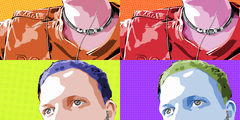
Comments
Post your own comments, questions or hints here. The author and other users will see your posting and can reply to it.
Of course, you can also ask in the chat.
Subscription management
Please log in to manage your subscriptions.
New comments are disabled because of spam.