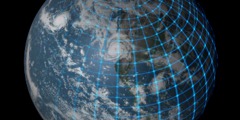CMYK separation
This discussion is connected to the gimp-user-list.gnome.org mailing list which is provided by the GIMP developers and not related to gimpusers.com.
This is a read-only list on gimpusers.com so this discussion thread is read-only, too.
| 20021009190103.93FD91F072@l... | 07 Oct 20:15 | |
| CMYK separation | Denis McCauley | 09 Oct 22:04 |
| CMYK separation | John Culleton | 09 Oct 22:19 |
| CMYK separation | Denis McCauley | 10 Oct 22:53 |
| CMYK separation | Marc) (A.) (Lehmann | 11 Oct 01:20 |
CMYK separation
John Culleton wrote:
By golly it works! Reddish colors are faded a bit. I suppose the cure is to adjust in gimp to make the image overly red and then save and do the conversion via pnmtotiffcmyk.
I did the test by scanning the image in xsane, all default values, and then converting that image. I compared the original scanned pnm image to the converted image, both being viewed in kview.
Interestingly enough the converted image when loaded into Gimp had the same color balance (to my eye at least) as the converted image viewed in Kview.=20
The two programs mentioned above by Roland are part of the netpbm=20 package
available on sourceforge.net. netpbm replaces some older utilities found in the pbmplus package.=20Now I have a new toy to play with! But there is a very practical application when creating book covers etc. where the printer wants the image in a cmyk tiff. I have to play with color balancing, flesh tones etc.=20
Hi John
Before you go too far with your color experimentation it's better to check
with your print shop, get some proofs of your basic experiments for
comparison, ask the print shop's advice, etc, because what you see is NOT
what you get when you export from screen to print, unless you're using
something sophisticated and horribly expensive like PS (and even then....)
Cheers
Denis McCauley
CMYK separation
On Wednesday 09 October 2002 04:04 pm, Denis McCauley wrote:
John Culleton wrote:
By golly it works! Reddish colors are faded a bit. I suppose the cure is to adjust in gimp to make the image overly red and then save and do the conversion via pnmtotiffcmyk.
Hi John
Before you go too far with your color experimentation it's better to check with your print shop, get some proofs of your basic experiments for comparison, ask the print shop's advice, etc, because what you see is NOT what you get when you export from screen to print, unless you're using something sophisticated and horribly expensive like PS (and even then....) Cheers
Denis McCauley
Thanks for reminding me. For non-photographic use some color shift would not be a problem. For photos for covers only fleshtones would be a major problem. I just hope to have the on-screen image look close to the original photo. My experiments are just to compensate for color shift caused by conversion. You are correct, the cmyk image on the monitor is not going to be identical to what is printed.
You mention "something horribly expensive like PS." PS to me is PostScript but clearly you mean something else. Photoshop? If I had the bucks for Photoshop I would not be looking for a free conversion utility :-)
My goal is to have a cmyk image that the printer can use, which I can not obtain directly from Gimp. Some fiddling in prepress is inevitable, for a variety of reasons. That's his problem.
Thaniks for writing.
John Culleton
CMYK separation
At 16:19 09/10/2002 -0400, you wrote:
On Wednesday 09 October 2002 04:04 pm, Denis McCauley wrote:
John Culleton wrote:
By golly it works! Reddish colors are faded a bit. I suppose the cure is to adjust in gimp to make the image overly red and then save and do the conversion via pnmtotiffcmyk.
Hi John
Before you go too far with your color experimentation it's better to check with your print shop, get some proofs of your basic experiments for comparison, ask the print shop's advice, etc, because what you see is NOT what you get when you export from screen to print, unless you're using something sophisticated and horribly expensive like PS (and even then....) Cheers
Denis McCauleyThanks for reminding me. For non-photographic use some color shift would not be a problem. For photos for covers only fleshtones would be a major problem. I just hope to have the on-screen image look close to the original photo. My experiments are just to compensate for color shift caused by conversion. You are correct, the cmyk image on the monitor is not going to be identical to what is printed.
You mention "something horribly expensive like PS." PS to me is PostScript but clearly you mean something else. Photoshop? If I had the bucks for Photoshop I would not be looking for a free conversion utility :-)
My goal is to have a cmyk image that the printer can use, which I can not obtain directly from Gimp. Some fiddling in prepress is inevitable, for a variety of reasons. That's his problem.
Thaniks for writing.
John Culleton
For the PS, it's just that I don't like to speak its name out aloud. Even
if I had the money I wouldn't buy it. When I started doing print work I
tried it on a friend's computer and apart from CMYK conversion and print
preparation it has virtually nothing The Gimp can't do. In the end I bought
Freehand for my Windows partition to do print preparation -- around half
the price and a top vector graphics application as well. But for lots of
reasons, not just price, it would be great if Open Source (whether it's The
Gimp or something else) could address this void.
Cheers
Denis McCauley
CMYK separation
On Thu, Oct 10, 2002 at 10:53:39AM -1000, Denis McCauley wrote:
tried it on a friend's computer and apart from CMYK conversion and print preparation it has virtually nothing The Gimp can't do. In the end I bought
Somebody please step forward and implement cheap CMYK seperation for the .eps save filter. The biggest problem is that many printshops (er, typesetters, actually) will treat RGB images as CMY0 which obviously destroy them.
That's rather cost effective (one gets much without much effort, although it's still missing too much).