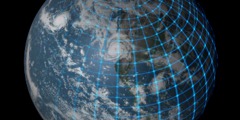Erasing to transparent in either GIF or PNG; A searchable archive?
This discussion is connected to the gimp-user-list.gnome.org mailing list which is provided by the GIMP developers and not related to gimpusers.com.
This is a read-only list on gimpusers.com so this discussion thread is read-only, too.
| Erasing to transparent in either GIF or PNG; A searchable archive? | hedley_finger@myob.com.au | 29 Aug 02:23 |
| Erasing to transparent in either GIF or PNG; A searchable archive? | Geoffrey | 29 Aug 02:49 |
| Erasing to transparent in either GIF or PNG; A searchable archive? | hedley_finger@myob.com.au | 29 Aug 05:18 |
| Erasing to transparent in either GIF or PNG; A se archable archive? | Walker, Sam | 29 Aug 14:17 |
| Erasing to transparent in either GIF or PNG; A searchable archive? | Geoffrey | 29 Aug 16:41 |
Erasing to transparent in either GIF or PNG; A searchable archive?
Gimpsters:
I want to erase the edges of a GIF or PNG to make it look as though it has been torn out of a magazine. I can erase to a white background around the edges but can't figure out how to make that transparent. The reason that the 'background' must be transparent is that the graphic is to be placed over another graphic but I can't get rid of that straight-edged white square formed by the white 'background'.
On another matter, has anyone ever discussed the possibility of a searchable archive? It would save the bandwidth being cluttered up by obvious newbie questions like mine. I went to the thread and sequential views and tried searching for 'transparen' but got fed up after opening three or four months' archives. Anyone with FrameMaker would be aware of the searchable list archive at , if anyone wants to look at examples.
[Windows 2000, GIMP v 1.2.1 (Kimball & Mattis; Lillqvist port)]
Regards, Hedley
--
Hedley Finger
Adobe Certified Expert, FrameMaker 5.5.x
Technical Communications/Best Practice Mentor
MYOB Australia Pty Ltd
P.O. box 371 Blackburn VIC 3130 Australia
12 Wesley Court Tally Ho Business Park East Burwood 3151 Australia
Tel. +61 3 9222 9992 x 7421 Fax. +61 3 9222 9880 Mob. +61 412 461 558
(C) MYOB Technology Pty Ltd
Erasing to transparent in either GIF or PNG; A searchable archive?
image->alpha->add alpha channel
Before you remove the edges.
hedley_finger@myob.com.au wrote:
Gimpsters:
I want to erase the edges of a GIF or PNG to make it look as though it has been torn out of a magazine. I can erase to a white background around the edges but can't figure out how to make that transparent. The reason that the 'background' must be transparent is that the graphic is to be placed over another graphic but I can't get rid of that straight-edged white square formed by the white 'background'.
On another matter, has anyone ever discussed the possibility of a searchable archive? It would save the bandwidth being cluttered up by obvious newbie questions like mine. I went to the thread and sequential views and tried searching for 'transparen' but got fed up after opening three or four months' archives. Anyone with FrameMaker would be aware of the searchable list archive at , if anyone wants to look at examples.
[Windows 2000, GIMP v 1.2.1 (Kimball & Mattis; Lillqvist port)]
Regards, Hedley
--
Hedley Finger
Adobe Certified Expert, FrameMaker 5.5.x Technical Communications/Best Practice Mentor MYOB Australia Pty Ltd
P.O. box 371 Blackburn VIC 3130 Australia 12 Wesley Court Tally Ho Business Park East Burwood 3151 Australia Tel. +61 3 9222 9992 x 7421 Fax. +61 3 9222 9880 Mob. +61 412 461 558(C) MYOB Technology Pty Ltd
_______________________________________________ Gimp-user mailing list
Gimp-user@lists.xcf.berkeley.edu
http://lists.xcf.berkeley.edu/mailman/listinfo/gimp-user
Erasing to transparent in either GIF or PNG; A searchable archive?
All:
I asked ...
I want to erase the edges of a GIF or PNG [in GIMP] to make it look as
though it has
been torn out of a magazine. I can erase to a white background around
the
edges but can't figure out how to make that transparent. The reason
that
the 'background' must be transparent is that the graphic is to be
placed
over another graphic but I can't get rid of that straight-edged white square formed by the white 'background'.
... and Geoffrey replied ...
image->alpha->add alpha channel
Before you remove the edges.
Well, this works just fine and displays correctly. But when I import the PNG graphic into FrameMaker the areas supposedly erased to transparent are restored. (Still displays correctly in The Gimp.) Is this just a FrameMaker quirk?
Regards,
Hedley
--
Hedley Finger
Technical Communications/Technical communicator and FrameMaker mentor
MYOB Australia
P.O. box 371 Blackburn VIC 3130 Australia
12 Wesley Court Tally Ho Business Park East Burwood VIC 3151
Australia
Tel. +61 3 9222 9992 x 7421, Mob. (cell) +61 412 461 558
(C) MYOB Limited 2002
Erasing to transparent in either GIF or PNG; A se archable archive?
I would say it is a FrameMaker issue. Probably, FrameMaker doesn't understand the transparency in PNG. I've seen in other applications where the transparency wasn't understood, and it was replaced with white.
Maybe it understands transparency in GIF format. Have you tried a GIF?
Regards, Sam
-----Original Message-----
From: hedley_finger@myob.com.au [mailto:hedley_finger@myob.com.au]
Sent: Wednesday, August 28, 2002 10:18 PM
To: GIMP Post
Cc: framers@omsys.com; framers@frameusers.com
Subject: Re: [Gimp-user] Erasing to transparent in either GIF or PNG; A
searchable archive?
All:
I asked ...
I want to erase the edges of a GIF or PNG [in GIMP] to make it look as
though it has
been torn out of a magazine. I can erase to a white background around
the
edges but can't figure out how to make that transparent. The reason
that
the 'background' must be transparent is that the graphic is to be
placed
over another graphic but I can't get rid of that straight-edged white square formed by the white 'background'.
... and Geoffrey replied ...
image->alpha->add alpha channel
Before you remove the edges.
Well, this works just fine and displays correctly. But when I import the PNG graphic into FrameMaker the areas supposedly erased to transparent are restored. (Still displays correctly in The Gimp.) Is this just a FrameMaker quirk?
Regards,
Hedley
--
Hedley Finger
Technical Communications/Technical communicator and FrameMaker mentor
MYOB Australia
P.O. box 371 Blackburn VIC 3130 Australia
12 Wesley Court Tally Ho Business Park East Burwood VIC 3151
Australia
Tel. +61 3 9222 9992 x 7421, Mob. (cell) +61 412 461 558
(C) MYOB Limited 2002
Erasing to transparent in either GIF or PNG; A searchable archive?
hedley_finger@myob.com.au wrote:
All:
I asked ...
I want to erase the edges of a GIF or PNG [in GIMP] to make it look as
though it has
been torn out of a magazine. I can erase to a white background around
the
edges but can't figure out how to make that transparent. The reason
that
the 'background' must be transparent is that the graphic is to be
placed
over another graphic but I can't get rid of that straight-edged white square formed by the white 'background'.
... and Geoffrey replied ...
image->alpha->add alpha channel
Before you remove the edges.
Well, this works just fine and displays correctly. But when I import the PNG graphic into FrameMaker the areas supposedly erased to transparent are restored. (Still displays correctly in The Gimp.) Is this just a FrameMaker quirk?
This is probably because FrameMaker can handle the way PNG does transparency. I don't know that I have the terminology correct, but I believe gif supports 1 bit transparency, whereas png supports 8 bit.
Older versions of Netscape suffer the same problem, in that transparent png images show up with either white or black in the transparent bits.
Regards,
Hedley--
Hedley Finger
Technical Communications/Technical communicator and FrameMaker mentor MYOB Australia
P.O. box 371 Blackburn VIC 3130 Australia 12 Wesley Court Tally Ho Business Park East Burwood VIC 3151 AustraliaTel. +61 3 9222 9992 x 7421, Mob. (cell) +61 412 461 558
(C) MYOB Limited 2002
_______________________________________________ Gimp-user mailing list
Gimp-user@lists.xcf.berkeley.edu
http://lists.xcf.berkeley.edu/mailman/listinfo/gimp-user