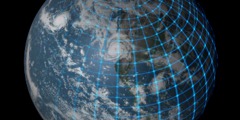entering non-ascii symbols in text tool
heitzso@bellsouth.net (2002-08-25 at 1543.17 -0400):
I need to enter the trademark symbol as text.
I know how to pop up the font/text selection dialog
but don't have a clue re entering characters
that aren't on the keyboard.
I think you are using Unix version, so you have to play with
Mode_switch key (AltGr) and Multi_key (Compose or RShift+AltGr), so
you can access the full X11 kbd mapping. Use xev tool to check where
are the keys, and xkeycaps if you need to remap or to get a full view
of your kbd.
Once you have that, press AltGr and other key (like Shift and other
key to get uppercase) to get some things, the 3th (AltGr) and 4th
(AltGr and Shift) item in xkeycaps KeySym field. Other things require
pressing three keys, like typing a three letter word (press and
release), Multi_key thing1 thing2. You can get the list of
combinations if you search for Compose in your disk (like
/usr/X11R6/lib/X11/locale/iso8859-1/Compose). "thing1" and "thing2"
can be things that require Shift.
All this sounds weird, and probably a char picker would be nice, but
for those that use some chars frequently it is better than Alt plus
some number in NumPad. I think it is easier to remember "Multi_key /
o" (/ is Shift plus 7 here, btw) to get ø or Mode_switch plus s to get
ß (think german double s) or plus C (Shift plus c) to get ©. Macintosh
as something like this too (LeftAlt alone or with Shift plus a key).
GSR