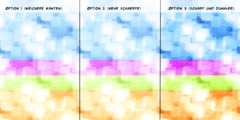Printing in Ver 1.2.2
Hi folks I am using gimp version1.2.2 in Mandrake 8.1 and cannot get Gimp to
print.If I try to print a photo etc, the little progress bar at the bottom of
the image dialog box slides across the bottom of the image screen with the
word printing next to it but there is no output to the printer.I am using a
canon s400 (very similar to the older bjc 3000) usb printer.The print dialog
box lists the canon and the print command in setup is "lp -s dCanon oraw".
I am using the cups print system ,but I did try using lpr and it made no
difference.
Also another problem is the print dialog box is too big for the
monitor screen and I have to use alt ,left mouse to slide the window up the
screen so I can access the print button.Resizing by border dragging only
works for making the window larger not smaller.I am running a res of 1024x768
on a 17 inch monitor.Any ideas?
Regards ,Alistair