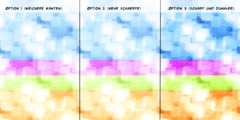Gimp Slow in "Dialog"
My current 1903 Windows 10 Pro version seems to have an issue with Gimp 2.10.22.
All dialogue boxes take up to 60 seconds to appear.
Preferences, saves, opens, open as layers, and all of it take from 4 to 60 seconds to show up. I have an AMD 2070, an Nvidia 1070 and 32 GB of RAM and did NOT have this problem until recently.
I cleared all of the registry, deleted all of the Gimp files in all of the locations they hide (including the profiles), restarted, reinstalled and still have the same problem.
The only things I've changed in the last several months have been new graphics drivers for the Nvidia (going to Studio instead of Game Ready because they work better for my rendering in DAZ 3D), and the usual Windows Updates. I would expect the Studio version of the drivers to not have any
Is there a Windows Update lately which might impact that? Or is this just my first experience with a known bug? I've read other folks who have the same issue, but no one seems to know what the solution is.