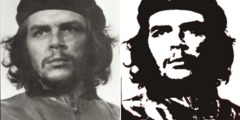Scissors Tool
I am trying to remove the background from the picture of a brain. I've
traced around it with the scissors tool, completed the circuit, and
now I have the 'marching ants' outline where I've traced. I have no
idea how to actually complete the process though.
Any advice would be greatly appreciated.
Intelligent scissors - never very intelligent.
However, first thing is, does the image have an alpha channel? Gimp menu Layer -> Transparency -> Add Alpha channel
If greyed out, it already has one. If not click that to add. Preferably this is done first but if you already have a selection, do it then.
A quick check on the scissors tool. This screenshot left-to-right: https://i.imgur.com/HT8bUPp.jpg
The cursor to join beginning to end - The control points joined - **Hit the enter key** to complete and get the 'crawling ants'
Now you need to invert the selection. Select -> Invert.
Now delete the selection, Edit -> Cut or Edit -> Delete both work. You should get an image with a chequer pattern which denotes transparency. https://i.imgur.com/HT8bUPp.jpg
Why is Intelligent scissors not wonderful. You will probably find 'edge' pixels remaining from the old background. https://i.imgur.com/yFWBJC7.jpg
Various ways to fix that. Shrink the original selection a pixel or two before inverting or Use a layer mask and edit out the border or go round with the eraser tool.