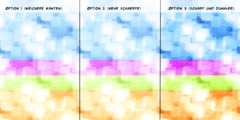Hi, all.
I have a picture of comet 46P/Wirtanen from a few nights ago.
I'm new to GIMP and it's like a space shuttle control panel to me.
Can you please provide step-by-step instructions to
1. reduce vignetting in the corners
2. smooth out the background noise
3. keep stars (the brightest ones are already over-saturated) and
comet and approximately the same brightness but make the background
sky darker
I tried playing with levels picking various black/white/mid points but
wasn't happy with the results.
I also tried gaussian blur but could not figure out how to apply it to
the photo without bluring the stars. Perhaps some mask needs to be
created to isolate stars and comet so that the gauss filter can be
applied to the rest of the pixels and allow to keep the comet and
stars sharp?
Thanks!
First a caveat, I would not recognise a comet at 100 metres.
Always many ways with Gimp but try: (with screenshots)
1. I would promote the image to 16 bit, might be that already, I see your jpg has a quality setting of 55 to get a smaller file size. Use your best image. https://i.imgur.com/BqFWbsG.jpg
2. Duplicate the layer "Layer -> Duplicate layer" and apply a large gaussian blur to the new layer. "Filters -> Blur -> Gaussian Blur". The value will go above 100, do not be fooled by the sliders. Round about 200 https://i.imgur.com/llKHYQy.jpg
3. Put that blurred layer into "Difference" mode. That will even out the background. https://i.imgur.com/J3lfW0R.jpg
4. Rather than destroying your work combine those layers "Layer -> New From Visible". Apply "Colors-> Levels" to this layer. Use the White point picker and choose one of those larger white-ish stars. https://i.imgur.com/RRFP2iN.jpg
5. Get rid of the smaller stars/junk "Filters -> Generic -> Erode". If you feel it needs it, repeat. https://i.imgur.com/dcNks8Y.jpg
Attached a result, again lower quality setting to get the file size down. Might/might not be what you require.