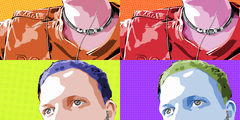Cannot Open jpegs/jpgs in GIMP
If you look at the detail of the information you provided, you will see
it was created by a GD type of program, commonly used on web servers
to generate images.
Googling as I suggested indicates that the web server has not
implemented their script correctly.
Go back to the site where you got the image might be the best approach
for you.
It is not a gimp problem
Owen
On Thu, 20 Dec 2012 14:08:57 -0800
Robert wrote:
Hi Owen
What says error in the information shown. I thought it was just
giving information about the file, for some reason. I shrank the
image to have it fit on a web site that had limits. Not sure about
this?
Looks like a faulty generated image. Search google for 'creator
gd-image v1.0 error'
1.01, comment: "CREATOR: gd-jpeg v1.0 (using IJG JPEG v62),
Hi
I have a Fedora 17 distro installed on a couple of different
machines. I am unable to open pictures and scans, I have, which
are in
'jpeg/jpg' format. I understand the saving/exporting thing, but
I am unable to even open them.
I am using Kernel 3.6.6-1.fc17.x86_64 and Gnome 3.4.2. The
version of Gimp I am using is 2.8.2-6.fc17. I have been unable
to get any assistance from the Fedora forums and/or bugzilla on
this matter. Any help would be greatly appreciated.
Can you start gimp at the console, then open one of the offending
images, close or minimise gime, and see if there is any output on
your console?
What does it say?
What is the output of this command # file xxxxxx.jpg
Also do you have imagemagick installed. What does # identify
xxxxxx.jpg say about the image? Also can you do a # convert file
xxxxxx.jpg file xxxxxx.png and open the png file in gimp?
Owen