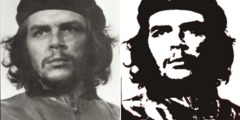how to change colors
This discussion is connected to the gimp-user-list.gnome.org mailing list which is provided by the GIMP developers and not related to gimpusers.com.
This is a read-only list on gimpusers.com so this discussion thread is read-only, too.
| how to change colors | Rick Pasotto | 13 Jun 20:45 |
| how to change colors | Frans Flippo | 13 Jun 21:03 |
| how to change colors | Jeff Trefftzs | 13 Jun 21:31 |
| how to change colors | Sven Neumann | 14 Jun 09:46 |
| how to change colors | Carol Spears | 13 Jun 22:54 |
| how to change colors | William Skaggs | 13 Jun 22:28 |
how to change colors
I have a fairly simple gif image that has various shades of brown. I'd like to have the same image but with various shades of grey instead. What would be the easiest way of doing this? Is there an algorithmic way of converting the brown range to a grey range? Given that I could easily change the values in the colormap.
I'm very much a novice at this sort of thing so I'm just fumbling my way around. Any help would be much appreciated.
how to change colors
Off the top of my head: change the image to RGB (Image:Mode:RGB ?). From here on you have a few options. For instance, Layer:Colors:Hue/Saturation and dial saturation way down. If you want you could also change the hue instead and turn the brown shades into shades of another color. Then save your image as GIF again (it will convert it back from RGB to Indexed for you).
Good luck, Frans
On Sunday 13 June 2004 20:45, Rick Pasotto wrote:
I have a fairly simple gif image that has various shades of brown. I'd like to have the same image but with various shades of grey instead. What would be the easiest way of doing this? Is there an algorithmic way of converting the brown range to a grey range? Given that I could easily change the values in the colormap.
I'm very much a novice at this sort of thing so I'm just fumbling my way around. Any help would be much appreciated.
how to change colors
On Sun, 2004-06-13 at 11:45, Rick Pasotto wrote:
I have a fairly simple gif image that has various shades of brown. I'd like to have the same image but with various shades of grey instead. What would be the easiest way of doing this? Is there an algorithmic way of converting the brown range to a grey range? Given that I could easily change the values in the colormap.
You have several options.
1. Image:Mode:Grayscale this will convert your gif to grayscale You can then convert it back to GIF (e.g. Image:Mode:Indexed, and save with the .gif extension)
2. Image:Mode:RGB convert the image to RGB, then Layer:Colors:Desaturate will give you grayscale. Image:Mode:Indexed to get it back to indexed, and save with .gif extension as before.
HTH,
how to change colors
Rick Pasotto wrote:
I have a fairly simple gif image that has various shades of brown. I'd like to have the same image but with various shades of grey instead. What would be the easiest way of doing this? Is there an algorithmic way of converting the brown range to a grey range? Given that I could easily change the values in the colormap.
First, since you are a novice, I should probably tell you to convert the image from Indexed type to RGB type, or you will not be able to do very much with it.
After that, depending on exactly what is in the image there may be easier ways than what I am about to describe, but I think for a general solution you need to begin by creating a selection that contains the parts of the image you want to modify. Possibly the "Select by Color" function will do this for you, or you may have to do something more sophisticated.
Once you have selected the parts you want to modify, the rest is easy: just activate the Hue-Saturation tool, and reduce the saturation to zero. Everything in the selection will then turn to gray.
If this does not do what you want, please try to clarify the problem.
Best,
-- Bill
______________ ______________ ______________ ______________
Sent via the KillerWebMail system at primate.ucdavis.edu
how to change colors
hi,
On Sun, Jun 13, 2004 at 02:45:29PM -0400, Rick Pasotto wrote:
I have a fairly simple gif image that has various shades of brown. I'd like to have the same image but with various shades of grey instead. What would be the easiest way of doing this? Is there an algorithmic way of converting the brown range to a grey range? Given that I could easily change the values in the colormap.
since you are starting with an image with 256 colors or less, you should be able to easily convert the colors by using the gimp palette editor.
if the image is just browns, convert it to rgb by right clicking on the image Image -->Mode -->RGB. now, convert it back Image -->Mode -->Index. you will get the index dialog. in this dialog you can use the "Grays" palette.
if the image has more than just browns in it, a little extra work with the palette editor will be necessary. Dialogs -->Palettes will bring the Palette Palette Dialog up. Select the palette called "Untitled" and right click on the dialog. there will be a menu in which you can import a palette with. Select this and point the next dialog at your image. the resulting palette can be easily edited.
you actually have what i consider a fun job for the gimp.
I'm very much a novice at this sort of thing so I'm just fumbling my way around. Any help would be much appreciated.
heh, well the professionals and the artists understand how to make the other color tools work for this. they were also surprised at what the gimp index dialog could do as well.
good luck,
carol
how to change colors
Hi,
Jeff Trefftzs writes:
You have several options.
1. Image:Mode:Grayscale this will convert your gif to grayscale You can then convert it back to GIF (e.g. Image:Mode:Indexed, and save with the .gif extension)
No need to convert back to Indexed since Grayscale is already some sort of indexed colormap and the GIF plug-in deals with it just fine.
Sven