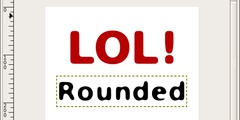Please ,check this image
This discussion is connected to the gimp-user-list.gnome.org mailing list which is provided by the GIMP developers and not related to gimpusers.com.
This is a read-only list on gimpusers.com so this discussion thread is read-only, too.
| Please ,check this image | photocomix | 01 Aug 13:05 |
| Please ,check this image | Martin Nordholts | 01 Aug 14:34 |
| Please ,check this image | Jay Smith | 01 Aug 16:53 |
| Please ,check this image | David Gowers | 01 Aug 17:00 |
| Please ,check this image | photocomix | 01 Aug 21:11 |
| Please ,check this image | Martin Nordholts | 01 Aug 21:18 |
| Please ,check this image | Owen | 02 Aug 00:54 |
| mailman.1.1249239603.19522.... | 07 Oct 20:20 | |
| Please ,check this image | Alchemie foto\\grafiche | 03 Aug 11:55 |
- postings
- 65
Please ,check this image
i never noticed a similar bug, even if i used Gimp to save as copy thousands of jpeg, and i would never believed this possible, but i have to face evidence
to the point image dimensions: 90x116 Size: 547KB
And what is really weird is that seems impossible , re-saving from gimp as jpg reduce the file size...even at quality 1 ( !!) i can't shrink it
is not a Windows only bug...i check with Ubuntu, problem remain
here the image
[img]http://irnbru001.com/files/lightbulb.jpg[/img]
and here more info (scroll down for most relevant messages) http://www.gimptalk.com/forum/saving-jpgs-for-the-web--t42611.html
Help that user is beyond my skill, i hope somebody here may if not solve, explain what happened and why
Please ,check this image
On 08/01/2009 01:05 PM, photocomix wrote:
i never noticed a similar bug, even if i used Gimp to save as copy thousands of jpeg, and i would never believed this possible, but i have to face evidence
to the point image dimensions: 90x116 Size: 547KB
And what is really weird is that seems impossible , re-saving from gimp as jpg reduce the file size...even at quality 1 ( !!) i can't shrink it
The JPEG has an embedded ICC color profile which GIMP ignores since it's a CMYK profile, but it keeps it around anyway and writes it to the JPEG if you resave it.
To see the size of the attached color profile, first extract it:
$ exiftool -icc_profile -b -w icc lightbulb.jpg
Then look at how big it (and the image) is:
$ du -hb lightbulb.*
which gives the output
557168 lightbulb.icc 560484 lightbulb.jpg
/ Martin
Please ,check this image
On 08/01/2009 08:37 AM, Martin Nordholts wrote:
On 08/01/2009 01:05 PM, photocomix wrote:
i never noticed a similar bug, even if i used Gimp to save as copy thousands of jpeg, and i would never believed this possible, but i have to face evidence
to the point image dimensions: 90x116 Size: 547KB
And what is really weird is that seems impossible , re-saving from gimp as jpg reduce the file size...even at quality 1 ( !!) i can't shrink it
The JPEG has an embedded ICC color profile which GIMP ignores since it's a CMYK profile, but it keeps it around anyway and writes it to the JPEG if you resave it.
To see the size of the attached color profile, first extract it:
$ exiftool -icc_profile -b -w icc lightbulb.jpg
Then look at how big it (and the image) is:
$ du -hb lightbulb.*
which gives the output
557168 lightbulb.icc 560484 lightbulb.jpg
/ Martin
Martin,
Very "enlightening".
In normal use of the program, how would the user known that there was such an embedded ICC color profile and thus to use the technique you outlined? Or is this just one of those "you have to know" kind of situations?
Jay
Please ,check this image
On Sun, Aug 2, 2009 at 12:23 AM, Jay Smith wrote:
On 08/01/2009 08:37 AM, Martin Nordholts wrote:
On 08/01/2009 01:05 PM, photocomix wrote:
i never noticed a similar bug, even if i used Gimp to save as copy
thousands
of jpeg, and i would never believed this possible, but i have to face evidence
to the point image dimensions: 90x116 Size: 547KB
And what is really weird is that seems impossible , re-saving from gimp
as
jpg reduce the file size...even at quality 1 ( !!) i can't shrink it
The JPEG has an embedded ICC color profile which GIMP ignores since it's a CMYK profile, but it keeps it around anyway and writes it to the JPEG if you resave it.
To see the size of the attached color profile, first extract it:
$ exiftool -icc_profile -b -w icc lightbulb.jpg
Then look at how big it (and the image) is:
$ du -hb lightbulb.*
which gives the output
557168 lightbulb.icc 560484 lightbulb.jpg
/ Martin
Martin,
Very "enlightening".
In normal use of the program, how would the user known that there was such an embedded ICC color profile and thus to use the technique you outlined?
Alt+Enter (Image Properties) shows whether there is an ICC profile attached
(and what it describes itself as).
Perhaps it should also mention the size of the profile
David
- postings
- 65
Please ,check this image
To see the size of the attached color profile, first extract it:
$ exiftool -icc_profile -b -w icc lightbulb.jpg
Then look at how big it (and the image) is:
$ du -hb lightbulb.*
which gives the output
557168 lightbulb.icc 560484 lightbulb.jpg
/ Martin
Alt+Enter (Image Properties) shows whether there is an ICC profile attached (and what it describes itself as).
Perhaps it should also mention the size of the profile
David
@Martin
Thank a lot to solve the mistery
@ David
Perhaps it should also mention the size of the profile
will be nice,as will be useful a option a option to discard it.(as Exif data that occupy much less space may be discarded)..i mean a option from the "Save" (or if you prefer the term "Export")dialog
Or similar issues are too rare to require changes ?
Please ,check this image
On 08/01/2009 09:11 PM, photocomix wrote:
@ David
Perhaps it should also mention the size of the profile will be nice,as will be useful a option a option to discard it.(as Exif data that occupy much less space may be discarded)..i mean a option from the "Save" (or if you prefer the term "Export")dialogOr similar issues are too rare to require changes ?
To me, keeping the CMYK profile around and writing it to an RGB jpeg does not make sense; I don't think GIMP does the right thing here. Showing the size of the color profile would be informative, but only a workaround to the problem we're seeing here.
I don't want to spend time to patch things here and there with regards to color management though. We need a specification on how color profiles should be managed on a bigger scale, otherwise we'll end up with an inconsistent program.
/ Martin
Please ,check this image
On Sat, 1 Aug 2009 21:11:51 +0200 (CEST) "photocomix" wrote:
To see the size of the attached color profile, first extract it:
$ exiftool -icc_profile -b -w icc lightbulb.jpg
Then look at how big it (and the image) is:
$ du -hb lightbulb.*
which gives the output
557168 lightbulb.icc 560484 lightbulb.jpg
/ Martin
Alt+Enter (Image Properties) shows whether there is an ICC profile attached (and what it describes itself as). Perhaps it should also mention the size of the profile
David
@Martin
Thank a lot to solve the mistery
@ David
Perhaps it should also mention the size of the profile
will be nice,as will be useful a option a option to discard it.(as Exif data that occupy much less space may be discarded)..i mean a option from the "Save" (or if you prefer the term "Export")dialog
Or similar issues are too rare to require changes ?
You probably already know, but if you Copy and Paste as New Image, you will get rid of the icc stuff
owen@owen-desktop:~/images$ du -hb lightbulb*
3103 lightbulb1.jpg
560484 lightbulb.jpg
Owen
Please ,check this image
From: Martin Nordholts
To me, keeping the CMYK profile around and writing it to an RGB jpeg does not make sense;
In similar cases make even less sense. The original was cropped so that was a tiny snippet of a large tif. why a almost microscopic crop should conserve more then 500kb of ICC profile belonging to a large original?
Anyway the export dialog already have a option to discard exif data, even if the file size of exif is not relevant,
a option to discard not only exif but also ICC, will avoid to inflate the file size with gigantic but unusable data
PhotoComix