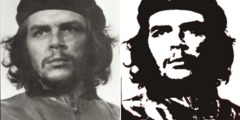New option for the fill tool (feature suggestion/request)
Hi Shin,
I'd hardly find this useful but for some very specific patterns.
Instead, I'd suggest you tried using layers and layer masks in your workflow,
more or less like this: once you select the area to be filled, create an
empty layer, create a layer mask on it, choose "from selection" (and empty
your selection afterwards)
There you are - you now fill the whole layer with your pattern and transform
it however you like, with translation (not move tool), scaling, rotation,
etc...
js
->
On Thursday 22 November 2007 02:14:56 pm Shin Diggar wrote:
Sorry, I'm not a programmer so I wouldn't know how to do this myself but
I'd like to suggest a new feature for the fill tool.
How about an option to use the cursor position as a start point for tiling
fill-patterns rather than the top left corner of the layer? Perhaps this
could be greyed-out when fill mode is set to colours rather than patterns.
I still want the whole layer/selection filled, but wherever the cursor is
when I click it is where the top-left pixel of the filling pattern should
be aligned to.
I'd find this useful sometimes, would anyone else?
__________________