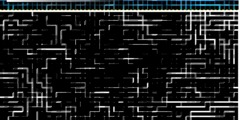Customizing GIMP windows and behavior
This discussion is connected to the gimp-developer-list.gnome.org mailing list which is provided by the GIMP developers and not related to gimpusers.com.
This is a read-only list on gimpusers.com so this discussion thread is read-only, too.
| Customizing GIMP windows and behavior | Des | 13 Sep 07:45 |
| Customizing GIMP windows and behavior | Sven Neumann | 13 Sep 08:09 |
| Customizing GIMP windows and behavior | William Skaggs | 13 Sep 18:20 |
| Customizing GIMP windows and behavior | Sven Neumann | 13 Sep 20:01 |
| Customizing GIMP windows and behavior | Des | 13 Sep 19:58 |
| Customizing GIMP windows and behavior | Toby Speight | 13 Sep 21:02 |
| Customizing GIMP windows and behavior | Juhana Sadeharju | 18 Sep 12:30 |
| Customizing GIMP windows and behavior | David Gowers | 18 Sep 14:04 |
| 200609131354.AA76218804@pri... | 07 Oct 20:24 | |
| Customizing GIMP windows and behavior | Sven Neumann | 14 Sep 08:01 |
Customizing GIMP windows and behavior
Hi,
I am new GIMP. We are looking to extend GIMP to fulfill some functionality required by our users, and one of the them is to be able to open an image in three windows, where one window will be the active image which allows the users to add additional paths, and other objects. Adding anything to this image will also add the paths and objects to the second window. On the second window, if the user add any paths or other objects, it just remains in this window.
Regards,
Desmond
___
Customizing GIMP windows and behavior
Hi,
On Tue, 2006-09-12 at 22:45 -0700, Des wrote:
I am new GIMP. We are looking to extend GIMP to fulfill some functionality required by our users, and one of the them is to be able to open an image in three windows, where one window will be the active image which allows the users to add additional paths, and other objects. Adding anything to this image will also add the paths and objects to the second window. On the second window, if the user add any paths or other objects, it just remains in this window.
I don't think such a thing can be implemented without massive changes to the internals. But why would your users want such a behaviour? And what are your users?
Sven
Customizing GIMP windows and behavior
From: Des
I am new GIMP. We are looking to extend GIMP to fulfill some functionality required by our users, and one of the them is to be able to open an image in three windows, where one window will be the active image which allows the users to add additional paths, and other objects. Adding anything to this image will also add the paths and objects to the second window. On the second window, if the user add any paths or other objects, it just remains in this window.
Hmm. It probably wouldn't be incredibly difficult to modify gimp to allow opening an image with multiple views -- but it would be *very* difficult to make those views share some objects but not others.
-- Bill
______________ ______________ ______________ ______________
Sent via the CNPRC Email system at primate.ucdavis.edu
Customizing GIMP windows and behavior
The users are mark inclusions that they analyze on a stone. The three views are used as follows:
1 view serves as a working view or scratch pad 1 view serves as a view that will be printed on a report 1 view serves as internal view, i.e. includes additional markups that is not in the report view.
Desmond
----- Original Message ---- From: "gimp-developer-request@lists.XCF.Berkeley.EDU" To: gimp-developer@lists.XCF.Berkeley.EDU Sent: Wednesday, September 13, 2006 3:20:56 AM Subject: Gimp-developer Digest, Vol 48, Issue 16
Send Gimp-developer mailing list submissions to gimp-developer@lists.XCF.Berkeley.EDU
To subscribe or unsubscribe via the World Wide Web, visit https://lists.XCF.Berkeley.EDU/mailman/listinfo/gimp-developer or, via email, send a message with subject or body 'help' to gimp-developer-request@lists.XCF.Berkeley.EDU
You can reach the person managing the list at gimp-developer-owner@lists.XCF.Berkeley.EDU
When replying, please edit your Subject line so it is more specific than "Re: Contents of Gimp-developer digest..."
Today's Topics:
1. Customizing GIMP windows and behavior (Des) 2. Re: GIMP plug-in disabled. (Sven Neumann) 3. Re: Customizing GIMP windows and behavior (Sven Neumann) 4. make healing brush and clone tool use one source and possibly involve shift modifier (Alexander Rabtchevich) 5. Re: make healing brush and clone tool use one source and possibly involve shift modifier (Sven Neumann) 6. Re: make healing brush and clone tool use one source and possibly involve shift modifier (Alexander Rabtchevich) 7. Re: make healing brush and clone tool use one source and possibly involve shift modifier (Sven Neumann) 8. Re: soc-2006-healing-brush branch merged and closed (Sven Neumann) 9. Re: healing brush hanging X11 (Sven Neumann)
Hi,
I am new GIMP. We are looking to extend GIMP to fulfill some functionality required by our users, and one of the them is to be able to open an image in three windows, where one window will be the active image which allows the users to add additional paths, and other objects. Adding anything to this image will also add the paths and objects to the second window. On the second window, if the user add any paths or other objects, it just remains in this window.
Regards,
Desmond
Do You Yahoo!? Tired of spam? Yahoo! Mail has the best spam protection around http://mail.yahoo.com Hi, On Wed, 2006-09-13 at 00:13 +0930, David Gowers wrote: > Your plugin needs to take an image as its first input in order to be > repeatable. What do you mean when you say "repeatable"? What you are saying here doesn't make any sense to me. Sven Hi, On Tue, 2006-09-12 at 22:45 -0700, Des wrote: > I am new GIMP. We are looking to extend GIMP to > fulfill some functionality required by our users, and > one of the them is to be able to open an image in > three windows, where one window will be the active > image which allows the users to add additional paths, > and other objects. Adding anything to this image will > also add the paths and objects to the second window. > On the second window, if the user add any paths or > other objects, it just remains in this window. I don't think such a thing can be implemented without massive changes to the internals. But why would your users want such a behaviour? And what are your users? Sven Working with healing brush in 2.3.11 I've found it very useful. But sometimes it is required not only to change the texture, but also to change color of the image part while retouching with clone tool. So I switch between tools with C and H hotkeys. It could be even smoother if these tools use the same source: if a source for healing brush is selected, and user switches to clone tool, the clone tool should already have the same source and be ready to work. And vice versa. Furthermore, as shift modifier is not used (as I can see), it can be used for switching between these tools if one of them is used.
Customizing GIMP windows and behavior
Hi,
On Wed, 2006-09-13 at 09:20 -0700, William Skaggs wrote:
Hmm. It probably wouldn't be incredibly difficult to modify gimp to allow opening an image with multiple views
Huh? You can have multiple views on an image since forever. There's nothing you would have to modify for this.
Sven
Customizing GIMP windows and behavior
0> In article ,
0> Des ("Des") wrote:
Des> The users are mark inclusions that they analyze on a stone. The
Des> three views are used as follows:
Des>
Des> 1 view serves as a working view or scratch pad
Des> 1 view serves as a view that will be printed on a report
Des> 1 view serves as internal view, i.e. includes additional markups
Des> that is not in the report view.
What is lacking if you use layers to contain this additional markup that is not to be in the report, and adjusting the visibility appropriately? I can see that it would be nice to have layer groups and read-only layers available, but I don't think that they would be essential.
P.S. please trim your quotes appropriately!
Customizing GIMP windows and behavior
Hi,
On Wed, 2006-09-13 at 13:54 -0700, William Skaggs wrote:
Sorry, I should have been clearer. You can of course have multiple views already, but as far as I know there is no way to make gimp automatically create multiple views when opening an image, that is, using a script or plugin. I think there is no way except to open the image and then create the new views by hand.
There is gimp-display-new(). One could easily write a little plug-in that installs itself as the load handler for a particular file extension, loads the image and creates multiple views for them. GIMP creates the first display automatically when an image is opened, but I can't think of anything that would prevent a plug-in to create more. Whether that will result in a reasonable working environment or not, I don't know. The PDB doesn't give you much control over the displays.
Sven
Customizing GIMP windows and behavior
From: Sven Neumann
I don't think such a thing can be implemented without massive changes to the internals. But why would your users want such a behaviour? And what are your users?
As I seem to have requested similar functionality, I would like to know what are these internals. Could you point me to the files which has the mentioned internals.
For example, I open an image and create a new view (View/New View menu). Then when I use the rectangle selection tool, the solid line is visible only in one view. The selection's non-solid line becomes visible in both views.
Why the tool's solid line is not visible in both views? What code file
controls it?
Why the selection's non-solid line is visible in both views? What code file
controls it?
Why the path or other objects would not be visible in both views?
I had one solution to the problem earlier: I suggested the tool plugins and a vector/geometry layer (perhaps different consept than what got implemented this summer). The example tool was the rectangle tool, where the tool's solid line was added to a temporary vector layer. The solid line would have been visible in both views trivially because the vector layer would had been part of the image itself.
I have a perfect solution ;-) too but I would like to check the internals first.
Juhana
Customizing GIMP windows and behavior
On 9/18/06, Juhana Sadeharju wrote:
For example, I open an image and create a new view (View/New View menu). Then when I use the rectangle selection tool, the solid line is visible only in one view. The selection's non-solid line becomes visible in both views.
Why the tool's solid line is not visible in both views?
Because tool displays are drawn onto the view, not the image.
Why the selection's non-solid line is visible in both views?
This is not necessarily true. The marching ants ('non-solid line') are only visible in views that have the 'Show selection' option enabled. The selection outline shows in all views of an image which are set to show it, because it is part of the image rather than the view.
Whether new views have 'show selection' enabled by default is controlled by an option in preferences. (Image windows->Appearance subsection)
Why the path or other objects would not be visible in both views?
? They are. Maybe you mean 'why should the path or other objects not be visible in both views' -- which is a question that someone else needs to answer.
I cannot answer your other questions.
What is your perfect solution?