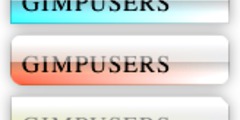Paths, selections, and stroking
Hi all,
There is one issue with gimp that has been bothering me for several years,
and that is that stroking selections usually generate non-equally thick
lines. To see an extreme example of this do the following:
- Create a 64×64 image
- Make an elliptical selection in the middle of the image of radius 16.
- Stroke with line width 10
The result looks as follows (the result is not antialiased, even though I
chose anti aliased stroking).
[image: circle.png]
What I wanted was this (generated with inkscape):
[image: circle-inkscape.png]
My guess is that this happens is that the original ellipse is first reduced
from a contour to a bitmap "selection", and then the edges of this bitmap
is somehow traced.
On the other hand the result may be improved by instead of stroking the
selection, you convert the selection to a "path" and then stroke the path.
This approach is practically identical to the Inkscape result:
[image: stroke-path.png]
But why are these different? What use then is stroke selection? Shouldn't
stroke selection use the same algorithm?