Poll results
Question: Do you enjoy GIMP 2.6?
Created at Mon, 20 Oct 2008 02:13:16 +0000
Open until Sun, 26 Sep 2010 21:04:19 +0000
In total, 183 votes has been given:
- Great work! I love it (please post why) (92 votes)
- It's okay - could have been more changes (63 votes)
- I was not able to install it yet / it does not work currently (11 votes)
- I don't like it (please post why) (17 votes)
Vote visualisation
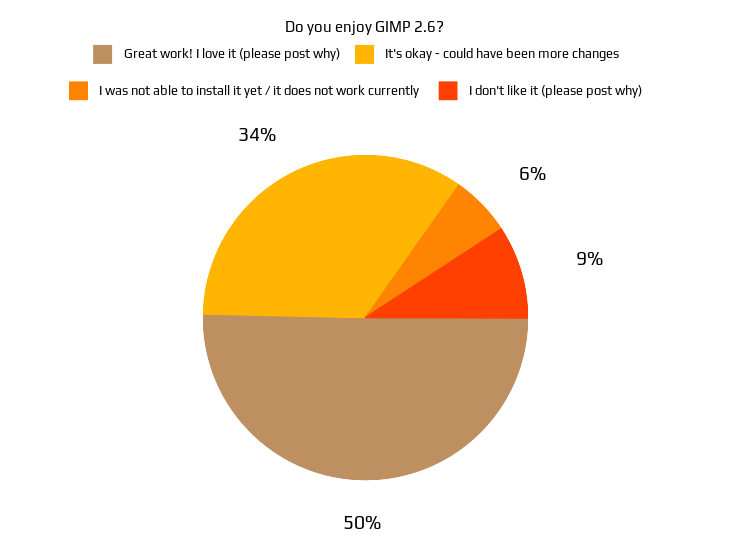












Comments
Post your own comments, questions or hints here. The author and other users will see your posting and can reply to it.
Of course, you can also ask in the chat.
Subscription management
Please log in to manage your subscriptions.
New comments are disabled because of spam.