GIMP 2.6.6 for Windows problems
Many users have problems with GIMP under Windows at the moment, especially with GIMP 2.6.6 under Windows Vista.
The problems are mostly related to the startup, but there are also issues with GEGL operations and the color correction filters (curves, balance, …). These problems are often not reproducible so that a diagnosis is difficult. For this reason, there is no official solution yet.
We recommend to downgrade to GIMP 2.6.5 if you have such problems. To do so, remove GIMP using the Windows software manager and then download GIMP 2.6.5. We will notify you if we have any news on this issue.
You can find the list of know bugs at bugs.gnome.org. There you can also report your problems and so help to find a solution.












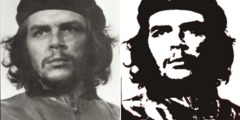
Comments
Post your own comments, questions or hints here. The author and other users will see your posting and can reply to it.
Of course, you can also ask in the chat.
Subscription management
Please log in to manage your subscriptions.
User rating
This topic (GIMP 2.6.6 for Windows problems) has been rated 4.0/5.0.
New comments are disabled because of spam.