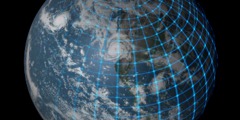Metal tutorial
This discussion is connected to the gimp-user-list.gnome.org mailing list which is provided by the GIMP developers and not related to gimpusers.com.
This is a read-only list on gimpusers.com so this discussion thread is read-only, too.
| makes it sense to add native CMYK support to GIMP? | Stefan Klein | 08 Jun 11:13 |
| makes it sense to add native CMYK support to GIMP? | Carol Spears | 08 Jun 11:55 |
| makes it sense to add native CMYK support to GIMP? | Karl Heinz Kremer | 08 Jun 12:32 |
| makes it sense to add native CMYK support to GIMP? | Sven Neumann | 08 Jun 13:03 |
| makes it sense to add native CMYK support to GIMP? | Helvetix Victorinox | 08 Jun 19:35 |
| makes it sense to add native CMYK support to GIMP? | Marco Wessel | 08 Jun 19:46 |
| makes it sense to add native CMYK support to GIMP? | John Culleton | 24 Jun 15:20 |
| Metal tutorial | Khiraly Kalman | 26 Jun 15:17 |
| Metal tutorial | Jeff Trefftzs | 26 Jun 16:50 |
| Metal tutorial | sam ende | 27 Jun 01:30 |
makes it sense to add native CMYK support to GIMP?
Hi all,
I am a computer science student looking for a final year project. I'd love to do something in the Open Source community and I am looking around where my help might be needed. Having a little interest in graphics design and prepress, I came across GIMP and CMYK support. The little research I've done gives me the impression that over the last couple of years it's regularly been asked for and it might be an important feature to get GIMP into the pre-press world.
What I'd like to know is the following:
1. Is anybody actually working on this? There were hints now and then that
people are thinking about it, but I didn't find anything definite, apart
from an entry "Additional ColorModels" on the GEGL todo list
(http://developer.gimp.org/gegl-todo.html) that seems to point in that
direction.
2. How important is this really? What I am talking about is native CMYK
support, not just a conversion function. There was a thread on the
developers-list in November 2001
(http://www.mail-archive.com/gimp-developer@lists.xcf.berkeley.edu/msg01350.
html) that gives the impression that it might not be all that important and
that there might be cheaper workarounds (converting when saving, spot color
channels). How important is a CMYK mode for people working in prepress?
3. Any guesses on the effort to implement this?
I'd appreciate it if you could answer asap, since I have to hand in my
project proposals very shortly.
Thanks
Stefan
_________________
makes it sense to add native CMYK support to GIMP?
i am sorry, i didn't attach your letter like i should have. i hope that TheGIMP continues to support methods that are accessible to everyone.
There has been a thorough discussion of how to publish with linux and cmyk issues. My friend took the right path to printing and still got bitched at by the printer for not using a mac. I think they had to do a conversion anyways.
I am sick of this issue, personally.
I don't understand software development, but it seems like if it is needed it gets built. Gimp has been publishing and analysing xrays and such for a very long time, in computer years.
If you need it, if you want it, build it.
I prefer that the printers catch up to modern technology. For the prices they ask, i think they are lagging.
my 21 cents worth carol
makes it sense to add native CMYK support to GIMP?
On Sun, Jun 08, 2003 at 05:55:52AM -0400, Carol Spears wrote: [ ... ]
I prefer that the printers catch up to modern technology. For the prices they ask, i think they are lagging.
This is the wrong attitude: Assuming that you really are talking about new technology, you have to make sure that it's easy to move to a new technology without losing everything that was done in the past, and without requiring to completely change the way things are done.
But the more important point is that printers are already using new technology. There are a number of digital workflow management packages available from different vendors, printers are using DtP (Digital to Plate) systems or even fully digital presses. All of this however requires either a CMYK workflow, or a fully color managed workflow. You would never send just RGB.
makes it sense to add native CMYK support to GIMP?
Hi,
"Stefan Klein" writes:
I am a computer science student looking for a final year project. I'd love to do something in the Open Source community and I am looking around where my help might be needed. Having a little interest in graphics design and prepress, I came across GIMP and CMYK support. The little research I've done gives me the impression that over the last couple of years it's regularly been asked for and it might be an important feature to get GIMP into the pre-press world.
What I'd like to know is the following: 1. Is anybody actually working on this? There were hints now and then that people are thinking about it, but I didn't find anything definite, apart from an entry "Additional ColorModels" on the GEGL todo list (http://developer.gimp.org/gegl-todo.html) that seems to point in that direction.
I'd suggest you help to integrate CMYK support with proper color management into GEGL. The GIMP itself is almost feature-frozen and we are working hard at getting it released. That's probably not a good time to integrate CMYK support. We do hope however that GEGL will be ready for consumption when the release is out so that we can start to integrate it.
Sven
makes it sense to add native CMYK support to GIMP?
This is more about philosophy than an actual answer to Stefan's question, but maybe there it can inspire some more thinking.
This may be entirely my deficiency, but I am unclear on the general usefulness of having a native CMYK implementation. On one hand I understand that there is a perceived value of working with the four values, on the other hand I think we expose too much of the underlying guts of the colour implemetation and gamuts to the poor user already.
Converting RGB to CMYK is algorithmic. Here's the generalised algorithm:
c = (255 - r) * Cr
m = (255 - g) * Cg
y = (255 - b) * Cb
k = max(c, m, y) * Cy
Of course the interesting part about the algorithm are what to choose for the values of Cr, Cg, Cb, and Ck, and *unless* you have the data on the printer, the inks (lot numbers and even age), and paper, any values you arbitrarily choose would likely be wrong.
A contribution here would be the development of a good colour abstraction interface. Let the user choose things like if the image is a COLOR image or a Black and White image (GRAY), with or without transparency. None of this business of values like 255 (white in 8bit rgb). Naturally there will be people who want access to the underlying knobs and switches, and that's okay. But we ought to at least put a cover over it.
I think CMYK ought to be a Save As option (as appropriate).
Helvetix
On Sun, Jun 08, 2003 at 11:13:33AM +0200, Stefan Klein wrote:
Hi all,
I am a computer science student looking for a final year project. I'd love to do something in the Open Source community and I am looking around where my help might be needed. Having a little interest in graphics design and prepress, I came across GIMP and CMYK support. The little research I've done gives me the impression that over the last couple of years it's regularly been asked for and it might be an important feature to get GIMP into the pre-press world.
What I'd like to know is the following: 1. Is anybody actually working on this? There were hints now and then that people are thinking about it, but I didn't find anything definite, apart from an entry "Additional ColorModels" on the GEGL todo list (http://developer.gimp.org/gegl-todo.html) that seems to point in that direction.
2. How important is this really? What I am talking about is native CMYK support, not just a conversion function. There was a thread on the developers-list in November 2001
(http://www.mail-archive.com/gimp-developer@lists.xcf.berkeley.edu/msg01350. html) that gives the impression that it might not be all that important and that there might be cheaper workarounds (converting when saving, spot color channels). How important is a CMYK mode for people working in prepress? 3. Any guesses on the effort to implement this?I'd appreciate it if you could answer asap, since I have to hand in my project proposals very shortly.
Thanks
Stefan_________________
makes it sense to add native CMYK support to GIMP?
On Sun, 8 Jun 2003, Helvetix Victorinox wrote:
This may be entirely my deficiency, but I am unclear on the general usefulness of having a native CMYK implementation. On one hand I understand that there is a perceived value of working with the four values, on the other hand I think we expose too much of the underlying guts of the colour implemetation and gamuts to the poor user already.
[snip]
A contribution here would be the development of a good colour abstraction interface. Let the user choose things like if the image is a COLOR image or a Black and White image (GRAY), with or without transparency. None of this business of values like 255 (white in 8bit rgb). Naturally there will be people who want access to the underlying knobs and switches, and that's okay. But we ought to at least put a cover over it.
I think CMYK ought to be a Save As option (as appropriate).
Helvetix
I disagree. I hate it when software shields away the more advanced features. It is adjusting to the user, while the user should be adjusting to software instead. More than that, it's not adjusting to the correct user.
Marco Wessel
makes it sense to add native CMYK support to GIMP?
On Sunday 08 June 2003 01:46 pm, Marco Wessel wrote:
On Sun, 8 Jun 2003, Helvetix Victorinox wrote:
This may be entirely my deficiency, but I am unclear on the general usefulness of having a native CMYK implementation. On one hand I understand that there is a perceived value of working with the four values, on the other hand I think we expose too much of the underlying guts of the colour implemetation and gamuts to the poor user already.
[snip]
The color model used in printing is CMYK. So Gimp, like Photoshop, should manipulate and save colors in that model. When that happens the world of Gimp becomes much broader. True, one can save as a png and then use an external program to convert, but that is clumsy.
Native CMYK also means that we are a bit closer to WYSWYG as far as printing is concerned. At least the gamut will be correct. So this poor user wants native CMYK. That is the biggest single deficiency in Gimp of today.
Metal tutorial
Hi!
Im trying to reproduce some photoshop tutorial in gimp. Im stoned at this tutorial:
http://www.deviantart.com/tutorial/529467
i have no idea how to do STEP 10 in GIMP, does anyone have some idea?
Thx in advance, Khiraly
Metal tutorial
On Thu, 2003-06-26 at 06:17, Khiraly Kalman wrote:
Hi!
Im trying to reproduce some photoshop tutorial in gimp. Im stoned at this tutorial:
http://www.deviantart.com/tutorial/529467
i have no idea how to do STEP 10 in GIMP, does anyone have some idea?
Hi Khiraly -
The GIMP does not (to my knowledge) have anything that *exactly* matches PhotoShop's lighting plugin. But you can do a lot with the GIMP's own lighting plugin. You just have to play with it a lot. I seem to remember some rumors from last year (?) that someone was working on a new, improved GIMP lighting plug-in, but ...
Sorry I can't be more help.
Happy Gimping,
Metal tutorial
On Thursday 26 June 2003 14:17, Khiraly Kalman wrote:
Hi!
Im trying to reproduce some photoshop tutorial in gimp. Im stoned at this tutorial:
http://www.deviantart.com/tutorial/529467
i have no idea how to do STEP 10 in GIMP, does anyone have some idea?
that is pretty neat, had a go myself but changed it around a bit at the
end. step ten _is_ tricky and i couldn't get it exactly either but if you
goto filters/lighting effects and chose 'create new image' and then click
on the 'light' tab and chose light type 'point' and dark blue as colour
and postions; x=0.40, y=0.10 and z=0.25 and then click on the material
tab and check that ambient is 0.40, diffuse 1.00 you should get a fairly
accurate if washed out similar effect.
you can then play around with lightness/contrast to make it a bit more
like on the tutorial (and maybe someone even knows how to do it better,
but that's what i did. i then bumpmapped this new image with the one
indicated in the tutorial. filter/map/bumpmap, selecting linear map and
playing around with the levels until it looked the same or similar to the
one on the tutorial and then dragged this new image onto the old one as a
new layer.
i didn't like the blood bit much so made mine transparent.
http://www.sende.freeserve.co.uk/knife.html
sammi