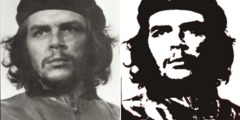Gimp-user Digest, Vol 48, Issue 11
gimp-user-request@lists.XCF.Berkeley.EDU wrote:
Send Gimp-user mailing list submissions to
gimp-user@lists.XCF.Berkeley.EDU
To subscribe or unsubscribe via the World Wide Web, visit
https://lists.XCF.Berkeley.EDU/mailman/listinfo/gimp-user
or, via email, send a message with subject or body 'help' to
gimp-user-request@lists.XCF.Berkeley.EDU
You can reach the person managing the list at
gimp-user-owner@lists.XCF.Berkeley.EDU
When replying, please edit your Subject line so it is more specific
than "Re: Contents of Gimp-user digest..."
Today's Topics:
1. Re: How damaged photos my camera takes? (Juhana Sadeharju)
----------------------------------------------------------------------
Message: 1
Date: Thu, 14 Sep 2006 13:05:27 +0300
From: Juhana Sadeharju
Subject: [Gimp-user] Re: How damaged photos my camera takes?
To: gimp-user@lists.XCF.Berkeley.EDU
Message-ID:
Hello. I took photos with Canon IXUS II + automatic mode:
ftp://ftp.funet.fi/pub/pics/freephotos/juhana/withstand/IMG_3893.JPG
ftp://ftp.funet.fi/pub/pics/freephotos/juhana/withstand/IMG_3896.JPG
ftp://ftp.funet.fi/pub/pics/freephotos/juhana/withstand/IMG_3922.JPG
ftp://ftp.funet.fi/pub/pics/freephotos/juhana/withstand/IMG_3923.JPG
IMG_3896.JPG
This photo is very dark and blue. The reason why it's dark is because of
the way the exposure meter in the camera works. It's not really as
sophisticated as many people seem to think. All it does is that it tries
to turn everything into middle grey. All exposure meters are calibrated
for 18% grey. In a scene with many variations in tones, from black to
white, the photo will have a correct exposure. But if there are large
parts that are black or white the meter will get confused. It can't know
if you're photographing snow, or in this case white carboard, it will
just adjust the exposure to turn everything into middle grey. That's why
it's so dark. The blue color is probably because of having the wrong
white balance.
IMG_3922.JPG and IMG_3923.JPG
The forest is much darker than the sky. In the first photo the camera has measured the light to give a correct exposure of the forest. Because the sky is so much brighter it will turn white, no matter what camera your using (that's why photographers often use a a half toned grey filter in landscape photography), it is possible however to use a polarizing filter to increase the blue color of the sky. In the second photo the camera has measured the light to give correct exposure for the sky. The forest is because of this very dark. In both pictures the camera has tried to turn the tones into the equivalent of middle grey. For the first forrest photo this has made the forrest a bit to bright because the forest has very dark tones so it tries to lighten them. Not much you can do about it without being able to adjust the exposure on the camera (or darken it afterwards in gimp, it's always better though to have a good photo from the start). You can however turn the camera to an area which will give the right exposure, press down the trigger halfway and then redirect the camera to the part you want to photograph, I often use a grey card for this. This will unfortunately also lock the focus.