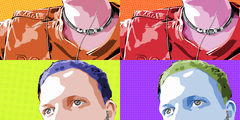pasted layers absorbed into background(newbie)
On Saturday 13 May 2006 01:22 pm, John Minson wrote:
If I
1) create a new image
2) open an existing photo
3) copy/paste some of the photo into the new image
The pasted layer gets 'absorbed' into the background of the new
image and I am unable to select the pasted photo portion .
Any other pasted photo portions get 'absorbed' as well .
I can create multiple text layers and they may be manipulated
individually .
When yopu paste anything into a gimp image, it becomes a "floating
selection".
If you jsut click outside of it, it is anchored on the layer (or other
drawable) that was selected when it was pasted in first place. This
anchoring is what you are calling "absortion".
What you have to do is to click in the new layer button, on the layers
dialog (dialogs->layers - that window, leftmost button bellow the
list). Then your floating selection is promoted into a full layer -
which is what you want.
In short:
paste, go to the layers dialog, click on the new layer button.
What am I doing wrong ?
Gimp 2.0.5 on Linux
Oh my...this is old...
gimp 2.2 is much nicer - see what you can do about upgrading
Regards,
JS
->