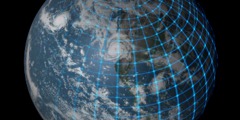Page setup and print settings don't work
I've been using GIMP for more than ten years, but I've only recently tried to print from it. Unfortunately, it will not allow me to set up to make prints on different paper sizes.
With my picture open and ready to print, I go the the Page Setup dialog box; in Paper -> Size, I choose whatever paper size I want to print on (in this case, 4x6 inches, roughly A6-size) and then hit OK. However, if I immediately go back to Page Setup, it has reverted from 4x6 inches to letter (i.e., 8.5x11 inches--or I think in some cases A4 instead of letter).
Apparently a result, when I go to Print, there is no way to tell GIMP that I'm printing on 4x6 inch paper. Instead, it persistently assumes that I'm printing on letter-size paper and shows my 4x6 inch image in the middle of a larger page.
So what do I have to do to make GIMP realize that I want to print on 4x6 inch paper, and have it act accordingly?
Thanks!