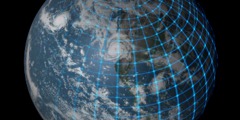Create a spiral
On Sunday 26 September 2004 06:32, Kevin Waterson wrote:
I have recently been using the tutorial recommended here at
http://www.gimpguru.org/Tutorials/ReplaceForeground/
and I am amazingly impressed.
I wish to venture further into the gimp and create my own
background. I was hoping to create a spiral of the sort here...
http://www.iamts.org/images/spiral.gif
Is there a tutorial or something about this?
Hmm..that spiral is a particular curve, which is not implemented in
the GIMP.
You can do other type of spirals with the blend tool (select spiral
gradient), or with the Gfig filter (in filters->render).
If you want this kind of spiral, I'd suggest that you work on the
image you just showed us, instead of creating a new (identical?) one.
You can enlarge it without quality loss using scale image, followed
buy a gaussian blur filter, and sharppening contrast back.
If you need this particular curve, but with other parameters like
width variation, number of turns, etc, you wll have to do it
programatically, either using gimp scripts, or as a standalone
program.
JS
->
Kind regards
Kevin
---------
"Democracy is two wolves and a lamb voting on what to have for
lunch. Liberty is a well-armed lamb contesting the vote."