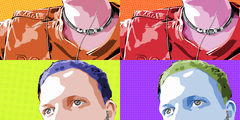cant win, or break even and what are the rules anyway.
This discussion is connected to the gimp-user-list.gnome.org mailing list which is provided by the GIMP developers and not related to gimpusers.com.
This is a read-only list on gimpusers.com so this discussion thread is read-only, too.
| cant win, or break even and what are the rules anyway. | david | 02 May 13:05 |
| cant win, or break even and what are the rules anyway. | Jean-Luc Coulon (f5ibh) | 02 May 13:21 |
| cant win, or break even and what are the rules anyway. | Sven Neumann | 02 May 13:39 |
| cant win, or break even and what are the rules anyway. | david | 03 May 11:26 |
| cant win, or break even and what are the rules anyway. | Owen | 03 May 11:55 |
| cant win, or break even and what are the rules anyway. | Sven Neumann | 03 May 12:54 |
| cant win, or break even and what are the rules anyway. | david | 03 May 21:46 |
cant win, or break even and what are the rules anyway.
Hi all
I am having no luck installing gimp 2 from source.
I am configuring using "./configure --enable-shared".
This is not working.
This is what I get at the end/crash.
checking for libgtkhtml-2.0 >= 2.0.0... Package libgtkhtml-2.0 was not
found in the pkg-config search path.
Perhaps you should add the directory containing `libgtkhtml-2.0.pc'
to the PKG_CONFIG_PATH environment variable
No package 'libgtkhtml-2.0' found
configure: WARNING: *** Help browser plug-in will not be built (GtkHtml2
not found) ***
checking for librsvg-2.0 >= 2.2.0... Package librsvg-2.0 was not found
in the pkg-config search path.
Perhaps you should add the directory containing `librsvg-2.0.pc'
to the PKG_CONFIG_PATH environment variable
No package 'librsvg-2.0' found
configure: WARNING: *** SVG import plug-in will not be built (librsvg
not found) ***
checking for gimpprint-config... no
checking for GIMP-PRINT - version >= 4.2.0... no
*** The gimpprint-config script installed by GIMP-PRINT could not be found
*** If GIMP-PRINT was installed in PREFIX, make sure PREFIX/bin is in
*** your path, or set the GIMPPRINT_CONFIG environment variable to the
*** full path to gimpprint-config.
configure: error:
*** Check for libgimpprint failed. You can download it from
*** http://gimp-print.sourceforge.net/ or you can build without it by
passing
*** --disable-print to configure (but you won't be able to print then).
There is a problem though. The packages are present. I have added /usr/lib to the ld.so.conf file and ldconfiged. Still no luck.
Why is this happening?
Cheers and kind regards in advance.
David
cant win, or break even and what are the rules anyway.
Le 02.05.2004 13:05:15, david a écrit :
Hi all
[ ... ]
checking for libgtkhtml-2.0 >= 2.0.0... Package libgtkhtml-2.0 was not found in the pkg-config search path. Perhaps you should add the directory containing `libgtkhtml-2.0.pc' to the PKG_CONFIG_PATH environment variable No package 'libgtkhtml-2.0' found
configure: WARNING: *** Help browser plug-in will not be built (GtkHtml2 not found) ***
checking for librsvg-2.0 >= 2.2.0... Package librsvg-2.0 was not found in the pkg-config search path. Perhaps you should add the directory containing `librsvg-2.0.pc' to the PKG_CONFIG_PATH environment variable No package 'librsvg-2.0' found
[ ... ]
There is a problem though. The packages are present. I have added / usr/lib to the ld.so.conf file and ldconfiged. Still no luck.
The packages are present .. Bau di you have the *developement* packages installed too? (probably something like -dev depending of your distribution).
--
- Jean-Luc
Why is this happening?
Cheers and kind regards in advance.
David
cant win, or break even and what are the rules anyway.
Hi,
david writes:
I am configuring using "./configure --enable-shared".
--enable-shared is the default.
This is not working.
This is what I get at the end/crash.
checking for libgtkhtml-2.0 >= 2.0.0... Package libgtkhtml-2.0 was not found in the pkg-config search path. Perhaps you should add the directory containing `libgtkhtml-2.0.pc' to the PKG_CONFIG_PATH environment variable No package 'libgtkhtml-2.0' found
configure: WARNING: *** Help browser plug-in will not be built (GtkHtml2 not found) ***
checking for librsvg-2.0 >= 2.2.0... Package librsvg-2.0 was not found in the pkg-config search path.
Perhaps you should add the directory containing `librsvg-2.0.pc' to the PKG_CONFIG_PATH environment variable No package 'librsvg-2.0' found
configure: WARNING: *** SVG import plug-in will not be built (librsvg not found) ***
checking for gimpprint-config... no
checking for GIMP-PRINT - version >= 4.2.0... no *** The gimpprint-config script installed by GIMP-PRINT could not be found *** If GIMP-PRINT was installed in PREFIX, make sure PREFIX/bin is in *** your path, or set the GIMPPRINT_CONFIG environment variable to the *** full path to gimpprint-config.
configure: error:
*** Check for libgimpprint failed. You can download it from *** http://gimp-print.sourceforge.net/ or you can build without it by passing
*** --disable-print to configure (but you won't be able to print then).There is a problem though. The packages are present. I have added /usr/lib to the ld.so.conf file and ldconfiged. Still no luck.
Why is this happening?
Are you sure that you have got development packages installed for these? Does pkg-config see libgtkhtml-2.0 and librsvg-2.0? Did you adjust the PKG_CONFIG_PATH environment variable as suggested in the configure output? Did you check if gimpprint-config is available on your system and in your PATH? Did you read the file INSTALL which explains how to deal with these problems?
Sven
cant win, or break even and what are the rules anyway.
Hi
I have been downloading devel packages and some of the problems have
gone, apart from
checking for gimpprint-config... no
checking for GIMP-PRINT - version >= 4.2.0... no
*** The gimpprint-config script installed by GIMP-PRINT could not be found
*** If GIMP-PRINT was installed in PREFIX, make sure PREFIX/bin is in
*** your path, or set the GIMPPRINT_CONFIG environment variable to the
*** full path to gimpprint-config.
configure: error:
*** Check for libgimpprint failed. You can download it from
*** http://gimp-print.sourceforge.net/ or you can build without it by
passing
*** --disable-print to configure (but you won't be able to print then).
I have the correct gimpprint installed. But is not recognised.
[david@localhost david]$ rpm -qa | grep gimp
gimp-1.2.5-10mdk
libgimp1.2_1-devel-1.2.5-10mdk
libgimp1.2-1.2.5-10mdk
libgimp1.2_1-1.2.5-10mdk
xsane-gimp-0.92-1mdk
gimpprint-4.2.6-14mdk
libgimpprint1-4.2.6-14mdk
Did you
adjust the PKG_CONFIG_PATH environment variable as suggested in the configure output?
I do not understand this.
Did you read the file INSTALL which explains how to deal with these problems?
Yes I have read the file.
kind regards..........david
Sven Neumann wrote:
Hi,
david writes:
I am configuring using "./configure --enable-shared".
--enable-shared is the default.
This is not working.
This is what I get at the end/crash.
checking for libgtkhtml-2.0 >= 2.0.0... Package libgtkhtml-2.0 was not found in the pkg-config search path. Perhaps you should add the directory containing `libgtkhtml-2.0.pc' to the PKG_CONFIG_PATH environment variable No package 'libgtkhtml-2.0' found
configure: WARNING: *** Help browser plug-in will not be built (GtkHtml2 not found) ***
checking for librsvg-2.0 >= 2.2.0... Package librsvg-2.0 was not found in the pkg-config search path.
Perhaps you should add the directory containing `librsvg-2.0.pc' to the PKG_CONFIG_PATH environment variable No package 'librsvg-2.0' found
configure: WARNING: *** SVG import plug-in will not be built (librsvg not found) ***
checking for gimpprint-config... no
checking for GIMP-PRINT - version >= 4.2.0... no *** The gimpprint-config script installed by GIMP-PRINT could not be found *** If GIMP-PRINT was installed in PREFIX, make sure PREFIX/bin is in *** your path, or set the GIMPPRINT_CONFIG environment variable to the *** full path to gimpprint-config.
configure: error:
*** Check for libgimpprint failed. You can download it from *** http://gimp-print.sourceforge.net/ or you can build without it by passing
*** --disable-print to configure (but you won't be able to print then).There is a problem though. The packages are present. I have added /usr/lib to the ld.so.conf file and ldconfiged. Still no luck.
Why is this happening?
Are you sure that you have got development packages installed for these? Does pkg-config see libgtkhtml-2.0 and librsvg-2.0? Did you adjust the PKG_CONFIG_PATH environment variable as suggested in the configure output? Did you check if gimpprint-config is available on your system and in your PATH? Did you read the file INSTALL which explains how to deal with these problems?
Sven
cant win, or break even and what are the rules anyway.
On Mon, 03 May 2004 10:26:24 +0100 david wrote:
Hi
I have been downloading devel packages and some of the problems have gone, apart from
checking for gimpprint-config... no
checking for GIMP-PRINT - version >= 4.2.0... no *** The gimpprint-config script installed by GIMP-PRINT could not be found *** If GIMP-PRINT was installed in PREFIX, make sure PREFIX/bin is in *** your path, or set the GIMPPRINT_CONFIG environment variable to the *** full path to gimpprint-config.
configure: error:
*** Check for libgimpprint failed. You can download it from *** http://gimp-print.sourceforge.net/ or you can build without it by passing
*** --disable-print to configure (but you won't be able to print then).I have the correct gimpprint installed. But is not recognised.
Do you have a file gimpprint-config ? Where is it?
If not I think you need to install libgimpprint1-devel-4.2.XXX.mdk where XXX is your version number off your CD
Owen
cant win, or break even and what are the rules anyway.
Hi,
david writes:
*** Check for libgimpprint failed. You can download it from *** http://gimp-print.sourceforge.net/ or you can build without it by passing
*** --disable-print to configure (but you won't be able to print then).I have the correct gimpprint installed. But is not recognised.
[david@localhost david]$ rpm -qa | grep gimp gimp-1.2.5-10mdk
libgimp1.2_1-devel-1.2.5-10mdk
libgimp1.2-1.2.5-10mdk
libgimp1.2_1-1.2.5-10mdk
xsane-gimp-0.92-1mdk
gimpprint-4.2.6-14mdk
libgimpprint1-4.2.6-14mdk
Looks like you are missing the libgimpprint development package. You can't compile any code using the gimpprint library without having the development package installed that contains the headers and the gimpprint-config script.
Did you adjust the PKG_CONFIG_PATH environment variable as suggested in the configure output?
I do not understand this.
Please read the pkg-config manpage then.
Sven
cant win, or break even and what are the rules anyway.
Hi
Thanks for the help and suggestions. I finally have got past the ./configure stage with no problems.
Do you have a file gimpprint-config ? Where is it?
If not I think you need to install libgimpprint1-devel-4.2.XXX.mdk where XXX is your version number off your CD
Actually I could not find the libgimpprint-devel that matched. I tried one higher, then one lower. The lower worked.
But once again thanks.
david