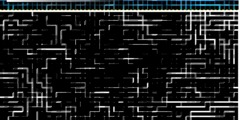help with compilation
This discussion is connected to the gimp-user-list.gnome.org mailing list which is provided by the GIMP developers and not related to gimpusers.com.
This is a read-only list on gimpusers.com so this discussion thread is read-only, too.
| help with compilation | Josenildo Marques | 15 Jan 20:31 |
| help with compilation | Joao S. O. Bueno | 15 Jan 20:37 |
| help with compilation | Sven Neumann | 15 Jan 22:06 |
| help with compilation | Thomas Spuhler | 15 Jan 22:27 |
| help with compilation | Josenildo Marques | 15 Jan 23:56 |
| help with compilation | Sven Neumann | 16 Jan 01:04 |
| help with compilation | Josenildo Marques | 16 Jan 09:38 |
| help with compilation | Sven Neumann | 16 Jan 12:45 |
| help with compilation | misfit-x | 15 Jan 21:26 |
help with compilation
I'm trying to compile The Gimp 2.0. I get the output below when running ./configure
checking for librsvg-2.0 >= 2.2.0... Package librsvg-2.0 was not found
in the pkg-config search path.
Perhaps you should add the directory containing `librsvg-2.0.pc'
to the PKG_CONFIG_PATH environment variable
No package 'librsvg-2.0' found
configure: WARNING: *** SVG import plug-in will not be built (librsvg
not found) ***
What I have on my system is
[root@kali cyb]# rpm -qa | grep librsvg
librsvg2_2-2.4.0-1mdk
librsvg-2.4.0-1mdk
checking for gimpprint-config... no
configure: error:
*** Check for libgimpprint failed. You can download it from
*** http://gimp-print.sourceforge.net/ or you can build without it by
passing
*** --disable-print to configure (but you won't be able to print then).
But I have [root@kali cyb]# rpm -qa | grep libgimpprint libgimpprint1-4.2.5-30mdk
What can I do to proceed ? TIA
help with compilation
On Thursday 15 January 2004 17:31, Josenildo Marques wrote:
I'm trying to compile The Gimp 2.0. I get the output below when running ./configure
checking for librsvg-2.0 >= 2.2.0... Package librsvg-2.0 was not found in the pkg-config search path. Perhaps you should add the directory containing `librsvg-2.0.pc' to the PKG_CONFIG_PATH environment variable No package 'librsvg-2.0' found
configure: WARNING: *** SVG import plug-in will not be built (librsvg not found) ***What I have on my system is [root@kali cyb]# rpm -qa | grep librsvg librsvg2_2-2.4.0-1mdk
librsvg-2.4.0-1mdk
urpmi librsvg2_2-devel
help with compilation
On Thu, 2004-01-15 at 14:31, Josenildo Marques wrote:
checking for librsvg-2.0 >= 2.2.0... Package librsvg-2.0 was not found in the pkg-config search path.
Perhaps you should add the directory containing `librsvg-2.0.pc' to the PKG_CONFIG_PATH environment variable No package 'librsvg-2.0' found
configure: WARNING: *** SVG import plug-in will not be built (librsvg not found) ***
Try this:
# locate librsvg-2.0.pc (take note of the path) # export PKG_CONFIG_PATH=(path as above minus the *.pc file)
Then make clean and try configure from scratch.
.:: misfit-x ::.
help with compilation
Hi,
Josenildo Marques writes:
I'm trying to compile The Gimp 2.0. I get the output below when running ./configure
checking for librsvg-2.0 >= 2.2.0... Package librsvg-2.0 was not found in the pkg-config search path.
Perhaps you should add the directory containing `librsvg-2.0.pc' to the PKG_CONFIG_PATH environment variable No package 'librsvg-2.0' found
configure: WARNING: *** SVG import plug-in will not be built (librsvg not found) ***What I have on my system is [root@kali cyb]# rpm -qa | grep librsvg librsvg2_2-2.4.0-1mdk
librsvg-2.4.0-1mdk
If you want to compile GIMP or any other application against librsvg, you will need to install the librsvg development package as well. What you installed so far only allows you to run an application that's using librsvg, it doesn't allow you to compile one.
Sven
help with compilation
This is what I have :
librsvg2_2-2.4.0-1mdk
librsvg2_2-devel-2.4.0-1mdk
librsvg-2.4.0-1mdk
Tom
On Thu, 2004-01-15 at 14:06, Sven Neumann wrote:
Hi,
Josenildo Marques writes:
I'm trying to compile The Gimp 2.0. I get the output below when running ./configure
checking for librsvg-2.0 >= 2.2.0... Package librsvg-2.0 was not found in the pkg-config search path.
Perhaps you should add the directory containing `librsvg-2.0.pc' to the PKG_CONFIG_PATH environment variable No package 'librsvg-2.0' found
configure: WARNING: *** SVG import plug-in will not be built (librsvg not found) ***What I have on my system is [root@kali cyb]# rpm -qa | grep librsvg librsvg2_2-2.4.0-1mdk
librsvg-2.4.0-1mdkIf you want to compile GIMP or any other application against librsvg, you will need to install the librsvg development package as well. What you installed so far only allows you to run an application that's using librsvg, it doesn't allow you to compile one.
Sven
help with compilation
On Thu, 2004-01-15 at 19:27, Thomas Spuhler wrote:
This is what I have :
librsvg2_2-2.4.0-1mdk librsvg2_2-devel-2.4.0-1mdk
librsvg-2.4.0-1mdkTom
Hi.
It's done and I have already installed it. I's perfect !
However, I installed it with rpm -i and the docs (and probably other
stuff, too) have not been installed. I'd appreciate if you could give me
some hints. I have tried to uninstall it and I can't.
TIA
**************************************
**** RPM package creation selected ***
**************************************
Building RPM package...OK
NOTE: The package will not be installed
Erasing temporary files...OK
Deleting doc-pak directory...OK
Writing backup package...OK
Deleting temp dir...OK
**********************************************************************
Done. The new package has been saved to
/usr/src/RPM/RPMS/i586/gimp-2.0pre1-1mdk.i586.rpm
You can install it in your system anytime using:
rpm -i gimp-2.0pre1-1mdk.i586.rpm
**********************************************************************
[root@kali gimp-2.0pre1]# cd /usr/src/RPM/RPMS/i586/
[root@kali i586]# l
gimp-2.0pre1-1mdk.i586.rpm
[root@kali i586]# urpmi gimp
gimp gimp2-gap
gimp1_3 gimp-data-extras
gimp1_3-python gimp-doc
gimp-2.0pre1-1mdk.i586.rpm gimp-perl
gimp2-freetype gimpprint
[root@kali i586]# urpmi gimp-2.0pre1-1mdk.i586.rpm
The following packages have to be removed for others to be upgraded:
gimp-1.2.5-6mdk.i586 (in order to install gimp-2.0pre1-1mdk.i586)
gimp-doc-1.2.5-6mdk.i586 (due to conflicts with gimp[
[root@kali i586]# rpm -i gimp-2.0pre1-1mdk.i586.rpm
[root@kali i586]#
help with compilation
Hi,
[root@kali gimp-2.0pre1]# cd /usr/src/RPM/RPMS/i586/ [root@kali i586]# l
gimp-2.0pre1-1mdk.i586.rpm
[root@kali i586]# urpmi gimp
gimp gimp2-gap gimp1_3 gimp-data-extras gimp1_3-python gimp-doc gimp-2.0pre1-1mdk.i586.rpm gimp-perl gimp2-freetype gimpprint [root@kali i586]# urpmi gimp-2.0pre1-1mdk.i586.rpm The following packages have to be removed for others to be upgraded: gimp-1.2.5-6mdk.i586 (in order to install gimp-2.0pre1-1mdk.i586) gimp-doc-1.2.5-6mdk.i586 (due to conflicts with gimp[
You should consider to rename the package to gimp2.0 or gimp2 so that the full package name becomes gimp2.0-2.0pre1 or gimp2-2.0pre1. Then it could coexist with the gimp package (that should have been called gimp1.2 to begin with).
Sven
help with compilation
On Thu, 2004-01-15 at 22:04, Sven Neumann wrote:
You should consider to rename the package to gimp2.0 or gimp2 so that the full package name becomes gimp2.0-2.0pre1 or gimp2-2.0pre1. Then it could coexist with the gimp package (that should have been called gimp1.2 to begin with).
I renamed it to gimp2.0 and installed it. rpm -i -v gimp2.0-2.0pre1-1mdk.i586.rpm
It is installed as gimp-1.3. Is this correct ?
It does not seem to have the help files...I'd like to have some tips about the new user interface.
TIA
help with compilation
Hi,
Josenildo Marques writes:
I renamed it to gimp2.0 and installed it. rpm -i -v gimp2.0-2.0pre1-1mdk.i586.rpm
It is installed as gimp-1.3. Is this correct ?
Yes, the executable and the libraries will continue to be called 1.3 until the first release candidates for 2.0 are released.
It does not seem to have the help files...I'd like to have some tips about the new user interface.
Help files will be packaged and distributed separately for gimp-2.0. There's also still lots of content missing and we could need your help with that.
Sven