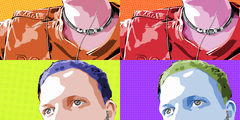ANNOUNCE: Gimp-Print 5.0.0 beta1
This discussion is connected to the gimp-developer-list.gnome.org mailing list which is provided by the GIMP developers and not related to gimpusers.com.
This is a read-only list on gimpusers.com so this discussion thread is read-only, too.
| ANNOUNCE: Gimp-Print 5.0.0 beta1 | Robert L Krawitz | 26 Jun 17:31 |
ANNOUNCE: Gimp-Print 5.0.0 beta1
Welcome to Gimp-Print 5.0 Beta 1! Please read these release notes carefully.
Gimp-Print 5.0.0-beta1 is the first beta prerelease of Gimp-Print 5.0. It is based on the 4.3 series that has been in development for over two years, and includes many improvements over the very popular 4.2 series. This release is not considered to be a fully stable release (there are still various things in flux, and it has not undergone the extensive testing that is required to declare a release stable), but we've been using it and we believe that it will be useful for many purposes.
Gimp-Print is a suite of printer drivers that may be used with most common UNIX print spooling systems, including CUPS, lpr, LPRng, or others. These drivers provide high quality printing for UNIX (including Macintosh OS X 10.2 and 10.3) and Linux systems that in many cases equal or exceed proprietary vendor-supplied drivers in quality and functionality, and can be used for demanding printing tasks requiring flexibility and high quality. This software package includes the Print plug-in for the GIMP and Ghostscript and CUPS drivers, as well as Foomatic data.
Gimp-Print currently contains over 200 drivers supporting in excess of 600 printer models.
The Print plug-in for the GIMP requires the GIMP 1.2.3 or above on the 1.2 line, or the GIMP 2.0 or 2.1. You may need to install packages named "gimp-devel", "gtk-devel", and "glib-devel" (or similar equivalents) on many systems. This plug-in will work with any printing system, and offers a comprehensive user interface to control all aspects of the printing process.
The CUPS driver requires CUPS 1.1.15 or higher. You may need to install a package named "cups-devel" or similar on many systems. Please the rest of the release notes for full details on installation, as there is an important caveat. CUPS is the printing system used on Macintosh OS X 10.2 and above, and many other systems use it. The combination of CUPS and Gimp-Print provides a flexible, general purpose printing system capable of producing the highest quality output with any of the printers supported by this package. We strongly recommend using CUPS with Gimp-Print as a general-purpose printing solution.
The Ghostscript driver requires GNU Ghostscript 6.53 or higher, ESP Ghostscript 7.05 or higher, or AFPL Ghostscript 7.04 or higher. It uses the IJS package included with these versions of Ghostscript to create a driver that may be built much more easily than traditional Ghostscript drivers. The options for this driver are very complex, and it is normally used with the Foomatic driver integration system.
Users of Macintosh OS X 10.2 (Jaguar) and 10.3 (Panther) can use this package, as the printing system is based on CUPS. For ease of installation, a pre-built package with installer is normally supplied a few days after the release of the source package. We highly recommend that OS X users use the pre-built package rather than attempt to build it themselves.
NOTE: This package will not work with any version of OS X 10.0 and 10.1 (such as 10.1.5), as those systems do not use CUPS as their printing system. This is NOT going to be fixed; you must upgrade to at least OS X 10.2 in order to use this package. The reason why is that OS X 10.2 and above use CUPS as the basis of the printing system. OS X 10.0 and 10.1 use a different system that would require a separate driver, and we do not plan to write that driver.
The README file included with this package provides full instructions on building and installing Gimp-Print.
* Major changes between Gimp-Print 5.0.0 alpha 3 and 5.0.0 beta 1:
1) We have made several changes to the color generation to yield better results and fix problems.
The brightness and contrast controls now function quite differently from before. With RGB or CMY input, the brightness control now adjusts the luminance using an exponential function, and so does not change the black and white points (RFE 619299) or the color (hue and saturation). This yields more expected output when printing to a page. The behavior with grayscale input is equivalent. With CMYK and raw input, however, the brightness control is applied on a per-channel basis. Normally these controls will not be used with CMYK input.
In addition, the brightness and contrast controls are now applied separately from the gamma adjustment. Furthermore, the brightness, contrast, and saturation adjustments are made prior to HSL adjustment, and gamma correction after that adjustment. HSL and gamma adjustments are considered to be printer adjustments while brightness, contrast, and saturation are considered to be user adjustments. Consistent with this, the gamma adjustment has been made optional.
Finally, color->black generation is now done correctly for RGB and whitescale inputs.
2) An experimental Print plugin for the GIMP 2.0 is now provided. This plugin is newly developed and is likely less stable than the older plugin for the GIMP 1.2.
NOTE: This plugin will eventually be migrated to the GIMP source tree for the GIMP 2.2 and beyond. Therefore, this plugin may be removed from the Gimp-Print source tree in the future, or restricted to use with the GIMP 2.0 only.
3) The GIMP plugin now saves the printc file in a form that can be read back in any locale. Previously, the file was not always saved in a form that could be read back in all locales (bug 955436).
4) Printer detection and command logic in the GIMP plugin has been completely reworked as follows:
* The plugin now uses a much faster technique to discover printers when using System V or CUPS spoolers (bug 742187).
* The plugin offers a choice of using a standard command, a custom command, or file output when printing. The standard command is constructed based on the output queue name, the printing system in use, and the type of output being generated. It specifies raw printing for any output type other than Postscript; Postscript printing does not use the raw option (bug 700792). The default is to use the standard printing command.
* The plugin no longer creates a printer definition for each queue. If there is no previous printrc file, it creates a single printer; if there was a previous printrc file, it keeps all previous definitions. The output queue name for each printer is taken from the printer name if a queue of that name exists, otherwise no queue name is used.
* The printrc file format has changed slightly, and is not back compatible with 5.0 alpha releases. Therefore, saving the printrc file in this release will yield a file that cannot be read by earlier releases.
5) A compiler warning/error in the GIMP plugin was fixed (bug 964781).
6) Duplex printing is now supported on an experimental basis in the PCL driver for the HP LaserJet 4, 5, 6 series (and other equivalents that use the "pcl-4" driver) and HP DeskJet 900 series (and other equivalents that use the "pcl-900" driver). These two drivers cover a large number of equivalent printers.
There is a choice of 2 duplex settings "Long Edge" and "Short Edge" as well as "Simplex" (which is the default). Note that attempting to print duplex to a non-equipped printer will be ignored by the hardware, but the job should still print.
The Duplex option is not shown by the Gimp plugin as it only outputs one page.
The cups PPD files and the foomatic data now reflect the additional option, but these have not been exhaustively tested.
The "pcl-4" driver has been tested on an HP 8550, an HP 4550 (both color printers supported in monochrome), an HP 4100TN, an HP 2200dn and a LexMark Optra T.
The "pcl-900" driver has not been tested on a real printer.
7) The page widths for the HP DesignJet 2500 and 3500 printers have been fixed to be 36 and 54 inches respectively. Previously both printers were specified to be 44 inches wide.
8) (bug 972014) A bug in the Postscript output driver causes the GIMP plugin to misbehave with certain PPD files. This bug is not related to locale. At least certain PPD files from the Epson PIPS drivers are known to result in this problem.
9) The Olympus P400 printer now works correctly from CUPS or Ghostscript (bug 972478).
10) The cups-genppdupdate.5.0 script now exits with a success status if no PPD files have been updated but there are otherwise no errors. This permits the script to run successfully if there are no Gimp-Print printer queues defined or all Gimp-Print-based queues are using Gimp-Print 4.2 PPD files. This could cause upgrade scripts to fail inappropriately.
11) The stp_string_list_t data type now uses forward declaration and pointers. This was missed in the API cleanup in 5.0.0-alpha3.
12) The API now offers piecewise curves (using linear or cubic spline interpolation). None of the current applications can utilize these curves properly, however. Another problem with spline interpolation has been fixed.
13) Additional automated testing of the color code has been added, and various bugs in the color code in certain cases have been fixed as a result.
14) A compile error on systems lacking the "alphasort" function has been fixed (bug 960211). This includes at least some versions of Solaris.
15) Build problems when VPATH is used have been fixed.
Please see the change log for full information.