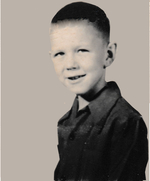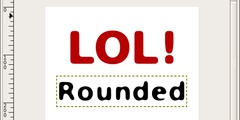Problem photos
Image->Mode->Grayscale
Owen
The problem with this is the document consist of a page of individual pictures. When I use Image>Mode>Grayscale, some of the pictures look fine, and others not so good.
I tried desaturate as Partha suggested, and I can get most of the pictures with this. A few are problems, but I believe that is because they were somewhat blown out. I added some contrast to those and used desaturate and things are much better. What is making me crazy is, I thought I had tried desaturate before. I must have chosen Colors>Desaturate>Colors to Gray instead of Colors>Desaturate>Desaturate.
A tired mind can be a dangerous thing.
Thanks for the suggestions. I really appreciate them. I have about 9 of these sheets of pictures, and this was the only one that had the issue. Naturally I chose it last to repair. By the time I got to it, I wasn't thinking straight.