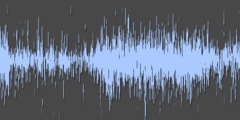Replace text from given pic
Chris1, unfortunately, when wrote:
I'd like to replace a text from a given picture like:
- remove text
- change font
- write new text
How do I do this?
unfortunately, you did not provide as much information as you might have
to answer the question, but in general, it's more likely than not that
you won't be able to do what you want to do. There are a few sets of
circumstances where it might be possible. For example, it might be
possible if the new text in the new font covers the old font completely,
so that it is obscured. Also, if the file is in a format (like the
native GIMP ~.xcf format) that supports layers, and the text is in a
separate layer or layers, then you could delete the layers containing
the text and replace the text with new layers. If the text is in ~.xcf
format, and the text layers have been left separate, then you might be
able to edit the particular text items directly specifying the new font,
and editing in the new text.
But my hunch is that these combinations of characteristics will be rare,
and in most cases, it will not be possible to do what you wish to
accomplish.
ns
Certain details about the file format, including whether the images are
in ~.xcf format or not, and if the layers of the original have been
preserved or not, are very important facts which directly impact the
ability to do a you wish.
In the case of an ~.xcf file (native GIMP format)