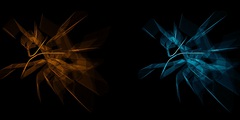Script-Fu Question about Saving Image to Network Share
Hello,
I'm writing a script-fu for use in my office. The idea is to reduce the
amount of steps the user needs to take in order to save an acquired
screenshot to our website.
*
*The problem I am having is that I cannot seem to save a file to an
smb:// type address. This is the error I get when testing:
*[error]
*Could not open 'smb://ldad_images/screenshots/web-image.png' for writing: No such file or directory
Error while executing
(script-fu-Send-to-Web 1 "smb://ldad_images/screenshots/" "web-image.png")
ERROR: Procedural database execution failed:
(file_png_save2 1 1 5 "smb://ldad_images/screenshots/web-image.png" "web-image.png" 1 9 0 0 0 1 1 0 0)
*[/error]*
The script works just fine if I save the image to a local drive such as
'/tmp/'.
Also, if I type this in a terminal:
nautilus smb://ldad_images/screenshots/
A file browser opens just fine into the shared 'screenshots' directory.
If saving to a network drive is not possible (such as smb://), is there
some other trick I could use to get the image over there?
Suggestions would be helpful :-)
Here's the code I have thus far:
*[code]
*(define
(script-fu-Send-to-Web Image Location Filename)
; the directory our file will be saved in
(set! SRCFilename (string-append Location Filename))
; scale the image to our optimum web size
(set! width (car (gimp-image-width Image)))
(set! height (car (gimp-image-height Image)))
(if (> width 470)
(begin
(set! newHeight (/ (* 470 height) width))
(gimp-image-scale Image 470 newHeight)
(gimp-displays-flush)
)
)
; add a drop shadow
(set! drawable (car (gimp-image-get-active-drawable Image)))
(script-fu-drop-shadow Image drawable 8.0 8.0 15.0 '(0 0 0) 80.0 TRUE)
(gimp-displays-flush)
; save as png file to our www directory on ldad (or wherever the user indicated)
(gimp-image-merge-visible-layers Image 0)
(gimp-displays-flush)
(set! drawable (car (gimp-image-get-active-drawable Image)))
(file-png-save2 RUN-NONINTERACTIVE Image drawable SRCFilename Filename 1 9 0 0 0 1 1 0 0)
(gimp-displays-flush)
; Close out the image
(gimp-display-delete Image)
; Let user know it's online
(gimp-message "Cool! Your picture is online. You may now include it in a 'Top News of the Day' article.")
)
; Register the function with the GIMP:
(script-fu-register
"script-fu-Send-to-Web"
"/NWS/Send To Web"
"Scales the image to 500px width and saves it to www images rsync directory on LDAD."
"Tony Freeman"
"2007, National Weather Service, Louisville"
"March 06, 2007"
"RGB* GRAY*"
SF-IMAGE "The Image" 0
SF-STRING "Location" "smb://ldad_images/screenshots/"
SF-STRING "File Name" "web-image.png"
)*
**[/code]*