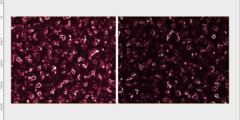paint tools and autoscroll
This discussion is connected to the gimp-user-list.gnome.org mailing list which is provided by the GIMP developers and not related to gimpusers.com.
This is a read-only list on gimpusers.com so this discussion thread is read-only, too.
| paint tools and autoscroll | Sven Neumann | 03 Dec 16:49 |
| paint tools and autoscroll | Olivier Lecarme | 03 Dec 16:55 |
| paint tools and autoscroll | Sven Neumann | 03 Dec 17:02 |
| paint tools and autoscroll | Matthias Julius | 03 Dec 16:57 |
| paint tools and autoscroll | Jakub Steiner | 03 Dec 18:52 |
| mailman.1.1165176003.10774.... | 07 Oct 20:18 | |
| paint tools and autoscroll | Ben Walker | 04 Dec 17:03 |
| paint tools and autoscroll | Michael Schumacher | 04 Dec 18:05 |
| paint tools and autoscroll | Ben Walker | 05 Dec 17:17 |
| paint tools and autoscroll | Sven Neumann | 04 Dec 20:54 |
paint tools and autoscroll
Hi,
a user has expressed his opinion in Bugzilla that the autoscroll feature is more harmful than useful for paint tools:
Auto scroll for drag and drop, for moving a floating selection etc == all win and good. I just think it's a bad default action for freehand drawing tools, where bam, you get a line drawn all the way accross the screen. I have to stop, undo the drawing I just did hope it wasn't a full minute of trying to paint the edge of something or sketching a difficult body part in a wierd pose I just finally got right. Then pull my heart out of my throat if it's been an hour since my last save and the screen just scrolled 700 pixels down in half a second for no apparent reason.
It would be trivial to turn autoscrolling off for paint tools. But I wonder if other users find it useful. So, please let me know. Do you think the image view should scroll when you touch the edge of the window with a paint tool? Should this stay, should it be turned off in general or can we improve the behaviour for example by using a longer delay before autoscrolling starts?
Sven
paint tools and autoscroll
Sven Neumann wrote:
It would be trivial to turn autoscrolling off for paint tools. But I wonder if other users find it useful. So, please let me know. Do you think the image view should scroll when you touch the edge of the window with a paint tool? Should this stay, should it be turned off in general or can we improve the behaviour for example by using a longer delay before autoscrolling starts?
I am of the same opinion as this user. I think that the autoscroll feature should at least offer the option of turning it off for painting tools, as the user finds it suitable. Using a tunable delay before starting it could be still better: if you prefer to turn it off, choose a practically infinite delay.
paint tools and autoscroll
Sven Neumann writes:
It would be trivial to turn autoscrolling off for paint tools. But I wonder if other users find it useful. So, please let me know. Do you think the image view should scroll when you touch the edge of the window with a paint tool? Should this stay, should it be turned off in general or can we improve the behaviour for example by using a longer delay before autoscrolling starts?
Maybe you can make it a user setting.
Matthias
paint tools and autoscroll
Hi,
On Sun, 2006-12-03 at 16:55 +0100, Olivier Lecarme wrote:
I am of the same opinion as this user. I think that the autoscroll feature should at least offer the option of turning it off for painting tools, as the user finds it suitable. Using a tunable delay before starting it could be still better: if you prefer to turn it off, choose a practically infinite delay.
I'd like to avoid making it another choice in the preferences dialog. While you might want to turn it off for paint tools, you might want to keep it for other tools. In the end we will need to make it configurable per tool. I would prefer if we could find sane defaults that work for most users.
Sven
paint tools and autoscroll
On Sun, 2006-12-03 at 16:49 +0100, Sven Neumann wrote:
Hi,
a user has expressed his opinion in Bugzilla that the autoscroll feature is more harmful than useful for paint tools:
Auto scroll for drag and drop, for moving a floating selection etc == all win and good. I just think it's a bad default action for freehand drawing tools, where bam, you get a line drawn all the way accross the screen. I have to stop, undo the drawing I just did hope it wasn't a full minute of trying to paint the edge of something or sketching a difficult body part in a wierd pose I just finally got right. Then pull my heart out of my throat if it's been an hour since my last save and the screen just scrolled 700 pixels down in half a second for no apparent reason.
It would be trivial to turn autoscrolling off for paint tools. But I wonder if other users find it useful. So, please let me know. Do you think the image view should scroll when you touch the edge of the window with a paint tool? Should this stay, should it be turned off in general or can we improve the behaviour for example by using a longer delay before autoscrolling starts?
Hi Sven,
I cannot imagine painting something sane while the view auto-scrolls. Not scrolling sounds sane for paint tools.
cheers
paint tools and autoscroll
I agree that normally autoscroll is not generally appropriate for painting. For drawing lines however, it could be very useful, if one knows exactly where one wants to begin and end a line. I do this type of graphic work all the time for web design, and normally have to do the line piecemeal as I often need to zoom in to place the line accurately.
Ben W.
paint tools and autoscroll
Von: Ben Walker
I agree that normally autoscroll is not generally appropriate for painting. For drawing lines however, it could be very useful, if one knows exactly where one wants to begin and end a line. I do this type of graphic work all the time for web design, and normally have to do the line piecemeal as I often need to zoom in to place the line accurately.
You are talking about straight line, right? Then this can be handled by multiple views.
What is the difference between painting and drawing, btw? The paint tools don't auto-scroll in draw mode anyway (this is what you get by holding shift (aka "how to draw straight lines")).
Maybe you could explain in more detail how you work with scrolling to draw lines?
HTH, Michael
paint tools and autoscroll
Hi,
On Mon, 2006-12-04 at 11:03 -0500, Ben Walker wrote:
I agree that normally autoscroll is not generally appropriate for painting. For drawing lines however, it could be very useful, if one knows exactly where one wants to begin and end a line. I do this type of graphic work all the time for web design, and normally have to do the line piecemeal as I often need to zoom in to place the line accurately.
Use two views then. One zoomed in on the start point and one zoomed in on the end point.
Sven
paint tools and autoscroll
Michael Schumacher wrote:
Von: Ben Walker
I agree that normally autoscroll is not generally appropriate for painting. For drawing lines however, it could be very useful, if one knows exactly where one wants to begin and end a line. I do this type of graphic work all the time for web design, and normally have to do the line piecemeal as I often need to zoom in to place the line accurately.
You are talking about straight line, right? Then this can be handled by multiple views.
What is the difference between painting and drawing, btw? The paint tools don't auto-scroll in draw mode anyway (this is what you get by holding shift (aka "how to draw straight lines")).
[I should have sent this to the list, I was briefly confused and was responding to individuals rather than the list, after having turned off digest mode]
Sorry for the ambiguity; I suppose drawing is the correct term. GIMP doesn't presently autoscroll when "drawing," but that seems like much more useful behavior then autoscrolling while "painting" (i.e. using the paint tools without any modifier keys). Please notice the use of the word "could" in my original message. Notice also how I said I need to draw the line piecemeal since GIMP doesn't presently autoscroll in drawing mode as you have observed.
Maybe you could explain in more detail how you work with scrolling to draw lines?
To restate: when "drawing" lines using the paint tools, it would be helpful if autoscroll was enabled. I agree with others, that enabling autoscrolll while "painting" with the paint tools is not especially useful in my experience. I don't use scrolling when drawing lines, I have had to draw, scroll, draw, scroll, etc...
My original post could have been clearer. I just tried using multiple views, and it works well. Thank you for the suggestion. I would not have anticipated this behavior, but it is useful.
Ben W.