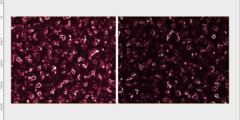Paths dialog
This discussion is connected to the gimp-user-list.gnome.org mailing list which is provided by the GIMP developers and not related to gimpusers.com.
This is a read-only list on gimpusers.com so this discussion thread is read-only, too.
| having a problem with GIMP | Matthew Dean | 01 Feb 22:15 |
| having a problem with GIMP | Maynard | 01 Feb 22:49 |
| Paths dialog | Alex Feldman | 02 Feb 05:17 |
| Paths dialog | Carol Spears | 02 Feb 07:16 |
| Paths dialog | Alex Feldman | 06 Feb 04:03 |
| Paths dialog | Carol Spears | 06 Feb 10:54 |
| Paths dialog | Alex Feldman | 06 Feb 13:36 |
| Paths dialog | Joao S. O. Bueno Calligaris | 06 Feb 14:43 |
| Paths dialog | Alex Feldman | 07 Feb 01:23 |
| Paths dialog | Vytautas P. | 02 Feb 09:35 |
| Paths dialog | Simon Budig | 02 Feb 10:04 |
| Paths dialog | Alex Feldman | 02 Feb 13:52 |
| Paths dialog | Alex Feldman | 02 Feb 13:54 |
| Paths dialog | Michael Schumacher | 06 Feb 16:10 |
having a problem with GIMP
I have GIMP 2.2.10 and it isnt loading right. The error message is...
script-fu.exe-Unable to locate component
This application has failed to start because libgimpbase-2.0-0.dll was not founf. Re-installing the application may fix this problem,
I click OK and it loads. when I try to open a file or save one it has a problem with the extension saying the plug in crashed and couldnt open the file. Any file I do this with causes this. Is there something I can do? I downloaded the file it was missing and it still wont work. I tried uninstalling and reinstalling. Still no luck. Can anyone help me here?
thanks
having a problem with GIMP
Matthew Dean wrote:
I have GIMP 2.2.10 and it isnt loading right. The error message is...
script-fu.exe-Unable to locate component
This application has failed to start because libgimpbase-2.0-0.dll was not founf. Re-installing the application may fix this problem,
I click OK and it loads. when I try to open a file or save one it has a problem with the extension saying the plug in crashed and couldnt open the file. Any file I do this with causes this. Is there something I can do? I downloaded the file it was missing and it still wont work. I tried uninstalling and reinstalling. Still no luck. Can anyone help me here?
This happens to me if I try to open an image directly from my email. If I save it to my desktop (or elsewhere) it works fine. Does This help?
m
Paths dialog
I am trying to learn the Gimp, mostly from the book, Grokking the Gimp. It has been pretty useful so far, even if my copy, and the online copy, is a trifle out of date. I am using 2.2.8 in FC3.
That is, it was useful until I got to section 3.4, The Paths Dialog. Now nothing seems to work.
To begin with, the first line in the section reads:
"Because Bezier paths are so useful, there is a special Paths dialog that allows multiple Bezier paths to be edited, managed, and saved."
So to begin with I draw a Bezier path with the path tool, and save the file. Then I reopen it, and no path. I mucked around looking for it, but I couldn't find it hiding anywhere. I tried it again and the same thing happened, both files were the same size. I tried opening an image window and doing nothing, and saving it, and it was smaller than one were I tried to save the Bezier path. There was no undo history in either file, I used the xcf format to save.
I then tried a number of other things suggested in the book, including writing the path on one layer, and then toggling visibility (which is what I really was interested in) by clicking on the eye-cons in the layers dialog. I could go into detail about what did happen, but I have a feeling that any number of people know what I was doing wrong at this point, and could fill me in (no pun intended).
One last thing - if after I have made a path, I change tools, the path disappears, never to return, even if I change back to the path tool. But the path operations remain in the undo history - so I can remove the anchors that I can't see, or put them back. Alas, putting them back doesn't make them visible.
So where can learn about all this? Oh, I have looked in the online manual, and it seemed rather terse on the subject.
Many thanks.
Paths dialog
On Wed, Feb 01, 2006 at 09:17:19PM -0700, Alex Feldman wrote:
That is, it was useful until I got to section 3.4, The Paths Dialog. Now nothing seems to work.
the pathtool is probably the most changed tool since gimp-1.2. personally, i would have a difficult time writing how to use the new pathtool. after you work with it for a while, it just seems to start to work.
To begin with, the first line in the section reads:
"Because Bezier paths are so useful, there is a special Paths dialog that allows multiple Bezier paths to be edited, managed, and saved."
So to begin with I draw a Bezier path with the path tool, and save the file. Then I reopen it, and no path. I mucked around looking for it, but I couldn't find it hiding anywhere. I tried it again and the same thing happened, both files were the same size. I tried opening an image window and doing nothing, and saving it, and it was smaller than one were I tried to save the Bezier path. There was no undo history in either file, I used the xcf format to save.
which version of gimp are you using? gimp only saves its history per session. quit cleans that out.
one way that the gimp-2 paths dialog changed is that the paths now work the same way layers do. you can toggle them to be viewable or not, you can export them as svg.
i found it more confusing (after the switch) because you can make the paths visible even when the path tool is not active.
I then tried a number of other things suggested in the book, including writing the path on one layer, and then toggling visibility (which is what I really was interested in) by clicking on the eye-cons in the layers dialog. I could go into detail about what did happen, but I have a feeling that any number of people know what I was doing wrong at this point, and could fill me in (no pun intended).
i don't know how up to date grokking is with the new pathtool.
One last thing - if after I have made a path, I change tools, the path disappears, never to return, even if I change back to the path tool. But the path operations remain in the undo history - so I can remove the anchors that I can't see, or put them back. Alas, putting them back doesn't make them visible.
So where can learn about all this? Oh, I have looked in the online manual, and it seemed rather terse on the subject.
none of these things should have happened.
carol
Paths dialog
In picture's toolbar click Dialogs>Paths and you should see paths you've created.
On Thu, 02 Feb 2006 06:17:19 +0200, Alex Feldman wrote:
So to begin with I draw a Bezier path with the path tool, and save the file. Then I reopen it, and no path. I mucked around looking for it, but I couldn't find it hiding anywhere. I tried it again and the same
Paths dialog
Alex Feldman (alex@alexfeldman.org) wrote:
I am trying to learn the Gimp, mostly from the book, Grokking the Gimp. It has been pretty useful so far, even if my copy, and the online copy, is a trifle out of date. I am using 2.2.8 in FC3.
That is, it was useful until I got to section 3.4, The Paths Dialog. Now nothing seems to work.
As Carol already pointed out the path tool has been completely rewritten and a changed workflow since GIMP 2.0. Carey's book was written for 1.2, most chapters are still applicable today, but the stuff about the path tool is not.
I suggest reading http://docs.gimp.org/en/ch07s06.html#gimp-tool-path
and if you still cannot use it properly feel free to ask again.
Hope this helps, Simon
Paths dialog
"Vytautas" == Vytautas P writes:
Vytautas> In picture's toolbar click Dialogs>Paths and you should see Vytautas> paths you've created.
Paths dialog
Whooops, sorry about that last one. I hate it when that happens.
V>In picture's toolbar click Dialogs>Paths and you should see paths you've V>created.
Great, thanks.
"Simon" == Simon Budig writes:
Simon> I suggest reading
Simon> http://docs.gimp.org/en/ch07s06.html#gimp-tool-path
Simon> and if you still cannot use it properly feel free to ask again.
Very good. I expect I'll be back.
Paths dialog
OK, this began as a question about paths, but now I think it combines paths with layers.
With the help of eye-cons in the paths dialog, I can work on one path at a time, and have the other ones invisible until I want to see them all. Great.
But it seems as if the paths don't just live in one layer. Isn't normally the case than when you do something (like create a path), you do it in the active layer, and then you can not only toggle visibility of whatever you created with the layer eye-cons, but you could delete it by deleting the layer, etc. In other words, the object lived in that layer, and only in that layer. But that doesn't seem to be the case for paths - they don't really live in any layer, you can get rid of the layer which was active when you created it, and the path remains.
Please point me to a tutorial or the manual section (I've looked, really) which describes this, or clue me in directly.
Thanks very much.
Paths dialog
On Sun, Feb 05, 2006 at 08:03:19PM -0700, Alex Feldman wrote:
But it seems as if the paths don't just live in one layer. Isn't normally the case than when you do something (like create a path), you do it in the active layer, and then you can not only toggle visibility of whatever you created with the layer eye-cons, but you could delete it by deleting the layer, etc. In other words, the object lived in that layer, and only in that layer. But that doesn't seem to be the case for paths - they don't really live in any layer, you can get rid of the layer which was active when you created it, and the path remains.
layers and paths are two different things. the dance floor and the dance steps, perhaps. the dance steps are not limited by the location the same way paths are not limited to a single layer.
Please point me to a tutorial or the manual section (I've looked, really) which describes this, or clue me in directly.
i haven't seen anything written about this yet.
carol
Paths dialog
"Carol" == Carol Spears writes:
Carol> layers and paths are two different things. the dance floor and Carol> the dance steps, perhaps. the dance steps are not limited by the Carol> location the same way paths are not limited to a single layer.
OK, but this brings up the larger question - I thought the whole point of layers was that every element of the image would live in one layer and the image could be manipulated that way. I guess I saw it as being like a train - to be on the train, you had to be in one of the cars. You could not be in more than one car at once, and you could not be on the train without being in a car.
Do layers work this way, but only for certain kinds of elements? And if so, what is ruling philosophy that determines whether an element will be limited to one layer?
Thanks.
Paths dialog
On Monday 06 February 2006 10:36 am, Alex Feldman wrote:
"Carol" == Carol Spears writes:
Carol> layers and paths are two different things. the dance floor and Carol> the dance steps, perhaps. the dance steps are not limited by the Carol> location the same way paths are not limited to a single layer.
OK, but this brings up the larger question - I thought the whole point of layers was that every element of the image would live in one layer and the image could be manipulated that way. I guess I saw it as being like a train - to be on the train, you had to be in one of the cars. You could not be in more than one car at once, and you could not be on the train without being in a car.
Do layers work this way, but only for certain kinds of elements? And if so, what is ruling philosophy that determines whether an element will be limited to one layer?
I do not understand your point
A path is an independent image element - It does not "show" in the final rendering of the images at all.
It is just a template, like a ruler, for stroking, or filling, or
making selections.
So, once you make a path, you can strike its countour in any layer you
like. Just select the desired layer in the layers dialog, the desired
path in the paths dialog, and edit->stroke path.
If things were like you are wishing, this flexibility would not exist
If you are not using a path, it won't be in your way, it is not a "visible" image element, just some meta element to add image elements.
Thanks.
Paths dialog
Von: Alex Feldman
OK, but this brings up the larger question - I thought the whole point of layers was that every element of the image would live in one layer and the image could be manipulated that way. I guess I saw it as being like a train - to be on the train, you had to be in one of the cars. You could not be in more than one car at once, and you could not be on the train without being in a car.
You can be on a car, for example. Or under it. Both are things that a common to many action films, at least those involving trains. You can also change the car while on the train, and only your inability to clone yourself prevents you from leaving copies in each car.
Do layers work this way, but only for certain kinds of elements? And if so, what is ruling philosophy that determines whether an element will be limited to one layer?
A layer is just a surface you can paint on, vectors are drawn (GIMP distiguishes between draw and paint). Selections are also not part of a layer, just the things (color, pattern, ...) you fill them with is.
HTH, Michael
Paths dialog
"Joao" == Joao S O Bueno Calligaris writes:
Joao> I do not understand your point
I wasn't trying to make a point, just trying to figure out how things work.
Joao> A path is an independent image element - It does not "show" in the Joao> final rendering of the images at all.
Joao> It is just a template, like a ruler, for stroking, or filling, or Joao> making selections. So, once you make a path, you can strike its Joao> countour in any layer you like. Just select the desired layer in Joao> the layers dialog, the desired path in the paths dialog, and Joao> edit->stroke path.
Ah. Thank you. I think I get it. Actual image elements live in layers, as I understood it. Templates that don't show up in the image itself don't live in layers. That makes perfect sense (hope I've got it right).
Thanks, and thanks also to Carol, Doug and Michael.