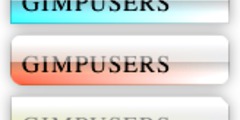Mouse input not working (correctly).
Hi all,
first of all, since this is my first post I would like to extend a greeting to the community.
Now to the problem.
I installed Gimp 2.8.18 (most current) on my desktop Windows 7 PC. I have no other input device than my normal mouse, which is as `normal` as they come (two buttons and a wheel-button). From the first moment on, the interaction with the UI has been broken. When I click on something, say a tool, it selects the tool, but when I click on an other tool, it will NOT select it, only highlight it. I have to move to the top bar (where File, Edit, etc. are), in order to be able to click an other tool. There are other, very similar problems.
This makes interaction with this program a chore. I did not alter any settings, I even installed a portable version and had the same exact problem. I was not able to find a solution using search engines, so I am now here.
Any ideas what to do?
Cheers.