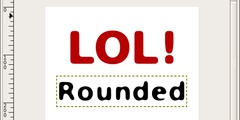GIMP not remembering Fonts
On 01/12/16 16:55, MAD_King wrote:
By "saving" you mean saving as XCF? Adn the mayer is still a text
layer
(with a "T" icon instead of thumbnail in the layers list)?
Yes on both
Get the text-info python plugin here;
https://sourceforge.net/projects/gimp-tools/files/scripts/
When it is installed, if you right-click on any layer in the Layers
listn there is an additional item at the bottom of the menu: "Show text
information".
Then try this:
* create an image, and add a text layer.
* save the image to XCF (but don't quit yet)(the text information is
generated only when the image is saved after the text layer has been
created)
* use "Show text information", it shoud say something like this;
Text layer "AAAAA": (text "AAAAA"
(font "Gilgongo")
(font-size 60.000000)
(font-size-unit pixels)
(antialias yes)
(language "en-ie")
(base-direction ltr)
(color (color-rgb 0.000000 0.000000 0.000000))
(justify left)
(box-mode dynamic)
(box-unit pixels)
(hinting yes)
(this appears in the Error Console dialog if you have one, otherwise it
will be a popup).
* Close the image, re-open it
* Re-use "Show text information". Is the text info still there?