gif banners
This discussion is connected to the gimp-user-list.gnome.org mailing list which is provided by the GIMP developers and not related to gimpusers.com.
This is a read-only list on gimpusers.com so this discussion thread is read-only, too.
| gif banners | nayzwolf6913 | 28 Aug 06:13 |
| gif banners | Mark Morin | 29 Aug 23:23 |
| gif banners | nayzwolf6913 | 14 Sep 01:54 |
| gif banners | Mark Morin | 15 Sep 11:50 |
| gif banners | nayzwolf6913 | 18 Sep 23:59 |
| gif banners | rich2005 | 19 Sep 08:53 |
gif banners
it looks like your original image has transparent elements. Try filling a selection the size of the original image with white and place it below the image. Then fill the entire background with your teal color, placing that layer on bottom. Why so many copies of the background layer?
On 8/28/2016 2:13 AM, nayzwolf6913 wrote:
I'm trying to make a gif withing a gif and need help. I have a gif but when I try to add a background for text I get the 2nd attachment bellow,can someone help?
Attachments:
* http://www.gimpusers.com/system/attachments/268/original/1.jpg * http://www.gimpusers.com/system/attachments/269/original/2.jpg
- postings
- 3
gif banners
it looks like your original image has transparent elements. Try filling
a selection the size of the original image with white and place it below
the image. Then fill the entire background with your teal color, placing
that layer on bottom. Why so many copies of the background layer?
Do you mean put a white background on the wolf on each layer then "merge down" that with the teal background? I'm still new to all of it but the way I learned was to have the text+background layers equal the number of layers in the gif image (wolf) then interleave layers that is the reason for the # of layer. Once I get it right I will optimize for gif to try to reduce the # of layers,is there a better way?
gif banners
Without seeing the actual gimp file, I am making certain assumptions. It looks like each copy of the background layer is identical. If that is the case then multiple copies does not add anything to the final product (not 100% accurate as you can play with how one layer interacts with the one below it). I was not sure if you were trying to create an animated gif. If so, the multiple layers make sense (but not if they are identical copies). If you are trying to make an animated gif all you need is one layer for the background color placed on bottom (two if you want/need different colors for the gif background and text box background).
The transparent areas of the gif are going to allow whatever is below to bleed through. The teal is over powering. Try creating a selection the size of the gif on a new layer, place it below the gif and play with filling it with neutral colors (white, grey, etc.) until you get the image looking the way you want it. You can change how the layers interact (multiply, darken, etc) as that may improve the image. Once you have the image (gif) looking the way you want, add a new layer, placing it on bottom and fill that layer with the desired color of your text box. Finally, add your text layer anywhere above that base layer.
On 9/13/2016 9:54 PM, nayzwolf6913 wrote:
it looks like your original image has transparent elements. Try filling
a selection the size of the original image with white and place it below
the image. Then fill the entire background with your teal color, placing
that layer on bottom. Why so many copies of the background layer?Do you mean put a white background on the wolf on each layer then "merge down" that with the teal background? I'm still new to all of it but the way I learned was to have the text+background layers equal the number of layers in the gif image (wolf) then interleave layers that is the reason for the # of layer. Once I get it right I will optimize for gif to try to reduce the # of layers,is there a better way?
- postings
- 3
gif banners
I attached the files in question,let me know if you need more information. I did get rid of about half of the layers,I had just forgotten to "Merge Down" the text into the background color. Thanks for your assistance.
Without seeing the actual gimp file, I am making certain assumptions. It
looks like each copy of the background layer is identical. If that is the case then multiple copies does not add anything to the final product
(not 100% accurate as you can play with how one layer interacts with the
one below it). I was not sure if you were trying to create an animated gif. If so, the multiple layers make sense (but not if they are identical copies). If you are trying to make an animated gif all you need is one layer for the background color placed on bottom (two if you
want/need different colors for the gif background and text box background).The transparent areas of the gif are going to allow whatever is below to
bleed through. The teal is over powering. Try creating a selection the size of the gif on a new layer, place it below the gif and play with filling it with neutral colors (white, grey, etc.) until you get the image looking the way you want it. You can change how the layers interact (multiply, darken, etc) as that may improve the image. Once you
have the image (gif) looking the way you want, add a new layer, placing
it on bottom and fill that layer with the desired color of your text box. Finally, add your text layer anywhere above that base layer.
-
Text
wolfrosehelp.xcf (134 KB) -
gif picture
wolfrosehelp2.xcf (64.3 KB) -
Combined
wolfrosehelp3.xcf (236 KB)
gif banners
I attached the files in question,let me know if you need more information. I did get rid of about half of the layers,I had just forgotten to "Merge Down" the text into the background color. Thanks for your assistance.
Can't stand it any longer.....
Remember the basics.
1. If the animation is optimised (it is), un-optimize it
2. Do **not** work in **indexed mode**. Convert the animation to RGB mode.
You got some of it correct. To add a new background, interleave the layers, then merge each pair down to a layer. Only 7 layers this time, you could do that manually or use a plugin.
Once you got that working using Gimp to play the animation, (see foxy.xcf.gz)
Now export as an animated gif. Do not try to be clever, set the delay, and use replace.(see: foxy.gif)
Check that is working
Now you can reopen the gif file and optimise it if required. (foxy-optimised.gif)
Not on the mailing list, message, attachments in the hands of the gods, rich
-
gimp rgb
foxy.xcf.gz (172 KB) -
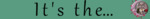 unoptimised
unoptimised
foxy.gif (66.5 KB) -
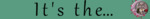 optimised
optimised
foxy-optimised.gif (38.7 KB)












