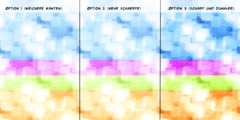analogs tools between gimp and photoshop
This discussion is connected to the gimp-user-list.gnome.org mailing list which is provided by the GIMP developers and not related to gimpusers.com.
This is a read-only list on gimpusers.com so this discussion thread is read-only, too.
| analogs tools between gimp and photoshop | Ricardo Cappellano | 03 Nov 16:19 |
| analogs tools between gimp and photoshop | Alan Horkan | 03 Nov 21:38 |
| analogs tools between gimp and photoshop | Sven Neumann | 03 Nov 23:19 |
| analogs tools between gimp and photoshop | Alan Horkan | 04 Nov 17:26 |
analogs tools between gimp and photoshop
Hi all!
I'd like to know if anybody have a list of analogs tools between these two softwares. It would be very helpful to have it in my webpage to help who wants to move from photoshop to the Gimp.
Cheers! Ricardo Cappellano
_______________________________________________________
Yahoo! Acesso Grátis - Internet rápida e grátis. Instale o discador agora! http://br.acesso.yahoo.com/
analogs tools between gimp and photoshop
On Wed, 3 Nov 2004, Ricardo Cappellano wrote:
Date: Wed, 3 Nov 2004 12:19:30 -0300 (ART) From: Ricardo Cappellano
To: gimp-user@lists.xcf.berkeley.edu Subject: [Gimp-user] analogs tools between gimp and photoshopHi all!
I'd like to know if anybody have a list of analogs tools between these two softwares. It would be very helpful to have it in my webpage to help who wants to move from photoshop to the Gimp.
If you are writing a page for Photoshop users who also want to use the gimp then you should definately be sure to tell them about "psmenurc" which provides Adobe Photoshop like keyboard shortcuts for everything. It could help give you an idea of what tools are similar based on the shared keybindings.
Make sure the help is properly installed, and consider installing extras like gimp-perl, gimp-python, gimp-data-extras, gimp-print and last but not least gimp-gap.
You should also be sure to point out PSPI, which is a "Photoshop Plugin
Interface" written by Tor Lillqvist which allows you to use most 8bf Type
Photoshop Filters with the gimp.
http://www.gimp.org/~tml/gimp/win32/
The Filter iWarp is similar to the Liquify Filter in photoshop. If they are asking for "Save for Web" try showing them how to use Webotine (or Perlotine, or Py-Slice or Guillotine).
If you want "Layer from Cut" and "Layer from Copy" I've implemented them in both Script-Fu Scheme and Python and some other scripts (like Place, and Align) that might be of some interest to photoshop users. http://netsoc.tcd.ie/~horkana/dev/gnome/gimp/script-fu/script-fu.html http://netsoc.tcd.ie/~horkana/dev/gnome/gimp/plug-ins/python/
I'd recommend you make serious efforts to manage expectations. If they are using a recent version of photoshop (or photoshop elements) you will definately want to carefully test some of their Photoshop Documents and make sure the level of support is good enough for their needs.
Note: The information that is shown in the title bar and status bar can be tweaked to be more like how it is in Adobe Photoshop. I doubt it would make much of a difference but it would be good to write up some notes on it.
The gimp often has different strategies and you will need to explain this carefully to photoshop users or risk severely dissappointing them. If you can set them up with a good Thumbnail browser it will help ease the pain of the gimp not having one built in (Photoshop has had a thubmnail browser since Photoshop version 7.0).
I'd turn Rulers off by default if I were you, it is the way Adobe Photoshop does it and I think it makes thinks look just a little bit tidier and more aesthetically pleasing. I might also turn on text labels on the Docked Palettes to help make things easier to learn (and only disable them later if you want to save space).
Be sure to show them the navigation/over widget that is on the bottom right between the scrollbars.
There is probably lots more that could be written but off the top of my head that all I can think of so far.
Sincerely
Alan Horkan http://matrix.netsoc.tcd.ie/~horkana/
analogs tools between gimp and photoshop
Hi,
Alan Horkan writes:
If you can set them up with a good Thumbnail browser it will help ease the pain of the gimp not having one built in (Photoshop has had a thubmnail browser since Photoshop version 7.0).
Having a thumbnail browser is installed definitely a good idea but why on earth would one want to have one in GIMP when there are dozens of good file managers and image browsers out there that integrate nicely with GIMP? Where's the pain you are talking about? What would be the advantage of having an inferiour thumbnail browser in GIMP when you have the choice of lots of full-featured and well maintained ones?
Sven
analogs tools between gimp and photoshop
On Wed, 3 Nov 2004, Sven Neumann wrote:
Date: Wed, 03 Nov 2004 23:19:18 +0100 From: Sven Neumann
To: Alan Horkan
Cc: gimp-user@lists.xcf.berkeley.edu, Ricardo Cappellano
Subject: Re: [Gimp-user] analogs tools between gimp and photoshopHi,
Alan Horkan writes:
If you can set them up with a good Thumbnail browser it will help ease the pain of the gimp not having one built in (Photoshop has had a thubmnail browser since Photoshop version 7.0).
Having a thumbnail browser is installed definitely a good idea but why
agreed
on earth would one want to have one in GIMP when there are dozens of good file managers
to be clear I wasn't saying we should have one built in to the gimp, what I was saying was that users might expect one so you had better make sure there is one installed and well set up with the necessary options to allow you to easily open files and edit them in the gimp.
and image browsers out there that integrate nicely with GIMP?
if I were advocating gimp to include a thumbnail browser (which I'm not, too much work) I would make the points about wanting to have the same thumbnail browser on different platforms (and even using the same toolkit) and I would also need to have some brilliant point about how there might be scope for better tighter integration if there was an officially blessed gimp thumbnail browser (but I dont have some great point about integration to make).
Where's the pain you are talking about?
surprise might have been a better choice of words.
if the users of photoshop and paint shop pro expect an integrated thumbnail browser and you are trying to get them to switch completely (rather than keep using the best both) they might be dissappointed if they didn't find one and want to switch back. That was all I was trying to say.
Sincerely
Alan Horkan
http://advogato.org/person/AlanHorkan/ Inkscape, Draw Freely http://inkscape.org Free SVG Clip Art http://OpenClipArt.org