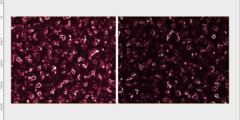Resolution
This discussion is connected to the gimp-user-list.gnome.org mailing list which is provided by the GIMP developers and not related to gimpusers.com.
This is a read-only list on gimpusers.com so this discussion thread is read-only, too.
| Resolution | leon.white140@ntlworld.com | 14 Dec 17:27 |
| Resolution | Richard Gitschlag | 14 Dec 17:58 |
| Resolution | Alexandre Prokoudine | 14 Dec 18:00 |
| Resolution | Barry Say | 14 Dec 20:19 |
| Resolution | Greg Chapman | 15 Dec 00:30 |
| Resolution | Richard Gitschlag | 15 Dec 09:15 |
| Resolution | Barry Say | 15 Dec 09:38 |
Resolution
Is there a way to change the resolution of a picture without it changing the size.
I cannot find a way to separate the two..
Thanks...Leon
Resolution
It's under "Image > Print Size...".
-- Stratadrake
strata_ranger@hotmail.com
--------------------
Numbers may not lie, but neither do they tell the whole truth.
From: leon.white140@ntlworld.com
To: gimp-user-list@gnome.org
Date: Fri, 14 Dec 2012 17:27:35 +0000
Subject: [Gimp-user] Resolution
Is there a way to change the resolution of a picture without
it changing the size.
I cannot find a way to separate the two..
Thanks...Leon
gimp-user-list mailing list gimp-user-list@gnome.org https://mail.gnome.org/mailman/listinfo/gimp-user-list =
Resolution
On Fri, Dec 14, 2012 at 9:27 PM, wrote:
Is there a way to change the resolution of a picture without it changing the size.
I cannot find a way to separate the two..
Are you looking for Image / Print Size ?
Alexandre Prokoudine http://libregraphicsworld.org
Resolution
Hi Leon,
1. If you select Image > Scale Image, The Scale image box opens.
2, Change the Image Size units to something convenient.
3. Note the width.
4. Change the resolution to what you require.
5. Change the width back to the original size, the height will follow.
6. Select Scale Image
The size of the image will remain the same in cm but its size in pixels will change. I often do this to publish scans on the internet. I regularly scan stuff at 300 dpi and preserve this as a record, but I will generally reduce the resolution to 100dpi fore web publishing to save on bandwidth.
Barry
On 12/14/2012 05:27 PM, leon.white140@ntlworld.com wrote:
Is there a way to change the resolution of a picture without it changing the size.
I cannot find a way to separate the two.. Thanks...Leon_______________________________________________ gimp-user-list mailing list
gimp-user-list@gnome.org
https://mail.gnome.org/mailman/listinfo/gimp-user-list
Resolution
Hi Barry,
On 14 Dec 12 20:19 Barry Say said:
The size of the image will remain the same in cm but its size in pixels will change. I often do this to publish scans on the internet. I regularly scan stuff at 300 dpi and preserve this as a record, but I will generally reduce the resolution to 100dpi fore web publishing to save on bandwidth.
If you are saying that you scan to a PDF then that is entirely appropriate if your intention is to produce a small file that a site's visitors will download and print.
However, in case newcomers are reading, it should be pointed out that it is pretty pointless for an image to be displayed on a web page, where dpi is completely irrelevant. For screen display all that matters are pixels. For that purpose you scale to the desired width and height in pixels. Adjusting X or Y resolution (i.e. dpi) is meaningless.
Greg Chapman
http://www.gregtutor.plus.com
Helping new users of KompoZer and The GIMP
Resolution
I wonder, is there any way to automate those steps ....
-- Stratadrake
strata_ranger@hotmail.com
--------------------
Numbers may not lie, but neither do they tell the whole truth.
Date: Fri, 14 Dec 2012 20:19:39 +0000
From: barry12@nspipes.co.uk
To: gimp-user-list@gnome.org
Subject: Re: [Gimp-user] Resolution
Hi Leon,
1. If you select Image > Scale Image, The Scale image box opens.
2, Change the Image Size units to something convenient.
3. Note the width.
4. Change the resolution to what you require.
5. Change the width back to the original size, the height will follow.
6. Select Scale Image
The size of the image will remain the same in cm but its size in pixels will change. I often do this to publish scans on the internet.
I regularly scan stuff at 300 dpi and preserve this as a record, but I will generally reduce the resolution to 100dpi fore web publishing to save on bandwidth.
Barry
gimp-user-list mailing list gimp-user-list@gnome.org https://mail.gnome.org/mailman/listinfo/gimp-user-list =
Resolution
A small clarification.
I do a lot of stuff with A5 pages. At 100 dpi an A5 image will turn out at at about 825 x 1175 pixels. I find this gives sufficient resolution for most purposes, looks good when displayed at native size on the screen, and is the appropriate size to store as a page in an .odt document which can then be transformed to a .pdf which is reasonably economic in size. Thus a single image file can serve many purposes and if I wish to refine the post processing to improve quality or reduce storage overheads then I only have one file to worry about thus making maintenance more straightforward.
Yes, I was a bit wooly in my description, but I think the method works.
Barry
On 12/14/2012 08:19 PM, Barry Say wrote:
Hi Leon,
1. If you select Image > Scale Image, The Scale image box opens. 2, Change the Image Size units to something convenient. 3. Note the width.
4. Change the resolution to what you require. 5. Change the width back to the original size, the height will follow. 6. Select Scale ImageThe size of the image will remain the same in cm but its size in pixels will change. I often do this to publish scans on the internet. I regularly scan stuff at 300 dpi and preserve this as a record, but I will generally reduce the resolution to 100dpi fore web publishing to save on bandwidth.
Barry
On 12/14/2012 05:27 PM, leon.white140@ntlworld.com wrote:
Is there a way to change the resolution of a picture without it changing the size.
I cannot find a way to separate the two.. Thanks...Leon_______________________________________________ gimp-user-list mailing list
gimp-user-list@gnome.org
https://mail.gnome.org/mailman/listinfo/gimp-user-list_______________________________________________ gimp-user-list mailing list
gimp-user-list@gnome.org
https://mail.gnome.org/mailman/listinfo/gimp-user-list