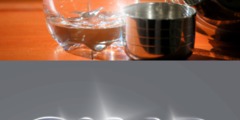picture orientation
This discussion is connected to the gimp-user-list.gnome.org mailing list which is provided by the GIMP developers and not related to gimpusers.com.
This is a read-only list on gimpusers.com so this discussion thread is read-only, too.
| picture orientation | David A Iacobellis | 03 May 21:51 |
| picture orientation | David Neary | 03 May 23:01 |
| picture orientation | Bruno Postle | 04 May 12:03 |
| diacobel@wideopenwest.com | 07 Oct 20:16 | |
| picture orientation | Timothy E. Jedlicka - wrk | 03 May 23:50 |
| picture orientation | Jean-Luc | 04 May 13:37 |
| 200405032154.i43LsuJk013875... | 07 Oct 20:16 | |
| picture orientation | David A Iacobellis | 04 May 04:27 |
picture orientation
I recently purchased a Nikon D70 camera. After getting the camera I upgraded GIMP to 2.0.1. When I take a picture with the camera oriented horizontal I have no problems. When I take a picture with the camera oriented vertical I have discovered a puzzling glitch.
The camera automatically orients vertical photos vertical on the built in viewer for quick viewing instead of horizontal. After downloading the images to my computer kuickshow will also automatically orient the untouched vertical photos vertical. If I open the vertical photos in GIMP the photos are horizontal (as they should be). I went ahead and rotated a couple of the images to get them vertical in GIMP and saved them. Now in kuickshow the GIMP modified vertical photos are horizontal in the opposite direction.
What causes the camera and kuickshow to automatically orient the vertical photos and is there anyway to get GIMP to do the same or get kuickshow to stop doing it?
Any help will be appreciated,
Dave
picture orientation
Hi,
David A Iacobellis wrote:
What causes the camera and kuickshow to automatically orient the vertical photos and is there anyway to get GIMP to do the same or get kuickshow to stop doing it?
When you take photos and set the orientation (horizontal or vertical) in your camera, that information is saved in the exif header in the image file. Then when your viewing application opens this file, they read that header and rotate the image appropriately for viewing.
When you open the image in the GIMP, that information is not used before presenting the image. And when you rotate the image, the exif header is not modified. So when you save your jpg again, the same exif header (saying that the image should be rotated 90 degrees) is saved with the image.
Then when you open the image in your viewer, the image which you rotated is again automatically rotated by your viewer, 90 degrees. Which you don't want.
The only way to avoid this problem currently is to destroy the exif data saved in the header of your file. That way, your image viewer will not do any automatic adjustments based on it.
The better long-term solution would be to either (1) have the image loading affected in the GIMP by this header, or (2) over-write this setting at write time, so that what you save in the GIMP is what you see everywhere else.
Neither of these are currently possible in the GIMP.
Cheers, Dave.
picture orientation
As mentioned, the exif header info in the jpg is telling kuickshow how to
rotate the image. After editing in Gimp, you can use "jpegtran" to change the
exif info (to not rotate).
jpegtran -rotate 90 file.jpg > newfile.jpg
this is a lossless conversion, only effecting the exif header.
-----
Timothy Jedlicka, bonzo@lucent.com, 1-630-713-4436, AOL-IM=bonzowork
Network Entomologist, Lucent Technologies, Testers For Hire
picture orientation
On Monday 03 May 2004 05:54 pm, Nem W Schlecht wrote:
Thanks everybody for some great advice and ideas.
Dave
David A Iacobellis e-mailed me on Mon May 3 14:51:55 2004 (Re: "[Gimp-user] picture orientation")
I recently purchased a Nikon D70 camera. After getting the camera I upgraded GIMP to 2.0.1. When I take a picture with the camera oriented horizontal I have no problems. When I take a picture with the camera oriented vertical I have discovered a puzzling glitch.
The camera automatically orients vertical photos vertical on the built in viewer for quick viewing instead of horizontal. After downloading the images to my computer kuickshow will also automatically orient the untouched vertical photos vertical. If I open the vertical photos in GIMP the photos are horizontal (as they should be). I went ahead and rotated a couple of the images to get them vertical in GIMP and saved them. Now in kuickshow the GIMP modified vertical photos are horizontal in the opposite direction.
What causes the camera and kuickshow to automatically orient the vertical photos and is there anyway to get GIMP to do the same or get kuickshow to stop doing it?
There is an EXIF tag that describes the orientation of the photo. When you open/rotate/save in the Gimp, it does *NOT* modify this EXIF header, so kuickshow is re-rotating it (as it thinks it needs to, since the Orientation tag is still in the EXIF header).
Get "jhead" which has a nice option to remove the EXIF orientation tag (-norot). Also, you should use "jpegtran" to rotate your image - not the Gimp (as loading it, rotating it, and then saving it will reduce the quality - jpegtran can rotate it with no loss).
jpegtran comes with the JPEG library
jhead is available here: http://www.sentex.net/~mwandel/jhead/
Actually, jhead can call "jpegtran" for you, so you may just want to do this once you transfer images from your camera:
for i in *.jpg do
jhead -autorot -norot $i
done
picture orientation
On Mon 03-May-2004 at 23:01 +0200, David Neary wrote:
When you open the image in the GIMP, that information is not used before presenting the image. And when you rotate the image, the exif header is not modified. So when you save your jpg again, the same exif header (saying that the image should be rotated 90 degrees) is saved with the image.
The only way to avoid this problem currently is to destroy the exif data saved in the header of your file. That way, your image viewer will not do any automatic adjustments based on it.
Photomolo/exifiron is a tool that can be used to batch rotate JPEGs so they match the orientation data in the EXIF header:
http://www.funet.fi/pub/sci/graphics/packages/photomolo/photomolo.html
The transformation is lossless like jpegtran.
picture orientation
On Mon, May 03, 2004 at 04:50:03PM -0500, Timothy E. Jedlicka - wrk wrote:
As mentioned, the exif header info in the jpg is telling kuickshow how to rotate the image. After editing in Gimp, you can use "jpegtran" to change the exif info (to not rotate).
jpegtran -rotate 90 file.jpg > newfile.jpg
There is also the jhead utilisty to manipulate the exif data.
jhead -norot clears the rotating fild in the exif header.
this is a lossless conversion, only effecting the exif header. -----
Timothy Jedlicka, bonzo@lucent.com, 1-630-713-4436, AOL-IM=bonzowork Network Entomologist, Lucent Technologies, Testers For Hire_______________________________________________ Gimp-user mailing list
Gimp-user@lists.xcf.berkeley.edu
http://lists.xcf.berkeley.edu/mailman/listinfo/gimp-user