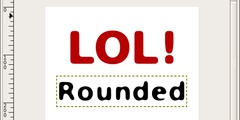pixelate question
This discussion is connected to the gimp-user-list.gnome.org mailing list which is provided by the GIMP developers and not related to gimpusers.com.
This is a read-only list on gimpusers.com so this discussion thread is read-only, too.
| pixelate question | Eric Pierce | 13 Nov 16:04 |
| pixelate question | Joao S. O. Bueno | 13 Nov 17:07 |
| pixelate question | Eric Pierce | 13 Nov 21:24 |
| pixelate question | Joao S. O. Bueno | 13 Nov 22:31 |
| pixelate question | Eric Pierce | 14 Nov 03:43 |
| pixelate question | Joao S. O. Bueno | 14 Nov 03:53 |
| pixelate question | Eric Pierce | 14 Nov 04:11 |
pixelate question
I'm trying to take a photo and have it gradually pixelate from small boxes to big boxes. Can't figure it out except for doing it manually (ugh).
Any ideas? Thanks for reading! Eric Pierce
pixelate question
On Thursday 13 November 2003 1:04 pm, Eric Pierce wrote:
I'm trying to take a photo and have it gradually pixelate from small boxes to big boxes. Can't figure it out except for doing it manually (ugh).
Any ideas? Thanks for reading! Eric Pierce
->filter->filter all layers,
apply varying , and the wizard does the rest. :-)
I just am not certain if filter all layers is always there or needs GIMP-GAP to be installed.
Regards,
JS
->
pixelate question
JB,
Hmm... that didn't seem to work. Maybe I screwed something up. Was that
supposed to gradually pixelate each layer more than the next? I'm using
Gimp-win (I'm at work). Each layer was equally pixelized the same amount.
Anyway, I'm not working on several layers. Just one layer - a photo of people. I want it to gradually (from right to left) go from no pixelation to slight pixelation, and then larger and larger pixelation so there would be nice chunky squares on the left side.
Signed "Stumped"
On Thursday 13 November 2003 1:04 pm, Eric Pierce wrote:
I'm trying to take a photo and have it gradually pixelate from small boxes to big boxes. Can't figure it out except for doing it manually (ugh).
Any ideas? Thanks for reading! Eric Pierce
->filter->filter all layers,
apply varying , and the wizard does the rest. :-)I just am not certain if filter all layers is always there or needs GIMP-GAP to be installed.
Regards, JS
->
pixelate question
HI there.
My "filter all layers" on GIMP 1.2.5 here has two action buttons at the bottom "apply constant" and "apply varying". You are describing the effects of Apply Constant. Wit apply varying it pops up the window of the desired filter (pixelate, in this case), perform it on the bottom layer and pops up a second time the filter window, perform it on the top layer, and finally displays a confirmation box, that, when accepted performs varying the parameter.
I tested it before answering your e-mail, earlier ...works just fine.
Regards,
JS
->
On Thursday 13 November 2003 6:24 pm, Eric Pierce wrote:
JB,
Hmm... that didn't seem to work. Maybe I screwed something up. Was that supposed to gradually pixelate each layer more than the next? I'm using Gimp-win (I'm at work). Each layer was equally pixelized the same amount.Anyway, I'm not working on several layers. Just one layer - a photo of people. I want it to gradually (from right to left) go from no pixelation to slight pixelation, and then larger and larger pixelation so there would be nice chunky squares on the left side.
Signed "Stumped"
On Thursday 13 November 2003 1:04 pm, Eric Pierce wrote:
I'm trying to take a photo and have it gradually pixelate from small boxes to big boxes. Can't figure it out except for doing it manually (ugh).
Any ideas? Thanks for reading! Eric Pierce
->filter->filter all layers,
apply varying , and the wizard does the rest. :-)I just am not certain if filter all layers is always there or needs GIMP-GAP to be installed.
Regards, JS
->
pixelate question
Opps... got it this time. I think I was selecting the same pixelize value both times.
However, this still isn't what I was after. I have just one layer and I want it to pixelate gradually (from right to left) more and more.
thanks all the same, JB. eric pierce
HI there.
My "filter all layers" on GIMP 1.2.5 here has two action buttons at the bottom "apply constant" and "apply varying". You are describing the effects of Apply Constant. Wit apply varying it pops up the window of the desired filter (pixelate, in this case), perform it on the bottom layer and pops up a second time the filter window, perform it on the top layer, and finally displays a confirmation box, that, when accepted performs varying the parameter.
I tested it before answering your e-mail, earlier ...works just fine.
Regards, JS
->On Thursday 13 November 2003 6:24 pm, Eric Pierce wrote:
JB,
Hmm... that didn't seem to work. Maybe I screwed something up. Was that supposed to gradually pixelate each layer more than the next? I'm using Gimp-win (I'm at work). Each layer was equally pixelized the same amount.Anyway, I'm not working on several layers. Just one layer - a photo of people. I want it to gradually (from right to left) go from no pixelation to slight pixelation, and then larger and larger pixelation so there would be nice chunky squares on the left side.
Signed "Stumped"
On Thursday 13 November 2003 1:04 pm, Eric Pierce wrote:
I'm trying to take a photo and have it gradually pixelate from small boxes to big boxes. Can't figure it out except for doing it manually (ugh).
Any ideas? Thanks for reading! Eric Pierce
->filter->filter all layers,
apply varying , and the wizard does the rest. :-)I just am not certain if filter all layers is always there or needs GIMP-GAP to be installed.
Regards, JS
->
pixelate question
Ah...
One of the things I plan to do in the GIMP is to change this "filter
all layers" to do just that.
Unfortunnatelly, work reasons had made me postpone my gimp stuff.
The idea is to use exactly this filter all layers framework, but
instead of applying the filters varying over several layers, I 'do
the following:
Have the user select a mapping (grayscale) drawable, like many of the
mapping filters do. (in your example, it could be a gradient with
black in the left to white in the right). Them, the plugin would make
a selection by color for each gray level on the mapping drawable, and
apply the filters using that selection on the drawable, varying
parameters just like filter all layers do.
Since that is not done, and you want this for now, a python script fu can e hacked to do that (pixelize gradually from left to right, not the generic stuff I want). Is your gimp-python stuff working? If so, I can write this for you. (and use a newsprintifier version for myself :-) )
On Friday 14 November 2003 12:43 am, Eric Pierce wrote:
Opps... got it this time. I think I was selecting the same pixelize value both times.
However, this still isn't what I was after. I have just one layer and I want it to pixelate gradually (from right to left) more and more.
thanks all the same, JB. eric pierce
pixelate question
JB,
Here's sort of what I was going for.
http://epierce.freeshell.org/pics/pixelate.jpg
Actually, this wasn't so hard to do by hand (now that I've tried it). It's a little off from what I was after (I wanted all the blocks to be perfect squares), but this more or less works.
A script-fu might pull this off well... Some kind of gradually increasing pixel effect from one direction to the other. I'll work one up once I have a moment... a moment to learn script-fu better that is.
Thanks. Eric Pierce
HI there.
My "filter all layers" on GIMP 1.2.5 here has two action buttons at the bottom "apply constant" and "apply varying". You are describing the effects of Apply Constant. Wit apply varying it pops up the window of the desired filter (pixelate, in this case), perform it on the bottom layer and pops up a second time the filter window, perform it on the top layer, and finally displays a confirmation box, that, when accepted performs varying the parameter.
I tested it before answering your e-mail, earlier ...works just fine.
Regards, JS
->On Thursday 13 November 2003 6:24 pm, Eric Pierce wrote:
JB,
Hmm... that didn't seem to work. Maybe I screwed something up. Was that supposed to gradually pixelate each layer more than the next? I'm using Gimp-win (I'm at work). Each layer was equally pixelized the same amount.Anyway, I'm not working on several layers. Just one layer - a photo of people. I want it to gradually (from right to left) go from no pixelation to slight pixelation, and then larger and larger pixelation so there would be nice chunky squares on the left side.
Signed "Stumped"
On Thursday 13 November 2003 1:04 pm, Eric Pierce wrote:
I'm trying to take a photo and have it gradually pixelate from small boxes to big boxes. Can't figure it out except for doing it manually (ugh).
Any ideas? Thanks for reading! Eric Pierce
->filter->filter all layers,
apply varying , and the wizard does the rest. :-)I just am not certain if filter all layers is always there or needs GIMP-GAP to be installed.
Regards, JS
->