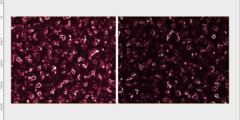Menu reorganization
This discussion is connected to the gimp-developer-list.gnome.org mailing list which is provided by the GIMP developers and not related to gimpusers.com.
This is a read-only list on gimpusers.com so this discussion thread is read-only, too.
| Menu reorganization | Akkana Peck | 07 May 06:32 |
| Menu reorganization | Gezim Hoxha | 07 May 21:14 |
| Menu reorganization | Nathan Summers | 08 May 17:00 |
Menu reorganization
I haven't seen anything in a while about the menu reorganization which was proposed a while back.
One thing I'd like to see is getting script-fu and python-fu items out of separate menus and integrating them into the regular menus, so users don't have to know what language something was written in to find it.
With that in mind, I've started from the current Image menu reorg page http://wiki.gimp.org/gimp/ImageMenu and made a few changes:
- Reformatted a bit, in plaintext. The stuff on the wiki is html but it's really inconsistent, has paragraph tags inside list items, and closes lists at the wrong place, so it doesn't show the right hierarchy and is impossible to copy&paste properly.
- Moved script-fu items into the main menu and got rid of the Script-Fu menu.
- Combined Animation and Animators: it seemed confusing to have both.
- Put the Alchemy scripts under Artistic. They're not really Artistic but they do vaguely similar things.
- Distributed the few items in the Python-Fu menu to places that seemed vaguely reasonable.
I ended up with 2 more items under Filters than are there now. Admittedly that's still a lot; some of these could be combined, but since it's only two more items and I was trying to change as little as possible, I didn't try.
I only looked briefly at Xtns. Really, I think that menu is fine except that again I'd get rid of the language menus, and put the script-fu stuff under Render. That seemed so simple that I didn't bother to write that up as a proposal.
So here's my proposal. Does it look reasonable? I tried to compare it both to the existing menus in 2.2.6 (haven't compared with CVS yet) and to the proposal on the wiki, but things got confused with the re-editing I needed to do so I might have missed something.
I'm willing to do some work to make this happen, if people agree that it should happen and if it's not too late to get it in for 2.4. I think most of the work involves tweaking script-fu and python-fu registration routines. Is there documentation that would need to be updated? The menu page on the gimp manual doesn't seem to mention script-fu or python-fu menus at all.
This seems to be covered under bugs 116145 (image menus) and 145507 (Xtns). The latter has a patch from Carol which might be slightly stale now, but also makes reference to bug 158980, to make a logo browser which would move the logos out of Xtns. That's a great idea, but until it happens, moving the scripts is probably still reasonable.
Thoughts?
...Akkana
Image Menu
File
* New
* Open
* Open as Layer
* Open Location
* Open Recent
o (list)
-------
* Save
* Save as...
* Save a Copy...
* Save as Template...
* Revert...
-------
* Mail Image...
* Print...
-------
* Close
* Quit
Edit
* Undo
* Redo
* Undo History
-------
* Cut
* Copy
* Copy Visible
* Paste
* Paste Into
* Paste as New
* Buffer
o Cut Named
o Copy Named
o Paste Named
-------
* Clear
* Fill with FG Color
* Fill with BG Color
* Fill with Pattern
* Stroke Selection
* Stroke Path
Select
* All
* None
* Invert
* Float
* By Color
* From Path
* Selection Editor
-------
* Feather...
* Sharpen
* Shrink...
* Grow...
* Border...
* Rounded Rectangle...
-------
* Toggle Quick Mask
* Save to Channel
* To Path
View
* New View
* Dot for Dot
* Zoom (XX%)
o Zoom Out
o Zoom In
o Fit Image in Window
o Fit Image to Window
-------
o 16: 1 (1600%)
o 8:1 (800%)
o 4:1 (400%)
o 2:1 (200%)
o 1:1 (100%)
o 1:2 (50%)
o 1:4 (25%)
o 1:8 (12.5%)
o 1:16 (6.25%)
-------
o Other...
* Shrink Wrap
* Fullscreen
-------
* Info Window
* Navigation Window
* Display Filters...
-------
* Show Selection
* Show Layer Boundary
* Show Guides
* Show Grid
* Show Sample Points
--------
* Snap to Guides
* Snap to Grid
* Snap to Canvas Edges
* Snap to Active Path
--------
* Padding Color
o From Theme
o Light Check Color
o Dark Check Color
o Select Custom Color
--------
o As in Preferences
* Show Menubar
* Show Rulers
* Show Scrollbars
* Show Statusbar
Image
* Duplicate
* Mode
o RGB
o Grayscale
o Indexed
* Compose
* Decompose
* Recompose
--------
* Transform
o Flip Horizontally
o Flip Vertically
o Rotate 90 degrees CW
o Rotate 90 degrees CCW
o Rotate 180 degrees
o Guillotine
* Canvas Size
* Fit Canvas to Layers
* Print Size
* Scale Image
* Crop Image
* Autocrop Image
* Zealous Crop
--------
* Merge Visible Layers
* Flattern Image
--------
* Guides
o New Guide
o New Guide (by Percent)
o New Guides from Selection
o Remove all Guides
* Configure Grid
Layer
* New Layer
* Duplicate Layer
* Anchor Layer
* Merge Down
* Delete Layer
--------
* Stack
o Select Previous Layer
o Select Next Layer
o Select Top Layer
o Select Bottom Layer
--------
o Raise Layer
o Lower Layer
o Layer to Top
o Layer to Bottom
* Colors
o Color Balance
o Hue-Saturation
o Colorize
o Brightness-Contrast
o Threshold
o Levels
o Curves
o Posterize
--------
o Desaturate
o Invert
o Auto
+ Equalize
+ White Balance
+ Color Enhance
+ Normalize
+ Stretch Contrast
+ Stretch HSV
o Histogram
o Colorcube Analysis
* Mask
o Add Layer Mask
o Apply Layer Mask
o Delete Layer Mask
--------
o Show Layer Mask
o Edit Layer Mask
o Disable Layer Mask
--------
o Mask to Selection
o Add to Selection
o Subtract from Selection
o Intersect with Selection
* Transparency
o Add Alpha Channel
o Color to Alpha
o Semi-Flatten
o Threshold Alpha
--------
o Alpha to Selection
o Add to Selection
o Subtract from Selection
o Intersect with Selection
* Transform
o Flip Horizontally
o Flip Vertically
---------
o Rotate 90 degrees CW
o Rotate 90 degrees CCW
o Rotate 180 degrees
o Arbitrary Rotation
---------
o Offset
* Layer Boundary Size
* Layer to Image Size
* Scale Layer...
* Crop Layer
* Autocrop Layer
-----------
* Align Visible Layers
Tools
* Toolbox
* Default Colors D
* Swap Colors X
-------------
* Selection Tools
o Rect Select
o Ellipse Select
o Free Select
o Fuzzy Select
o By Color Select
o Intelligent Scissors
* Paint Tools
o Bucket Fill
o Blend
o Pencil
o Paintbrush
o Eraser
o Airbrush
o Ink
o Clone
o Convolve
o Smudge
o DodgeBurn
* Transform Tools
o Move
o Crop & Resize
o Rotate
o Scale
o Shear
o Perspective
o Flip
* Color Tools
o Color Balance
o Hue-Saturation
o Colorize
o Brightness-Contrast
o Threshold
o Levels
o Curves
o Posterize
* Paths
* Color Picker
* Magnify
* Measure
* Text
Dialogs
(identical with Dialogs from the Toolbox)
Filters
* Repeat Last
* Re-Show Last
* Reset all Filters
------
* Blur
o Blur
o Gaussian Blur
o Motion Blur
o Pixelize
o Selective Gaussian Blur
o Tileable Blur
* Enhance
o Deinterlace
o Despeckle
o Destripe
o NL Filter
o Sharpen
o Unsharp Mask
o Unsharp Mask (Script-Fu)
-----------
o Smart enlarge...
o Smart remove selection...
o Smart sharpen...
* Colors
o Map
+ Adjust FG-BG
+ Alien Map 2
+ Color Exchange
+ Colormap Rotation
+ Color Range Mapping
+ Gradient Map
+ Palette Map
+ Sample Colorize
o Border Average
o Channel Mixer
o Colorcube Analysis
o Colorify
o Color to Alpha
o Compose
o Decompose
o Filter Pack
o Hot
o Max RGB
o Recompose
o Retinex
o Semi-Flatten
o Smooth Palette
o Value Invert
o Draw HSV Graph
* Noise
o Hurl
o Pick
o Scatter HSV
o Scatter RGB
o Slur
o Spread
* Edge-Detect
o Difference of Gaussians
o Edge
o Laplace
o Neon
o Sobel
* Generic
o Convolution Matrix
o Dilate
o Erode
* Glass and Light Effects
o Apply Lens
o Glass Tile
--------------
o Flare FX
o GFlare
o Lighting Effects
o Sparkle
o Super Nova
o Add Fog
* Distorts
o Blinds
o Curve Bend
o Emboss
o Engrave
o IWarp
o Mosaic
o Newsprint
o Pagecurl
o Polar Coords
o Ripple
o Shift
o Value Propagate
o Video
o Waves
o Whirl and Pinch
o Wind
* Artistic
o Apply Canvas
o Cartoon
o Cubism
o GIMPressionist
o Oilify
o Photocopy
o Softglow
o Van Gogh (LIC)
o Clothify
o Erase every other Row
o Predator
o Weave
* Map
o Bump Map
o Displace
o Fractal Trace
o Illusion
o Make Seamless
o Map Object
o Paper Tile
o Small Tiles
o Tile
o Warp
* Selection
o Distress Selection
o Fade Outline
o To Brush
o To Image
o To Pattern
* Shadow
o Drop-Shadow
o Perspective
o Xach-Effect
* Alpha to Logo
o 3D Outline
o Alien Glow
o Alien Neon
o Basic I
o Basic II
o Blended
o Bovination
o Chalk
o Chip Away
o Chrome
o Comic Book
o Cool Metal
o Frosty
o Glossy
o Glowing Hot
o Gradient Bevel
o Neon
o Particle Trace
o Starbursh
o Starscape
o Textured
* Decor
o Add Bevel
o Add Border
o Coffee Stain
o Fuzzy Border
o Old Photo
o Round Corners
o Slide
o Stencil Ops
+ Carve-It
+ Chrome-It
* Render
o Clouds
+ Plasma
+ Solid Noise
o Nature
+ Flame
+ IFS Fractal
o Pattern
+ Checkerboard
+ CML Explorer
+ Diffraction Patterns
+ Grid
+ Jigsaw
+ Maze
+ Qbist
+ Sinus
---------
o Fractal Explorer
o Gfig
o Sphere Designer
o Circuit
o Grid
o Lava
o Line Nova
o Spyrogimp
* Web
o ImageMap
* Animation
o Optimize (Difference)
o Optimize (for GIF)
o Playback
o Un Optimize
--------------
o Blend
o Burn-In
o Rippling
o Spinning Globe
o Waves
* Combine
o Depth Merge
o Film
* Toys
o Gee-Slime
o Gee-Zoom
* Utils
o ASCII to Layer
o Show Image Structure
Menu reorganization
On Fri, 2005-05-06 at 21:32 -0700, Akkana Peck wrote:
One thing I'd like to see is getting script-fu and python-fu items out of separate menus and integrating them into the regular menus, so users don't have to know what language something was written in to find it.
Actually, that's a very good idea. I always have trouble finding stuff
(e.g. coffee stain) between script-fu and filters, and I don't even have
python-fu!
So I, for one, sure appreciate this merge (to be).
Thanks, -Gezim
Menu reorganization
On 5/7/05, Akkana Peck wrote:
I haven't seen anything in a while about the menu reorganization which was proposed a while back.
One thing I'd like to see is getting script-fu and python-fu items out of separate menus and integrating them into the regular menus, so users don't have to know what language something was written in to find it.
I very much agree.
- Put the Alchemy scripts under Artistic. They're not really Artistic but they do vaguely similar things.
While some of the Alchemy scripts work fine under Artistic, for some of them, "Alchemy" really is a better choice.
I ended up with 2 more items under Filters than are there now. Admittedly that's still a lot; some of these could be combined, but since it's only two more items and I was trying to change as little as possible, I didn't try.
That's ripe for another proposal. :)
I only looked briefly at Xtns. Really, I think that menu is fine
The big problem is Xtns is that the menu has no real purpose. It's just a junk drawer for things that don't fit under "File" or "Help".
except that again I'd get rid of the language menus, and put the script-fu stuff under Render. That seemed so simple that I didn't bother to write that up as a proposal.
I'd put the script-fu stuff under File as Render New, since it creates new images.
So here's my proposal. Does it look reasonable? I tried to compare it both to the existing menus in 2.2.6 (haven't compared with CVS yet) and to the proposal on the wiki, but things got confused with the re-editing I needed to do so I might have missed something.
I'm willing to do some work to make this happen, if people agree that it should happen and if it's not too late to get it in for 2.4. I think most of the work involves tweaking script-fu and python-fu registration routines.
I say go for it!
Rockwalrus