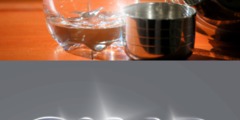Get rid of the floating selection where possible?
This discussion is connected to the gimp-developer-list.gnome.org mailing list which is provided by the GIMP developers and not related to gimpusers.com.
This is a read-only list on gimpusers.com so this discussion thread is read-only, too.
6 of 7 messages available
| 15ff1084d65.cc83b6c88058.49... | 25 Nov 09:47 | |
| Get rid of the floating selection where possible? | Alexandre Prokoudine | 25 Nov 09:46 |
| Get rid of the floating selection where possible? | Cordylus Interneter | 25 Nov 14:29 |
| Get rid of the floating selection where possible? | Akkana Peck | 25 Nov 20:01 |
| Get rid of the floating selection where possible? | Cordylus Interneter | 25 Nov 20:32 |
| Get rid of the floating selection where possible? | Alexandre Prokoudine | 25 Nov 20:49 |
| Get rid of the floating selection where possible? | Cordylus Interneter | 25 Nov 21:35 |