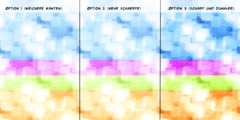drag and drop
This discussion is connected to the gimp-user-list.gnome.org mailing list which is provided by the GIMP developers and not related to gimpusers.com.
This is a read-only list on gimpusers.com so this discussion thread is read-only, too.
| drag and drop | black-explorer | 30 Oct 12:47 |
| drag and drop | Michael Schumacher | 30 Oct 12:54 |
| drag and drop | black-explorer | 30 Oct 13:22 |
| drag and drop | Patrick Shanahan | 30 Oct 22:46 |
| drag and drop | Partha Bagchi | 30 Oct 22:53 |
| drag and drop | Steve Kinney | 30 Oct 13:23 |
| drag and drop | Michael Schumacher | 30 Oct 14:21 |
| drag and drop | Ofnuts | 30 Oct 15:02 |
| drag and drop | Partha Bagchi | 30 Oct 15:47 |
| drag and drop | black-explorer | 30 Oct 17:06 |
| drag and drop | Partha Bagchi | 30 Oct 22:50 |
| drag and drop | black-explorer | 03 Nov 11:00 |
| drag and drop | Mark Morin | 04 Nov 02:32 |
| drag and drop | Jehan Pagès | 05 Nov 02:08 |
| drag and drop | Ofnuts | 05 Nov 14:12 |
| drag and drop | Jehan Pagès | 07 Nov 04:26 |
- postings
- 7
drag and drop
As the subject suggests: drag and drop of an image over the gimp icon would be an intuitive and good feature.
drag and drop
Am 30.10.2016 um 13:47 schrieb black-explorer:
As the subject suggests: drag and drop of an image over the gimp icon would be an intuitive and good feature.
And what should happen if someone does this?
Please re-read your message, assume that others do not know what you are thinking about, and elaborate.
Regards, Michael GPG: 96A8 B38A 728A 577D 724D 60E5 F855 53EC B36D 4CDD
- postings
- 7
drag and drop
Am 30.10.2016 um 13:47 schrieb black-explorer: And what should happen if someone does this?
Please re-read your message, assume that others do not know what you are
thinking about, and elaborate.
well, my suggestion is that the image file opens up inside gimp when i drag and drop it onto the gimp icon.
drag and drop
On 10/30/2016 08:54 AM, Michael Schumacher wrote:
Am 30.10.2016 um 13:47 schrieb black-explorer:
As the subject suggests: drag and drop of an image over the gimp icon would be an intuitive and good feature.
And what should happen if someone does this?
Please re-read your message, assume that others do not know what you are thinking about, and elaborate.
Just guessing that means, drag and drop an image file to a GIMP start icon on a Windows desktop. I seem to remember that XP would do that with files dropped on program icons. If so, that's an operating system window manager thing, that the GIMP can't influence one way or another.
drag and drop
Am 30.10.2016 um 14:23 schrieb Steve Kinney:
On 10/30/2016 08:54 AM, Michael Schumacher wrote:
Am 30.10.2016 um 13:47 schrieb black-explorer:
As the subject suggests: drag and drop of an image over the gimp icon would be an intuitive and good feature.
And what should happen if someone does this?
Please re-read your message, assume that others do not know what you are thinking about, and elaborate.
Just guessing that means, drag and drop an image file to a GIMP start icon on a Windows desktop. I seem to remember that XP would do that with files dropped on program icons. If so, that's an operating system window manager thing, that the GIMP can't influence one way or another.
There might be some sort of entry point applications have to implement to make this to work.
Regards, Michael GPG: 96A8 B38A 728A 577D 724D 60E5 F855 53EC B36D 4CDD
drag and drop
On 30/10/16 15:21, Michael Schumacher wrote:
Am 30.10.2016 um 14:23 schrieb Steve Kinney:
On 10/30/2016 08:54 AM, Michael Schumacher wrote:
Am 30.10.2016 um 13:47 schrieb black-explorer:
As the subject suggests: drag and drop of an image over the gimp icon would be an intuitive and good feature.
And what should happen if someone does this?
Please re-read your message, assume that others do not know what you are thinking about, and elaborate.
Just guessing that means, drag and drop an image file to a GIMP start icon on a Windows desktop. I seem to remember that XP would do that with files dropped on program icons. If so, that's an operating system window manager thing, that the GIMP can't influence one way or another.
There might be some sort of entry point applications have to implement to make this to work.
Works out f the box on WinXP if the OP's "icon" is a shortcut to Gimp. IIRC you can even define a shortcut for a .BAT and have it process files that way...
drag and drop
On my builds when you do that on Windows, it will open that image with GIMP. Are you not getting that behavior?
Thanks, Partha
On Sun, Oct 30, 2016 at 8:47 AM, black-explorer wrote:
As the subject suggests: drag and drop of an image over the gimp icon would be
an intuitive and good feature.-- black-explorer (via www.gimpusers.com/forums) _______________________________________________ gimp-user-list mailing list
List address: gimp-user-list@gnome.org List membership: https://mail.gnome.org/mailman/listinfo/gimp-user-list List archives: https://mail.gnome.org/archives/gimp-user-list
- postings
- 7
drag and drop
On my builds when you do that on Windows, it will open that image with GIMP. Are you not getting that behavior?
Thanks, Partha
On Sun, Oct 30, 2016 at 8:47 AM, black-explorer wrote:
No. I'm on Windows 10 HOME.
drag and drop
* black-explorer [10-30-16 18:42]:
Am 30.10.2016 um 13:47 schrieb black-explorer: And what should happen if someone does this?
Please re-read your message, assume that others do not know what you are
thinking about, and elaborate.well, my suggestion is that the image file opens up inside gimp when i drag and drop it onto the gimp icon.
Then you must configure WINDOWS to do that. It is not a function of gimp but your chosen operating system.
(paka)Patrick Shanahan Plainfield, Indiana, USA @ptilopteri http://en.opensuse.org openSUSE Community Member facebook/ptilopteri http://wahoo.no-ip.org Photo Album: http://wahoo.no-ip.org/gallery2 Registered Linux User #207535 @ http://linuxcounter.net
drag and drop
On Sun, Oct 30, 2016 at 1:06 PM, black-explorer wrote:
On my builds when you do that on Windows, it will open that image with GIMP. Are you not getting that behavior?
Thanks, Partha
On Sun, Oct 30, 2016 at 8:47 AM, black-explorer wrote:
No. I'm on Windows 10 HOME.
What do you mean "No"? Can you please explain?
I said that on Windows (in my case Windows 10, 64-bit), GIMP will open the image if you drag the image on top of the GIMP icon on your desktop. The additional point I mentioned is that it is with respect to my builds available at my website.
--
black-explorer (via www.gimpusers.com/forums) _______________________________________________ gimp-user-list mailing list
List address: gimp-user-list@gnome.org List membership: https://mail.gnome.org/mailman/listinfo/gimp-user-list List archives: https://mail.gnome.org/archives/gimp-user-list
drag and drop
On Sun, Oct 30, 2016 at 6:46 PM, Patrick Shanahan wrote:
* black-explorer [10-30-16 18:42]:
Am 30.10.2016 um 13:47 schrieb black-explorer: And what should happen if someone does this?
Please re-read your message, assume that others do not know what you are
thinking about, and elaborate.well, my suggestion is that the image file opens up inside gimp when i
drag and
drop it onto the gimp icon.
Then you must configure WINDOWS to do that. It is not a function of gimp but your chosen operating system.
This been a Windows function for quite sometime... There is nothing to
"configure".
- postings
- 7
drag and drop
On Sun, Oct 30, 2016 at 1:06 PM, black-explorer wrote:
What do you mean "No"? Can you please explain?I said that on Windows (in my case Windows 10, 64-bit), GIMP will open the
image if you drag the image on top of the GIMP icon on your desktop. The
additional point I mentioned is that it is with respect to my builds available at my website.
No, I don't have the drag and drop behaviour in my Windows 10 / Gimp 2.8.18 setup.
drag and drop
Works fine on my windows 10 64bit using Partha's 2.9 build. Drag the image file over the icon and I see "open with ....."
On 11/3/2016 7:00 AM, black-explorer wrote:
On Sun, Oct 30, 2016 at 1:06 PM, black-explorer wrote:
What do you mean "No"? Can you please explain?I said that on Windows (in my case Windows 10, 64-bit), GIMP will open the
image if you drag the image on top of the GIMP icon on your desktop. The
additional point I mentioned is that it is with respect to my builds available at my website.No, I don't have the drag and drop behaviour in my Windows 10 / Gimp 2.8.18 setup.
drag and drop
Hi,
On Fri, Nov 4, 2016 at 3:32 AM, Mark Morin wrote:
Works fine on my windows 10 64bit using Partha's 2.9 build. Drag the image file over the icon and I see "open with ....."
I see several messages saying it works using Partha's build. Does it mean it does not work using the upstream build from gimp.org? If so, do we have to do something to have this working out of the box on our official build, and could you tell us what, please? Thank you.
Jehan
On 11/3/2016 7:00 AM, black-explorer wrote:
On Sun, Oct 30, 2016 at 1:06 PM, black-explorer wrote:
What do you mean "No"? Can you please explain?I said that on Windows (in my case Windows 10, 64-bit), GIMP will open the
image if you drag the image on top of the GIMP icon on your desktop. The
additional point I mentioned is that it is with respect to my builds available at my website.No, I don't have the drag and drop behaviour in my Windows 10 / Gimp 2.8.18 setup.
_______________________________________________ gimp-user-list mailing list
List address: gimp-user-list@gnome.org List membership: https://mail.gnome.org/mailman/listinfo/gimp-user-list List archives: https://mail.gnome.org/archives/gimp-user-list
ZeMarmot open animation film http://film.zemarmot.net Patreon: https://patreon.com/zemarmot Tipeee: https://www.tipeee.com/zemarmot
drag and drop
On 05/11/16 03:08, Jehan Pags wrote:
Hi,
On Fri, Nov 4, 2016 at 3:32 AM, Mark Morin wrote:
Works fine on my windows 10 64bit using Partha's 2.9 build. Drag the image file over the icon and I see "open with ....."
I see several messages saying it works using Partha's build. Does it mean it does not work using the upstream build from gimp.org? If so, do we have to do something to have this working out of the box on our official build, and could you tell us what, please? Thank you.
Jehan
Works OK on XP with the "official" builds...
drag and drop
Hi,
On Sat, Nov 5, 2016 at 3:12 PM, Ofnuts wrote:
On 05/11/16 03:08, Jehan Pagès wrote:
Hi,
On Fri, Nov 4, 2016 at 3:32 AM, Mark Morin wrote:
Works fine on my windows 10 64bit using Partha's 2.9 build. Drag the image file over the icon and I see "open with ....."
I see several messages saying it works using Partha's build. Does it mean it does not work using the upstream build from gimp.org? If so, do we have to do something to have this working out of the box on our official build, and could you tell us what, please? Thank you.
Jehan
Works OK on XP with the "official" builds...
Thanks.
Jehan
_______________________________________________ gimp-user-list mailing list
List address: gimp-user-list@gnome.org List membership: https://mail.gnome.org/mailman/listinfo/gimp-user-list List archives: https://mail.gnome.org/archives/gimp-user-list
ZeMarmot open animation film http://film.zemarmot.net Patreon: https://patreon.com/zemarmot Tipeee: https://www.tipeee.com/zemarmot