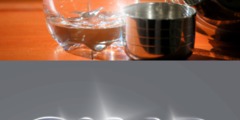git commit problems
This discussion is connected to the gimp-docs-list.gnome.org mailing list which is provided by the GIMP developers and not related to gimpusers.com.
This is a read-only list on gimpusers.com so this discussion thread is read-only, too.
| 5696B81A.9090505@stuestoel.no | 13 Jan 21:23 | |
| git commit problems | Pat David | 13 Jan 21:23 |
| git commit problems | Marco Ciampa | 13 Jan 21:41 |
| git commit problems | Marco Ciampa | 13 Jan 22:05 |
| git commit problems | Marco Ciampa | 13 Jan 22:45 |
| git commit problems | Kolbjørn Stuestøl | 14 Jan 15:02 |
| git commit problems | Kolbjørn Stuestøl | 14 Jan 19:47 |
git commit problems
Hi Kolbjørn!
From the looks of this, you are locally committing your changes, but aren't
pushing them to the remote?
Not sure what the problem might be with the Ambiguous error. It seems like
perhaps git is confused between a local branch name and a remote tag?
I am not a git guru, so I will defer to one of those... :)
On Wed, Jan 13, 2016 at 2:48 PM Kolbjørn Stuestøl wrote:
As this question is related to the GIMP UI I posted this in developers forum (gimp-developer-list@gnome.org) a couple of days ago but get no answers. Hoping someone in this list are able to answer me. I guess it has something with "git config" to do.
When committing my translation all looks well on my local copy. But my translations do not shows up in the https://git.gnome.org/browse/gimp/ site. Where is my translations gone?
I downloaded my copies using "git clone ". Updated and translated some po files and then:
$ git commit -m "Updated Norwegian (nn) translations" [master 7b2f8a5] Updated Norwegian (nn) translations 5 files changed, 13801 insertions(+), 9813 deletions(-) mode change 100644 => 100755 po-plug-ins/nn.po mode change 100644 => 100755 po-python/nn.po
My local git log shows:
$ git log commit 7b2f8a5cff63bdea6db76b642445cfb8a11d1b0b Author: kolbjoern
Date: Mon Jan 11 21:19:53 2016 +0100Updated Norwegian (nn) translations
commit 97ea600623b780fc9dba4abbaa45db44e626a10e Author: Michael Natterer
Date: Mon Jan 11 20:35:32 2016 +0100app: s/Default/Color/ in the testing icon theme Makefile rules …
My commit must obviously go somewhere but I have no idea where. How to get it to upload (git push) to the correct gimp repository?
Last time I uploaded my files (2016.01.07) I got the error message "remote: error: refname 'GIMP_HELP_2_8_2' is ambiguous" (but the "git push" succeeded) and I was told to run "git config --global push.default matching" and/or
"git config --global push.default simple". I did this in that order. No error messages.Kolbjørn
_______________________________________________ gimp-docs-list mailing list
gimp-docs-list@gnome.org
https://mail.gnome.org/mailman/listinfo/gimp-docs-list
git commit problems
On Wed, Jan 13, 2016 at 09:48:26PM +0100, Kolbjørn Stuestøl wrote:
As this question is related to the GIMP UI I posted this in developers forum (gimp-developer-list@gnome.org) a couple of days ago but get no answers. Hoping someone in this list are able to answer me. I guess it has something with "git config" to do.
Sorry Kolbjørn for the late answer...
When committing my translation all looks well on my local copy. But my translations do not shows up in the https://git.gnome.org/browse/gimp/ site.
wrong repo... it is gimp-help-2 ...
Where is my translations gone?
here?
https://git.gnome.org/browse/gimp-help-2/log/
I hope this helps...
--
Marco Ciampa
I know a joke about UDP, but you might not get it.
+------------------------+
| GNU/Linux User #78271 |
| FSFE fellow #364 |
+------------------------+
git commit problems
On Wed, Jan 13, 2016 at 10:41:30PM +0100, Marco Ciampa wrote:
On Wed, Jan 13, 2016 at 09:48:26PM +0100, Kolbjørn Stuestøl wrote:
As this question is related to the GIMP UI I posted this in developers forum (gimp-developer-list@gnome.org) a couple of days ago but get no answers. Hoping someone in this list are able to answer me. I guess it has something with "git config" to do.
Sorry Kolbjørn for the late answer...
[...]
Super sorry, I was totally wrong ... just a moment, let me see...
Marco Ciampa I know a joke about UDP, but you might not get it. +------------------------+ | GNU/Linux User #78271 | | FSFE fellow #364 | +------------------------+
git commit problems
On Wed, Jan 13, 2016 at 09:48:26PM +0100, Kolbjørn Stuestøl wrote:
As this question is related to the GIMP UI I posted this in developers forum (gimp-developer-list@gnome.org) a couple of days ago but get no answers. Hoping someone in this list are able to answer me. I guess it has something with "git config" to do.
When committing my translation all looks well on my local copy. But my translations do not shows up in the https://git.gnome.org/browse/gimp/ site. Where is my translations gone?
I downloaded my copies using "git clone ". Updated and translated some po files and then:
$ git commit -m "Updated Norwegian (nn) translations" [master 7b2f8a5] Updated Norwegian (nn) translations 5 files changed, 13801 insertions(+), 9813 deletions(-) mode change 100644 => 100755 po-plug-ins/nn.po mode change 100644 => 100755 po-python/nn.po
My local git log shows:
$ git log commit 7b2f8a5cff63bdea6db76b642445cfb8a11d1b0b Author: kolbjoern
Date: Mon Jan 11 21:19:53 2016 +0100Updated Norwegian (nn) translations
commit 97ea600623b780fc9dba4abbaa45db44e626a10e Author: Michael Natterer
Date: Mon Jan 11 20:35:32 2016 +0100app: s/Default/Color/ in the testing icon theme Makefile rules …
My commit must obviously go somewhere but I have no idea where. How to get it to upload (git push) to the correct gimp repository?
Last time I uploaded my files (2016.01.07) I got the error message "remote: error: refname 'GIMP_HELP_2_8_2' is ambiguous" (but the "git push" succeeded) and I was told to run "git config --global push.default matching" and/or
"git config --global push.default simple". I did this in that order. No error messages.
Strange because:
1) looking on the commit 97ea600623b780fc9dba4abbaa45db44e626a10e you are currently on master
2) if you do a log and you see your changes you made that seems to me that you did not push that commit at all. You probably are in a detached HEAD state.
Trivial and primitive way to exit this situation.
1) save your translated files somewhere out of git repo
2) reset --hard your git to commit 97ea600623b780fc9dba4abbaa45db44e626a10e
3) git pull
4) replace files with your saved copies
5) commit & push
bye
Marco Ciampa I know a joke about UDP, but you might not get it. +------------------------+ | GNU/Linux User #78271 | | FSFE fellow #364 | +------------------------+
git commit problems
Thank you Marco. You are always helpful.
I just got an answer on the other list to. Suggesting starting all over
again from a new clone. I think I'll do that before I try your
suggestion. To me who know very little about the git commands, this is a
safer method. But have to wait until later this night. Other things to
do in the meantime.
Kolbjørn
Den 13.01.2016 23:45, Marco Ciampa skreiv:
On Wed, Jan 13, 2016 at 09:48:26PM +0100, Kolbjørn Stuestøl wrote:
As this question is related to the GIMP UI I posted this in developers forum (gimp-developer-list@gnome.org) a couple of days ago but get no answers. Hoping someone in this list are able to answer me. I guess it has something with "git config" to do.
When committing my translation all looks well on my local copy. But my translations do not shows up in the https://git.gnome.org/browse/gimp/ site. Where is my translations gone?
I downloaded my copies using "git clone ". Updated and translated some po files and then:
$ git commit -m "Updated Norwegian (nn) translations" [master 7b2f8a5] Updated Norwegian (nn) translations 5 files changed, 13801 insertions(+), 9813 deletions(-) mode change 100644 => 100755 po-plug-ins/nn.po mode change 100644 => 100755 po-python/nn.po
My local git log shows:
$ git log commit 7b2f8a5cff63bdea6db76b642445cfb8a11d1b0b Author: kolbjoern
Date: Mon Jan 11 21:19:53 2016 +0100Updated Norwegian (nn) translations
commit 97ea600623b780fc9dba4abbaa45db44e626a10e Author: Michael Natterer
Date: Mon Jan 11 20:35:32 2016 +0100app: s/Default/Color/ in the testing icon theme Makefile rules …
My commit must obviously go somewhere but I have no idea where. How to get it to upload (git push) to the correct gimp repository?
Last time I uploaded my files (2016.01.07) I got the error message "remote: error: refname 'GIMP_HELP_2_8_2' is ambiguous" (but the "git push" succeeded) and I was told to run "git config --global push.default matching" and/or
"git config --global push.default simple". I did this in that order. No error messages.Strange because:
1) looking on the commit 97ea600623b780fc9dba4abbaa45db44e626a10e you are currently on master
2) if you do a log and you see your changes you made that seems to me that you did not push that commit at all. You probably are in a detached HEAD state.
Trivial and primitive way to exit this situation.
1) save your translated files somewhere out of git repo
2) reset --hard your git to commit 97ea600623b780fc9dba4abbaa45db44e626a10e
3) git pull
4) replace files with your saved copies
5) commit & push
bye
git commit problems
I did it the easy way by cloning a new local copy and then added my translated files, git commit and then git push. Now it works as normal. Kolbjørn
Den 14.01.2016 16:02, Kolbjørn Stuestøl skreiv:
Thank you Marco. You are always helpful. I just got an answer on the other list to. Suggesting starting all over again from a new clone. I think I'll do that before I try your suggestion. To me who know very little about the git commands, this is a safer method. But have to wait until later this night. Other things to do in the meantime.
KolbjørnDen 13.01.2016 23:45, Marco Ciampa skreiv:
On Wed, Jan 13, 2016 at 09:48:26PM +0100, Kolbjørn Stuestøl wrote:
As this question is related to the GIMP UI I posted this in developers forum (gimp-developer-list@gnome.org) a couple of days ago but get no answers. Hoping someone in this list are able to answer me. I guess it has something with "git config" to do.
When committing my translation all looks well on my local copy. But my translations do not shows up in the https://git.gnome.org/browse/gimp/ site. Where is my translations gone?
I downloaded my copies using "git clone ". Updated and translated some po files and then:
$ git commit -m "Updated Norwegian (nn) translations" [master 7b2f8a5] Updated Norwegian (nn) translations 5 files changed, 13801 insertions(+), 9813 deletions(-) mode change 100644 => 100755 po-plug-ins/nn.po mode change 100644 => 100755 po-python/nn.po
My local git log shows:
$ git log commit 7b2f8a5cff63bdea6db76b642445cfb8a11d1b0b Author: kolbjoern
Date: Mon Jan 11 21:19:53 2016 +0100Updated Norwegian (nn) translations
commit 97ea600623b780fc9dba4abbaa45db44e626a10e Author: Michael Natterer
Date: Mon Jan 11 20:35:32 2016 +0100app: s/Default/Color/ in the testing icon theme Makefile rules …
My commit must obviously go somewhere but I have no idea where. How to get it to upload (git push) to the correct gimp repository?
Last time I uploaded my files (2016.01.07) I got the error message "remote: error: refname 'GIMP_HELP_2_8_2' is ambiguous" (but the "git push" succeeded) and I was told to run "git config --global push.default matching" and/or
"git config --global push.default simple". I did this in that order. No error messages.Strange because:
1) looking on the commit 97ea600623b780fc9dba4abbaa45db44e626a10e you are
currently on master2) if you do a log and you see your changes you made that seems to me that you did not push that commit at all. You probably are in a detached HEAD state.
Trivial and primitive way to exit this situation.
1) save your translated files somewhere out of git repo
2) reset --hard your git to commit 97ea600623b780fc9dba4abbaa45db44e626a10e
3) git pull
4) replace files with your saved copies
5) commit & push
bye
_______________________________________________ gimp-docs-list mailing list
gimp-docs-list@gnome.org
https://mail.gnome.org/mailman/listinfo/gimp-docs-list