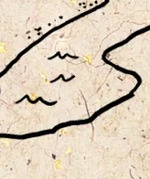B&W conversion preprocessing
Hello everyone.
I have a whole bench of files which I need to process. Here you have a sample of
such file (see test_1 sample file). I would like to replace the whole brownish
background with white colour leaving black lines and objects only (eventually
these files will be exported to B&W bmp). For example black dots in upper left
corner should be left untouched while dots in lower left corner should vanish
(see test_1 file). Right now, if I convert this graphic to B&W with no
dithering, some dark brownish objects are left and being converted into black,
which is unwanted.
Because the task will be regularly repeated on dozens of files, it should be
accomplished as much automatic as possible, without need of using any "manual"
tools (for example select tool)
As a result I would like to get something like result test_2 file.
Is it possible and how if yes? Any help will be appreciated. Kind regards,
gordom
Attachments:
* https://www.gimpusers.com/system/attachments/1357/original/test_1.png
* https://www.gimpusers.com/system/attachments/1358/original/test_2.png
gordom (via www.gimpusers.com/forums)